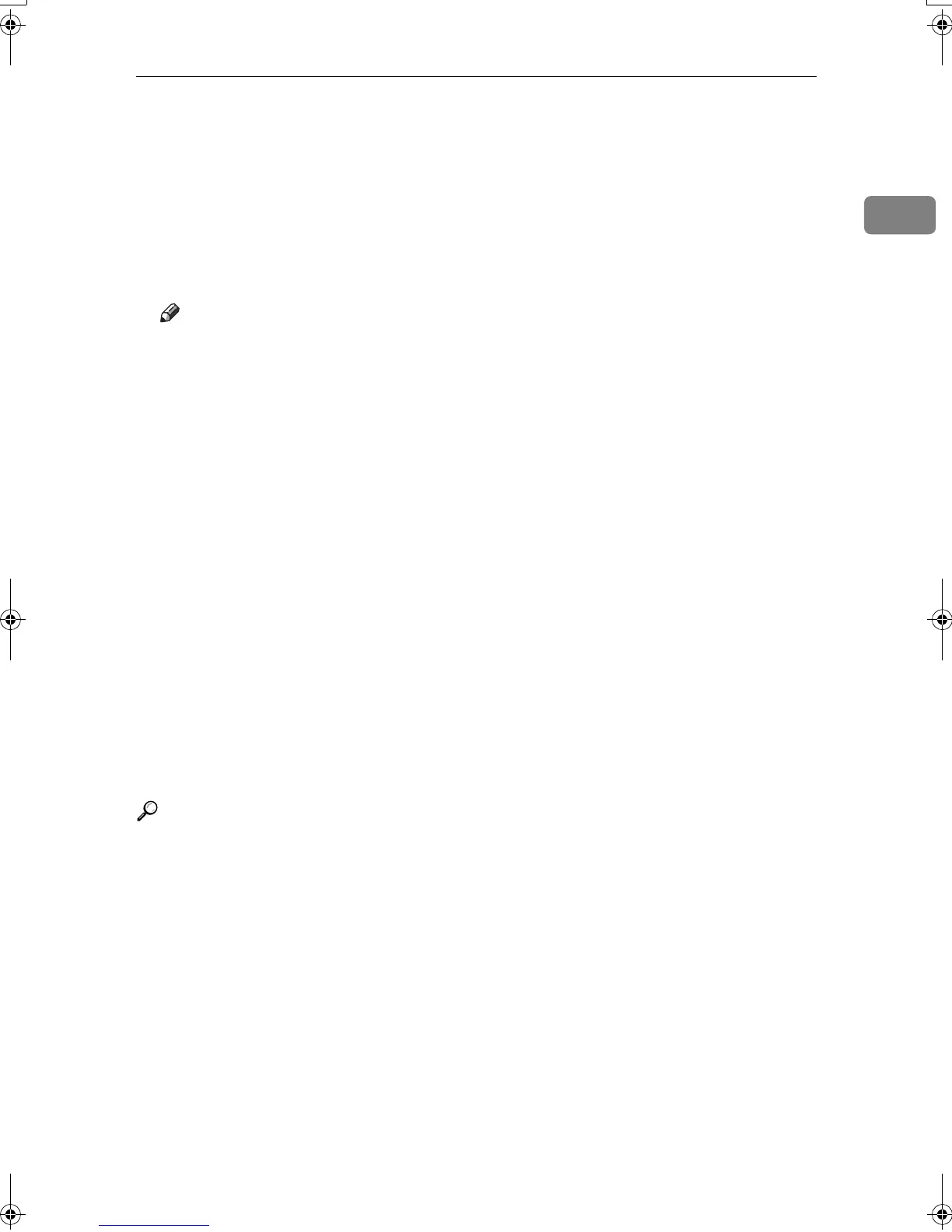E-mail Options
9
1
E-mail Options
When using the Internet Fax function,
you can make the following settings:
• Attach Subject
You can enter a subject for the e-
mail you want to send.
Note
❒ For convenience, program fre-
quently used subjects. [Urgent]
and [High] are programmed by
default. See "File Transfer", Net-
work Guide.
❒ If you send e-mail without set-
ting a subject in [E-mail Options]
under [TX Mode], the subject is
automatically inserted. For de-
tails about how a subject is auto-
matically inserted, see p.49
“About the E-mail Subject”, Fac-
simile Reference <Basic Features>.
❒ You cannot send a subject-only
e-mail, with no message.
• Return Receipt
You can confirm sent documents
were properly received using noti-
fication e-mail or the Journal func-
tion.
Reference
p.45 “Transmitting Internet Fax”,
Facsimile Reference <Basic Features>
Kir-C2-AEcombine_F_FM.book Page 9 Monday, September 29, 2003 11:39 AM
