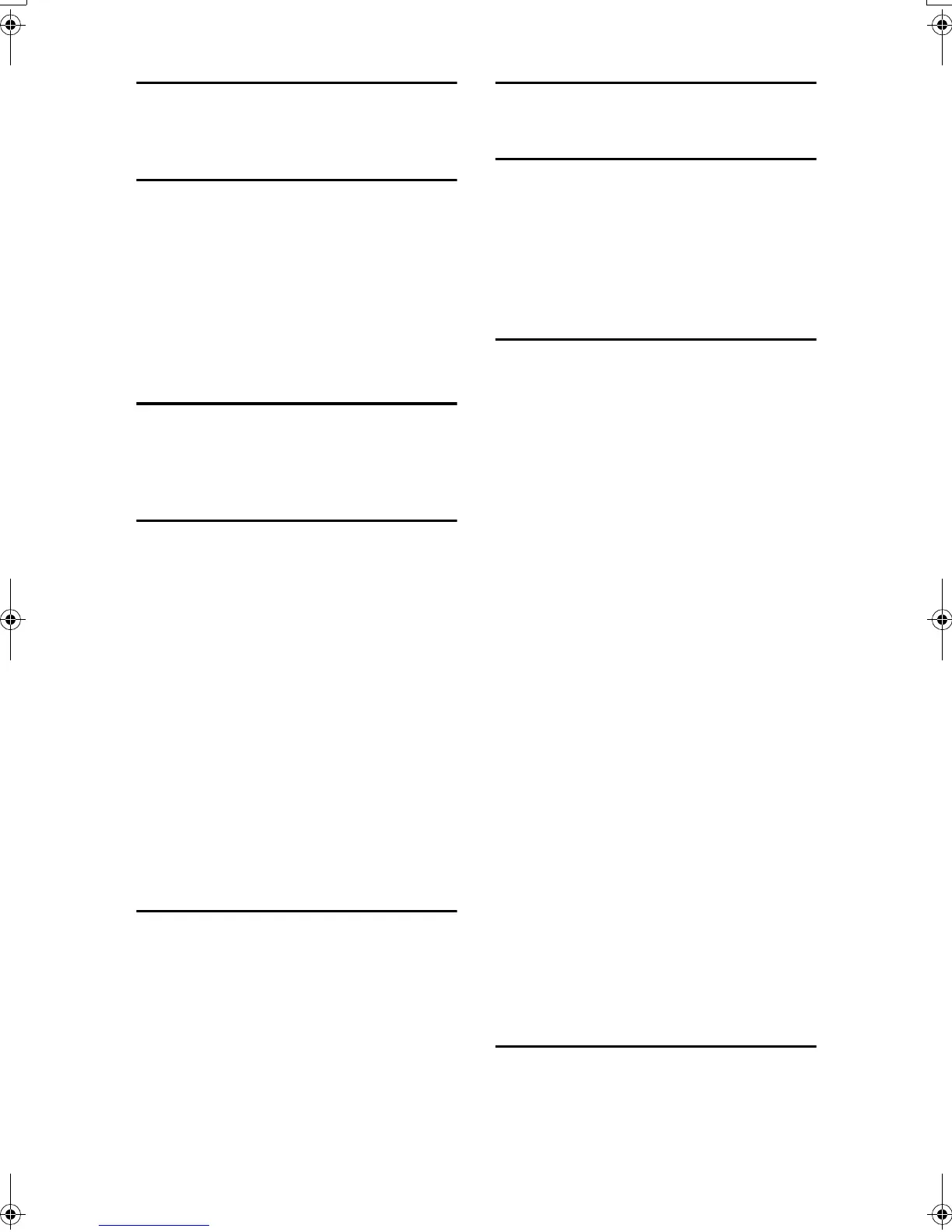68
L
Lighter and Darker
,
8
Loading paper
, 43
M
Machine environment, 58
Main power indicator
, 8
Main power switch
, 11
Maintaining
, 61
Manual paper select
, 27
Messages
, 39
Missing image area
, 17
Moving
, 59
N
Non-compatible originals for the ADF or
ARDF
, 15
Number keys
, 8
O
OK key, 8
One-sided combine
1 sided 2 pages
→
combine 1 side, 33
1 sided 4 pages
→
combine 1 side, 33
2 sided 1 page
→
combine 1 side, 33
2 sided 2 pages
→
combine 1 side, 34
On indicator
, 8
Operation switch
, 8, 11
Orientation-Fixed Paper or Two-Sided
Paper
, 44
Original
combine
, 34
orientation
, 18
orientation and completed copies
,
32
Originals
,
15
Original Type key
,
8
P
Paper
loading
, 43
Photo
, 26
Placing
custom size originals
, 20
originals
, 18, 19, 20
originals in ADF/ARDF
, 19
originals on exposure glass
, 18
Placing Originals
, 15
Power connection
, 59
Q
Quitting user tools
,
52
R
Reading
display
, 9
using keys
, 9
Remarks
, 57
Removing toner
,
48
Rotated copy
, 27
S
Safety information, 3
Saving energy
, 13
Scroll keys
, 7
Selecting
copy paper
, 26
original type setting
, 26
Selection keys
, 7
Series copies
2 sided
→
1 sided
,
37
book
→
1 sided, 37
Series key
,
8
Sizes
detectable by auto paper select
, 16
difficult to detect
,
17
of recommended originals
, 15
Sort
,
30
rotate sort
, 30
Sort key
,
8
Specifications
, 63
Start key
,
8
Stop key
, 7
Supplementary information
,
64
Supplementary informations
, 65
bypass tray copy
,
64
combine
, 66
duplex
, 65
duplex margin
, 66
preset enlarge/reduce
, 64
rotate sort
, 65
sort
, 65
zoom
, 65
T
Text, 26
Toner
adding,
47
handling
, 47
inserting
, 49
removing
, 48
KirC2_GBcopyF_FM.book Page 68 Tuesday, August 26, 2003 5:42 PM
