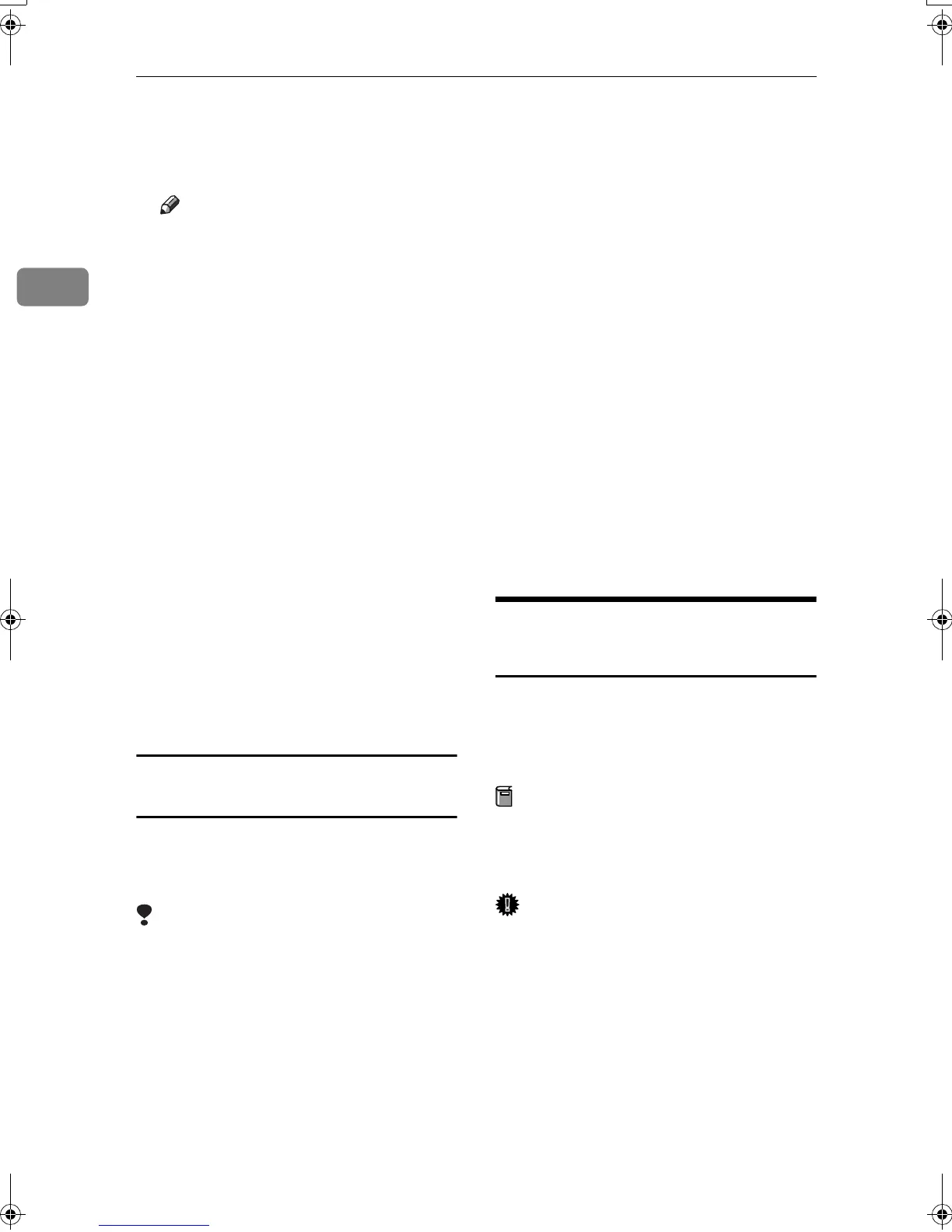Preparing to Print
32
2
A
AA
A
Install the printer driver by refer-
ring to the instructions for instal-
lation.
Note
❒ Each printer driver is stored in
the following folders on the CD-
ROM:
• PCL 6: \DRIVERS\PCL6\
WIN2K_XP\(Language)\
DISK1
• PCL 5e: \DRIVERS\PCL5E\
WIN2K_XP\(Language)\
DISK1
• RPCS™: \DRIVERS\RPCS\
WIN2K_XP\(Language)\
DISK1
• PostScript 3: \DRIVERS\PS\
WIN2K_XP\(Language)\
DISK1
When installation is complete, the
printer with its port directed to
“USB00n” appears in the [Printers]
*1
folder. (“n” is the number of
printers connected.)
*1
In Windows XP, the folder is [Print-
ers and Faxes].
Macintosh - Creating a desktop printer
icon
When you connect the machine and
your computer using USB 2.0, create a
Desktop Printer icon.
Limitation
❒ In Mac OS X Native mode, print-
ing is disabled when connected to
the machine using USB.
A
AA
A
Double-click [Desktop Printer Utility]
in the [AdobePS Components] fold-
er.
B
BB
B
Select [AdobePS] in [With:] and
[Printer (USB)] in [Create Desktop],
and then click [OK].
C
CC
C
Click [Change] in [USB Printer Selec-
tion].
D
DD
D
Select the model of the machine
you are using in [Select a USB Print-
er:], and then click [OK].
E
EE
E
Click [Auto Setup] in [PostScript
TM
Printer Description (PPD) File].
F
FF
F
Click [Create].
G
GG
G
Enter the machine name, and then
click [Save].
The printer icon appears on the
desktop.
H
HH
H
Close the Desktop Printer Utility.
Installing the Printer Driver
Using IEEE 1394
Printing using a SCSI print device
with the optional IEEE 1394 interface
board is possible under Windows
2000/XP or Windows Server 2003.
Preparation
Make sure that all other applica-
tions are closed and the computer
is not printing before installation.
Important
❒ When the printer driver is being
installed, do not turn on the power
of other printers connected to the
same bus, or connect another IEEE
1394 device.
❒ Before uninstalling the printer
driver, be sure to disconnect the
IEEE 1394 interface cable from the
computer.
KirC2-GB-Pref1-F_FM.book Page 32 Monday, September 8, 2003 2:43 PM
