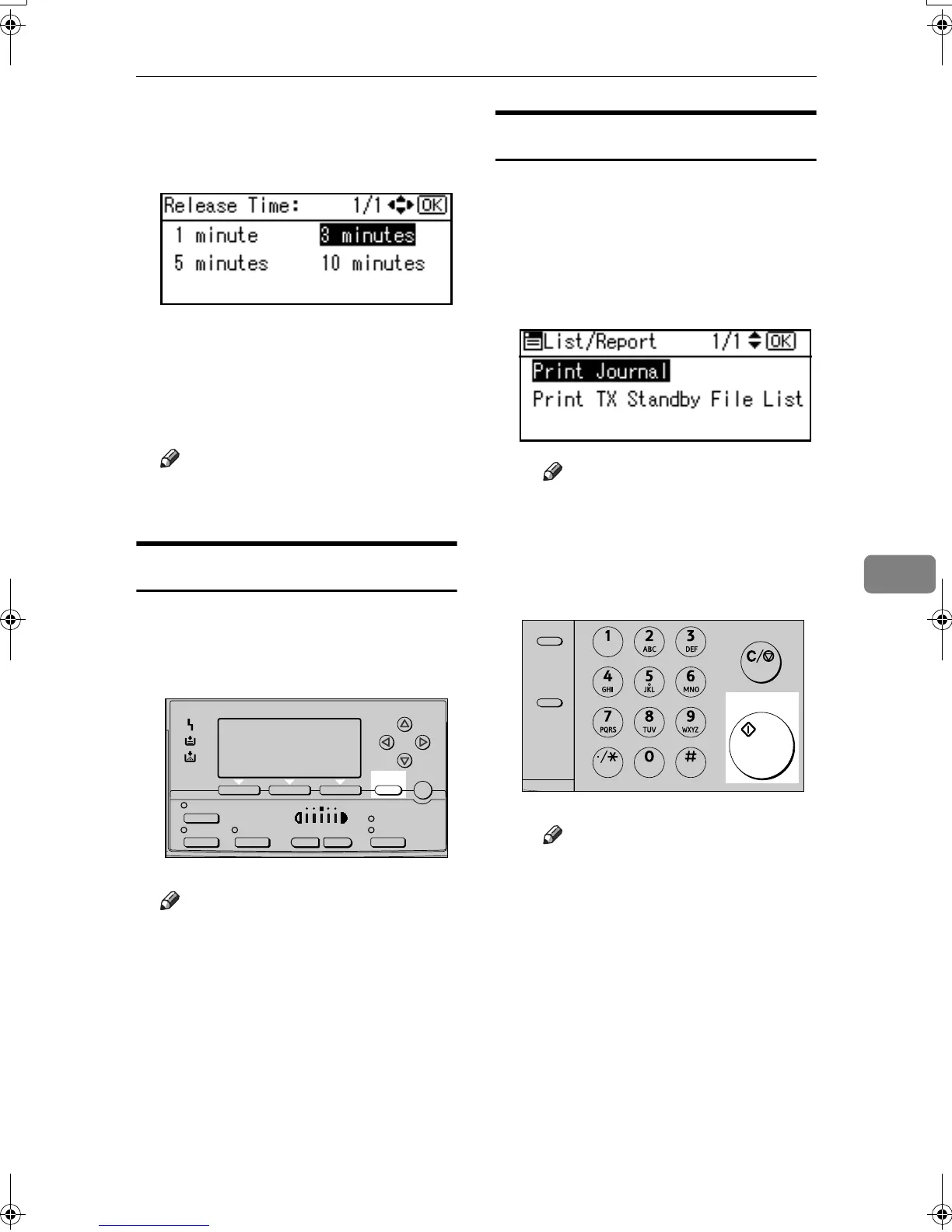Accessing User Tools (Facsimile Features)
71
6
E
EE
E
Follow the displayed instructions
to change the default, and then
press the {
{{
{OK}
}}
} key.
Depending on the menu, you may
need to repeat step
E
.
When you have selected the print
menu, press the {
{{
{Start}
}}
} key to
print.
Note
❒ If you make a mistake, repeat
from step D.
Quitting Default Settings
A
AA
A
After changing the defaults, press
the {
{{
{Cancel}
}}
} key several times.
The standby display appears.
Note
❒ You can also press the {
{{
{User
Tools/Counter}
}}
} key again to di-
rectly return to the standby dis-
play.
Print List/Report
❖
❖❖
❖ Print Journal
Use this function to print the jour-
nal.
A Select [Print Journall] using {
{{
{U
UU
U}
}}
}
or {
{{
{T
TT
T}
}}
}, and then press the {
{{
{OK}
}}
}
key.
Note
❒ If the machine is currently
printing other documents,
you cannot proceed to the
next step until it stops.
B
Press the {
{{
{Start}
}}
} key.
Note
❒ Press the {
{{
{Clear/Stop}
}}
} key to
stop printing the journal.
❒ You can also print the journal
using the {
{{
{Job Information}
}}
}
key. See p.21 “Printing the
Journal”.
AAN123F
OK
Combine/
Series
Duplex
Sort
Lighter Darker
Tex t
Photo
Original
Cancel
AAN207F
On Hook Dial
Pause/
Redial
Clear/Stop
Start
Kir-C2-AEcombine_F_FM.book Page 71 Monday, September 29, 2003 11:39 AM
