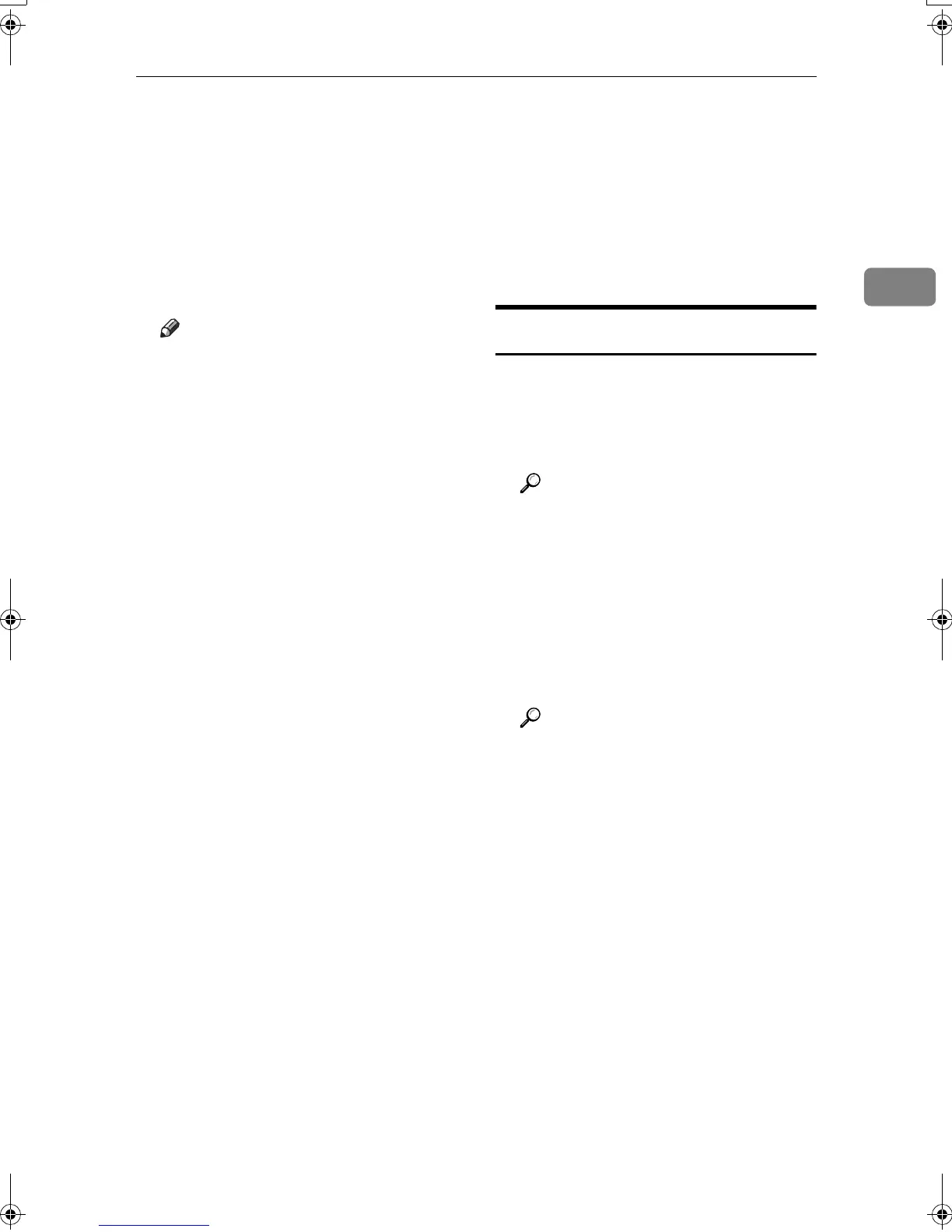Software and Utilities Included on the CD-ROM
39
2
❖
❖❖
❖ PCL printer drivers
Two kinds of PCL printer drivers:
PCL 6 and PCL 5e, are included on
the CD-ROM that comes with this
machine. These drivers allow the
computer to communicate with
the machine via a printer lan-
guage. We recommend PCL 6 as
your first choice.
Note
❒ Some applications may require
installation of the PCL 5e print-
er driver. In this case, you can
install PCL 5e without having to
install PCL 6.
See p.16 “Installing the PCL 6/5e
and RPCS™ Printer Driver”
❖
❖❖
❖ RPCS™ printer driver
The RPCS™ printer drivers are in-
cluded on the CD-ROM that comes
with this machine. This printer
driver allows the computer to
communicate with the machine via
a printer language. The preset type
user interface is provided in addi-
tion to the usual one.
See p.16 “Installing the PCL 6/5e
and RPCS™ Printer Driver” .
❖
❖❖
❖ Adobe PostScript 3 printer drivers
and PPD files
The Adobe PostScript 3 printer
drivers and the PPD files are in-
cluded on the CD-ROM that comes
with this machine. This printer
driver allows the computer to
communicate with the printer via a
printer language. The PPD files al-
low the printer driver to enable
printer specific functions.
See p.21 “Installing the PostScript
3 Printer Driver” .
❖
❖❖
❖ LAN-Fax driver
The LAN-Fax driver is included on
the CD-ROM that comes with this
machine. This driver allows you to
use LAN-Fax functions. The LAN-
Fax driver, Address Book, and
LAN-Fax Cover Sheet Editor can
be installed using this driver.
Software and Utilities
❖
❖❖
❖ SmartDeviceMonitor for Admin
This utility is for the system ad-
ministrator to manage network
printers.
Reference
See SmartDeviceMonitor for
Admin online Help for more in-
formation about using Smart-
DeviceMonitor for Admin.
❖
❖❖
❖ SmartDeviceMonitor for Client
This utility is for users to manage
their own print status on the net-
work.
Reference
See SmartDeviceMonitor for
Client online Help for more in-
formation about using Smart-
DeviceMonitor for Client.
❖
❖❖
❖ Font Manager 2000
This utility helps you install new
screen fonts, or organize and man-
age fonts already installed on the
system.
❖
❖❖
❖ 1394 Utility
This utility is for the IEEE 1394 in-
terface board. For more informa-
tion, see the Readme file or the
manual that comes with the op-
tional IEEE 1394 interface board.
KirC2-GB-Pref1-F_FM.book Page 39 Monday, September 8, 2003 2:43 PM
