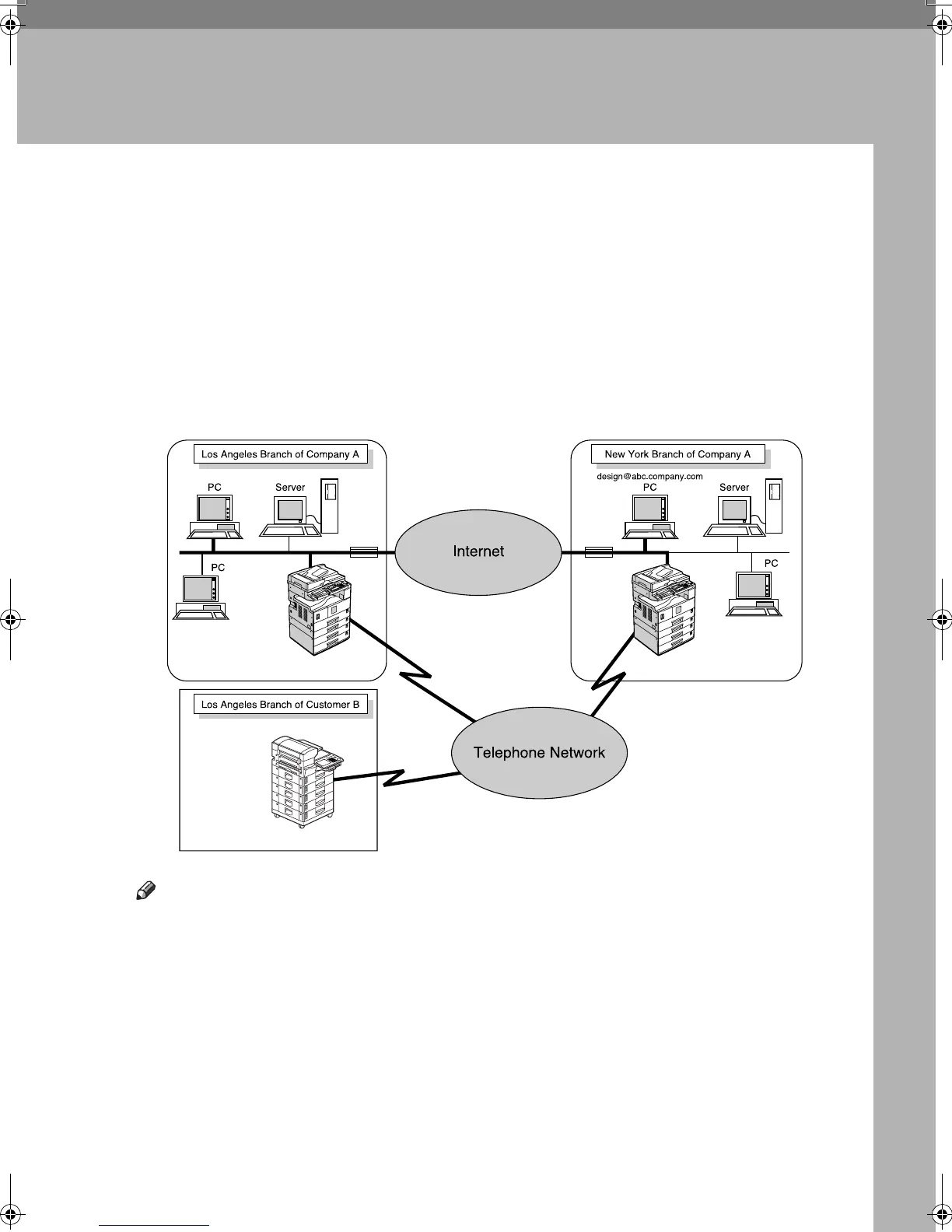41
3. Using Internet Fax Functions
Internet Fax Functions
The optional printer/scanner unit is required.
This machine converts scanned document images to e-mail format and transmits
the data over the Internet.
The e-mail sent by this machine can be received by another Internet Fax ma-
chine. Instead of dialing the telephone number of the destination you want to
send to, you enter the relevant e-mail address.
You can also print or forward received e-mail messages.
Note
❒ This machine must be connected to a LAN and set up correctly in order to use
its Internet Fax functions. See Network Guide.
❒ The Internet Fax function supported by this machine is compliant with ITU-
T Rec. T.37.
❒ You can receive e-mail messages with an attached TIFF-F image sent from
computers.
This machine
E-Mail: aaaa@abc.company.com
FAX No:310-876-4321
E-Mail: bbbb@abc.company.com
FAX No:212-123-5678
FAX
FAX No:310-567-1234
GFIFAX0E
Kir-C2-AEcombine_F_FM.book Page 41 Monday, September 29, 2003 11:36 AM
