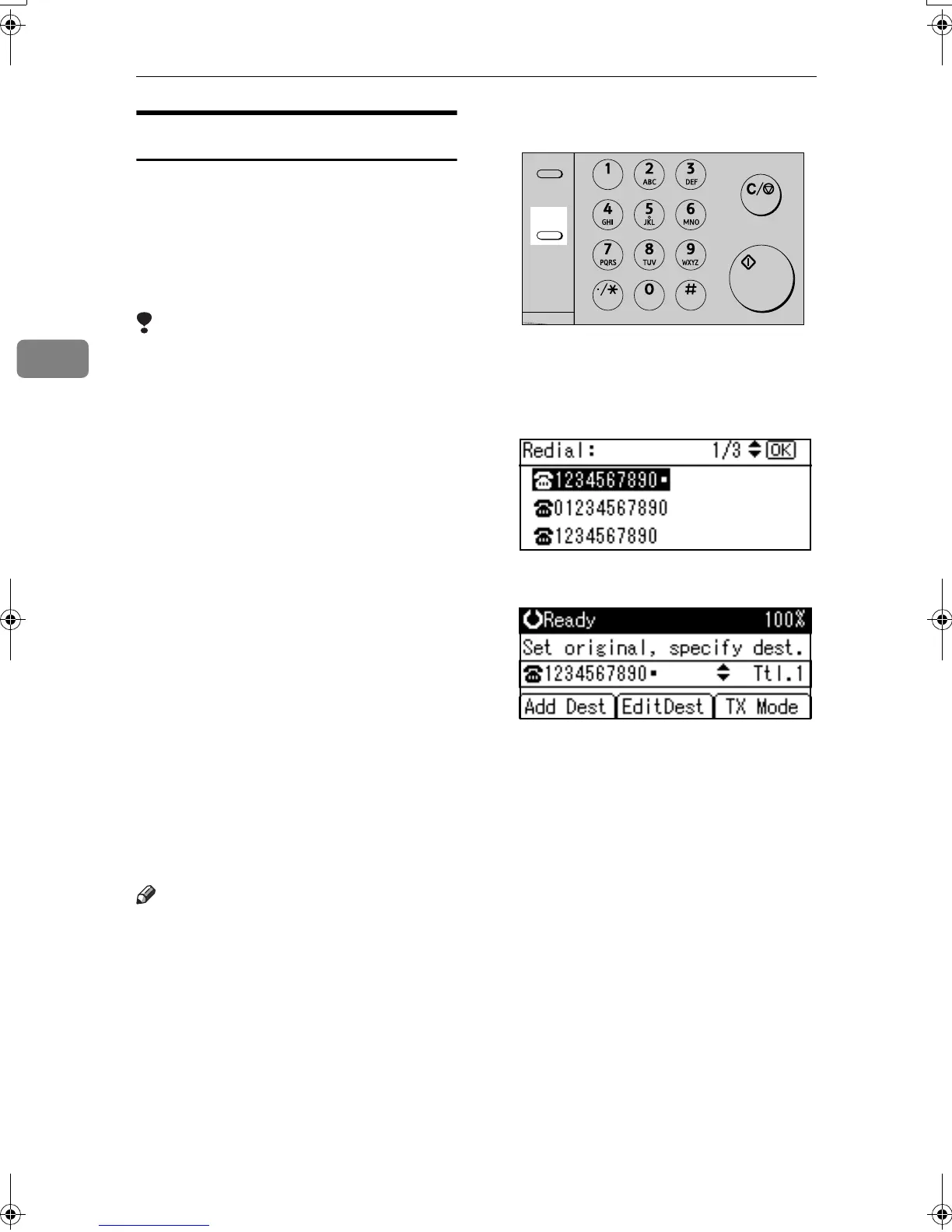Other Transmission Features
26
3
Redial
The machine stores the last 10 desti-
nations specified. If you want to send
a message to a destination which you
sent faxes to recently, the Redial func-
tion saves you time by finding and
entering the destination again.
Limitation
❒ The following kinds of destina-
tions are not stored:
• Quick Dials
• Group Dials
• Forwarding terminal of the Sub-
stitute Reception
• Destinations dialed using the
external telephone
• Destinations dialed by Redial
(regarded as already stored in
memory)
• Second and later destinations
broadcasted to
❒ To redial a fax number, do not dial
any numbers before you press the
{
{{
{Pause/Redial}
}}
} key. If you press the
{
{{
{Pause/Redial}
}}
} key after entering
numbers using the number keys, a
pause will be entered instead. To
redial e-mail address, do not enter
any characters before you press
[Manual].
Note
❒ Redial can be used to specify Inter-
net Fax recipients.
A
AA
A
Place the original, and then select
the scan settings you require.
B
BB
B
Press the {
{{
{Pause/Redial}
}}
} key.
C
CC
C
Select the destination you want to
redial to using {
{{
{U
UU
U}
}}
} or {
{{
{T
TT
T}
}}
}, and
then press the {
{{
{OK}
}}
} key.
D
DD
D
Press the {
{{
{Start}
}}
} key.
The transmission starts.
AAN208F
On Hook Dial
Pause/
Redial
Clear/Stop
Start
Kir-C2-AEcombine_F_FM.book Page 26 Monday, September 29, 2003 11:39 AM
