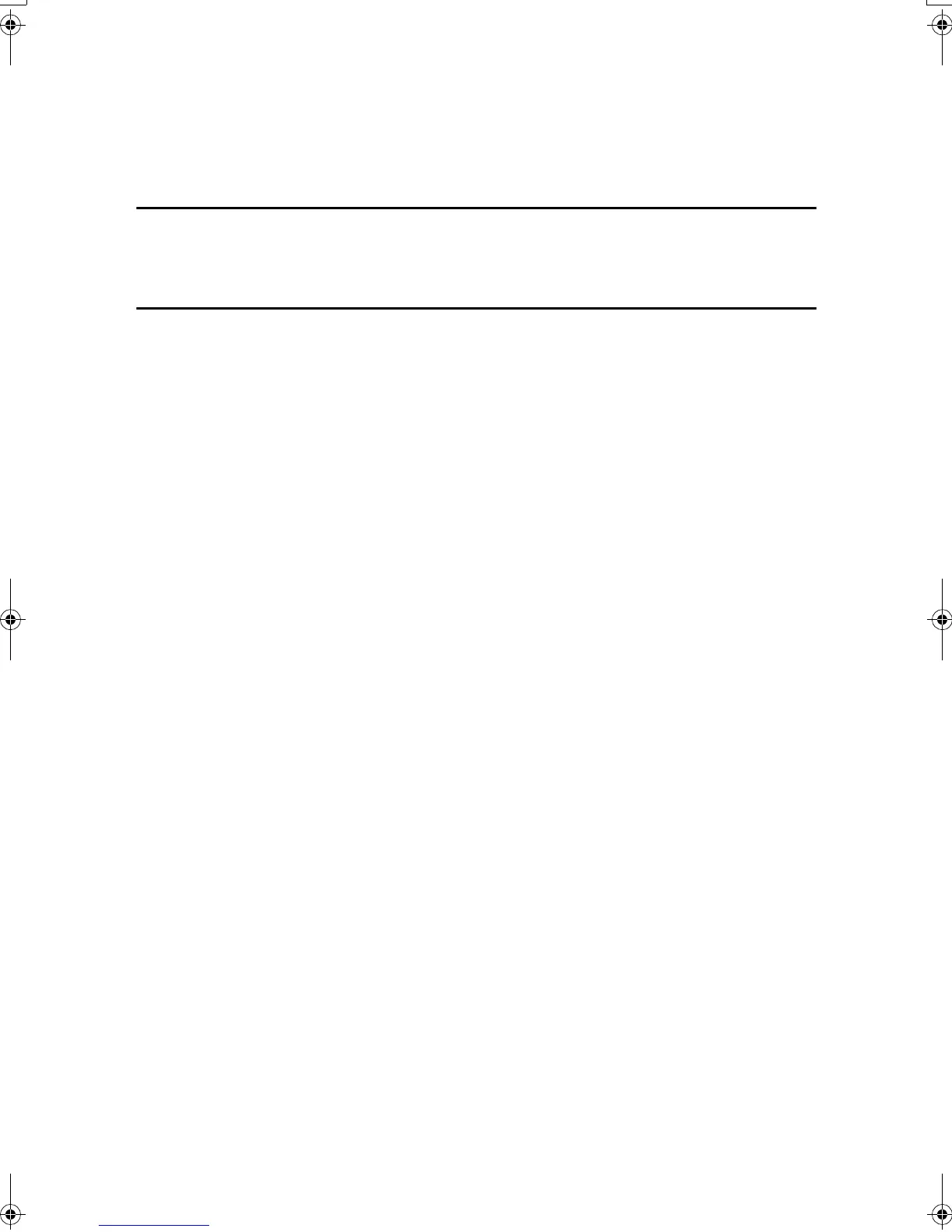iii
TABLE OF CONTENTS
Manuals for This Machine......................................................................................i
How to Read This Manual .....................................................................................1
1. Getting Started
Control Panel..........................................................................................................3
Reading the Display and Using Keys.........................................................................4
2. Preparing to Print
Preparing the Machine ..........................................................................................5
Connecting the Machine ............................................................................................5
Setting Paper on the Bypass Tray .............................................................................7
Installing the Software.........................................................................................13
Auto Run ..................................................................................................................13
Quick Install..............................................................................................................14
Installing the PCL 6/5e and RPCS™ Printer Driver .................................................16
Setting Up Options - PCL 6/5e and RPCS...............................................................20
Installing the PostScript 3 Printer Driver ..................................................................21
Mac OS - Installing the PostScript 3 Printer Driver and Utilities...............................27
Mac OS X - Installing the PostScript 3 Printer Driver...............................................29
Installing the Printer Driver Using USB ....................................................................30
Installing the Printer Driver Using IEEE 1394 ..........................................................32
Installing SmartDeviceMonitor for Client/Admin.......................................................36
Installing Font Manager 2000...................................................................................36
Using Adobe PageMaker Version 6.0, 6.5, or 7.0....................................................37
Software and Utilities Included on the CD-ROM ...............................................38
Printer Drivers ..........................................................................................................38
Software and Utilities ...............................................................................................39
INDEX......................................................................................................... 41
KirC2-GB-Pref1-F_FM.book Page iii Monday, September 8, 2003 2:43 PM