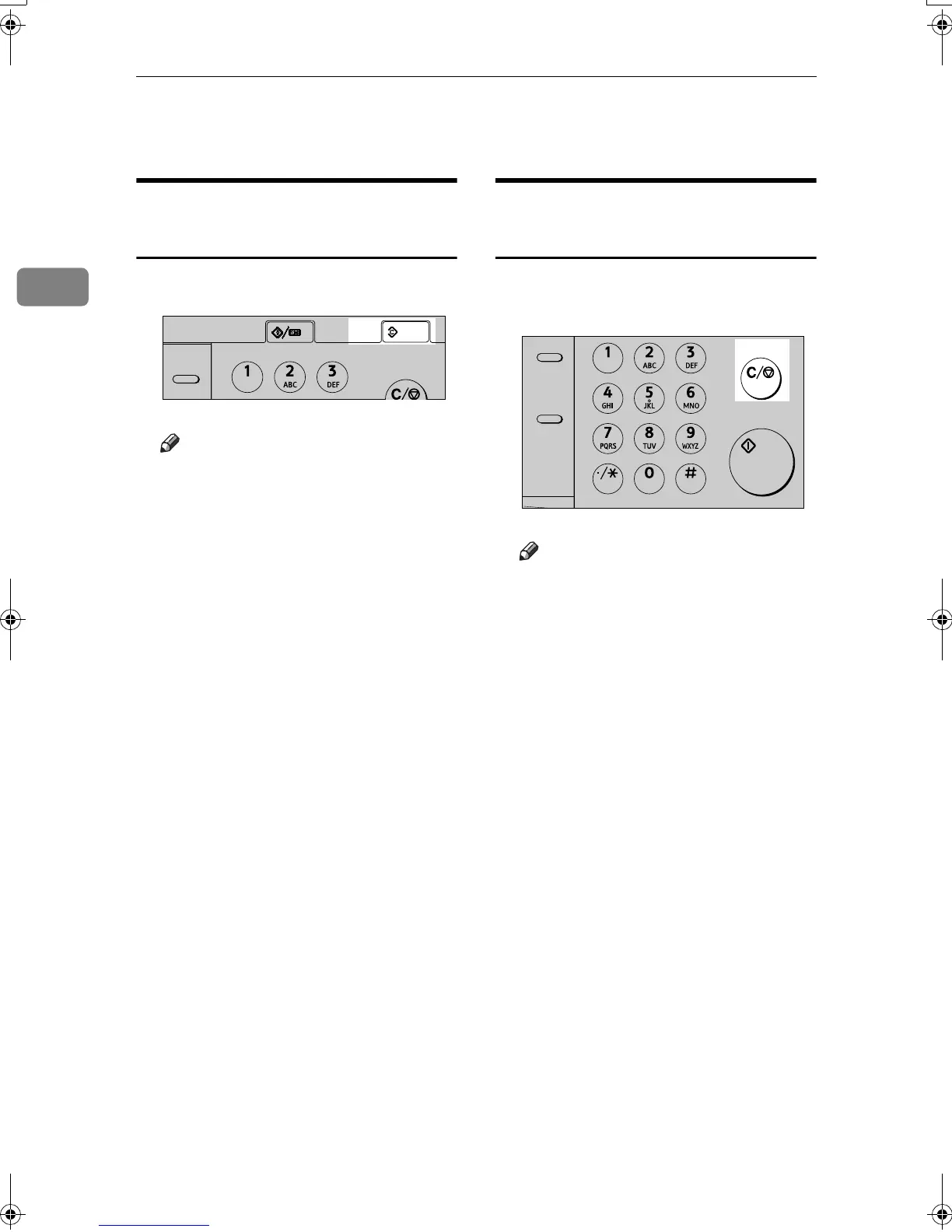Faxing
24
2
Canceling an Immediate Transmission
Before You Have Pressed
{
{{
{Start}
}}
} Key
A
AA
A
Press the {
{{
{Clear Modes}
}}
} key.
Note
❒ When the original is placed in
the ADF or ARDF, you can also
cancel an Immediate Transmis-
sion by removing the original.
After You Have Pressed
{
{{
{Start}
}}
} Key
A
AA
A
Press the {
{{
{Clear/Stop}
}}
} key, and
then remove the original.
Note
❒ If the transmission finishes
while you are carrying out this
procedure, it will not be can-
celed.
AAN231F
On Hook Dial
Clear
Modes
User Tools/
Counter
Clear/Stop
AAN205F
On Hook Dial
Pause/
Redial
Clear/Stop
Start
Kir-C2-AEcombine_F_FM.book Page 24 Monday, September 29, 2003 11:36 AM
