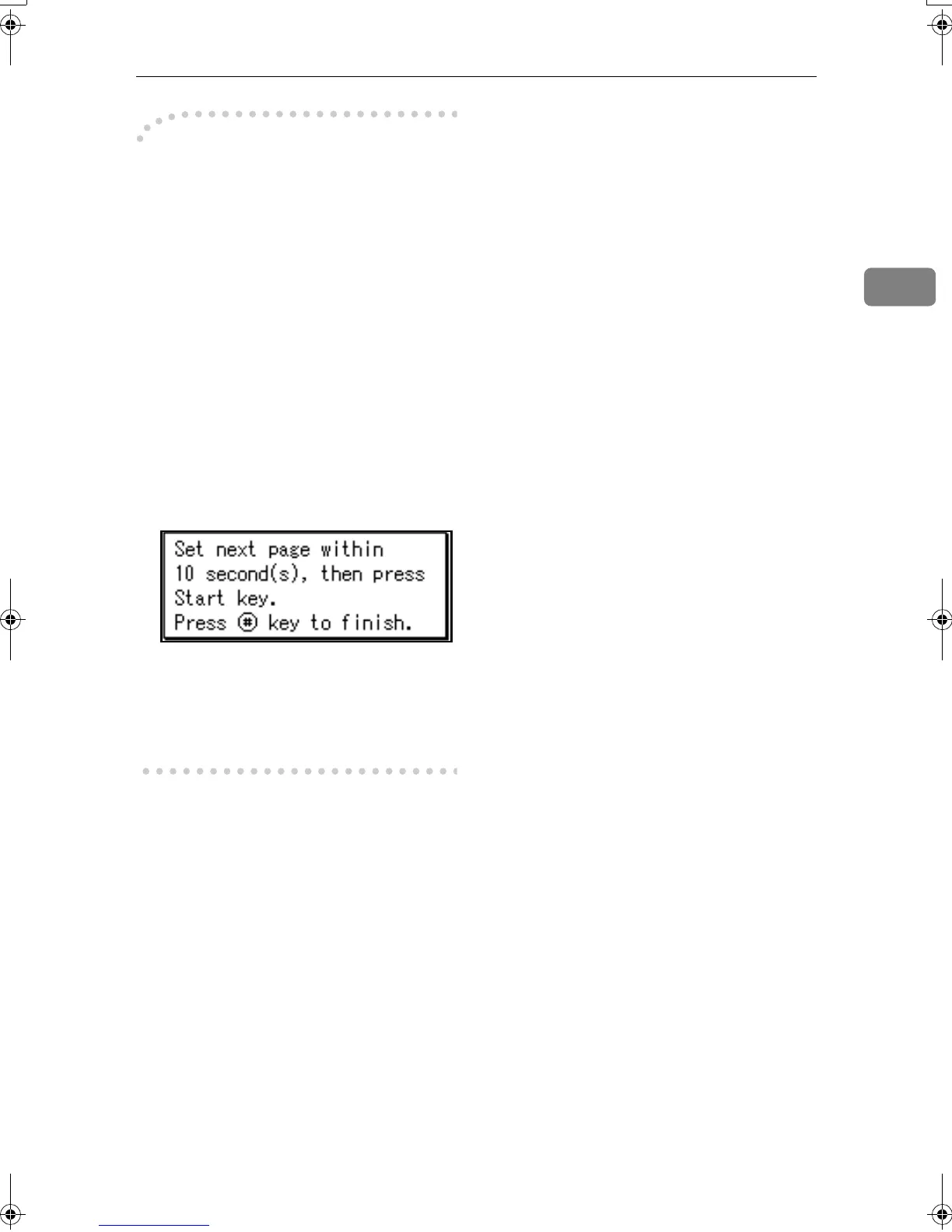Immediate Transmission
23
2
-
--
-Sending originals using the
exposure glass
A Make sure that Immediate Trans.
indicator lights. If it is not, press
the {
{{
{Transmission Mode}
}}
} key.
B Place the first page face down on
the exposure glass.
C Specify a destination.
D
Make the scan settings you re-
quire.
E Press the {
{{
{Start}
}}
} key.
F Place the next original on the expo-
sure glass within 10 seconds after
the machine has finished scanning
the first original.
G Repeat steps D to F for all origi-
nals.
H Place the last original, and then
press the {
{{
{#
##
#}
}}
} key.
Kir-C2-AEcombine_F_FM.book Page 23 Monday, September 29, 2003 11:36 AM