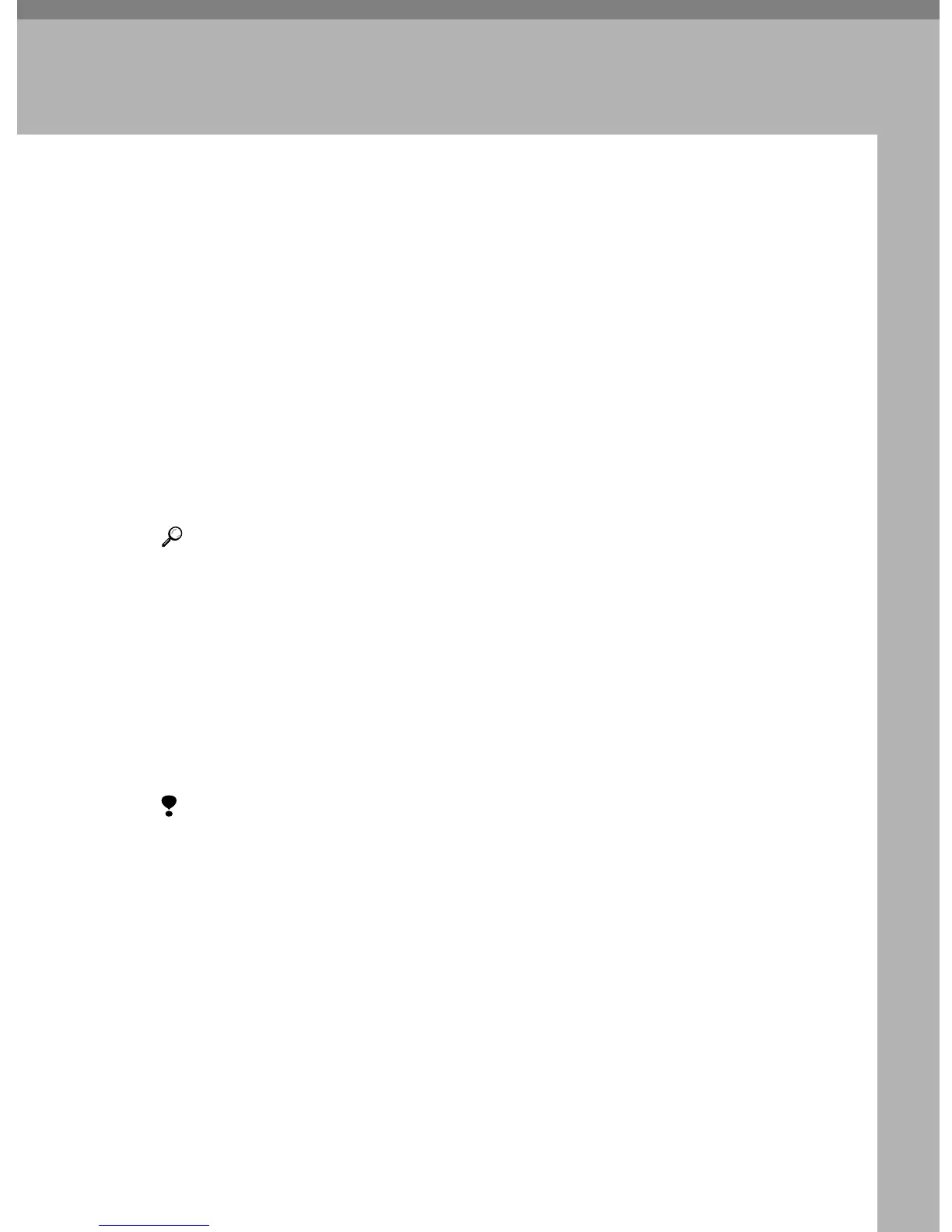73
8.
Configuring the Network Interface
Board Using a Web Browser
You can check the status of a machine and change its settings using the Web
browser.
❖
❖❖
❖ What can it do?
You can remotely check the status of a machine or specify its settings over the
network using a computer's Web browser.
The following functions are available with Web browser:
• Displaying machine status/settings
• Checking print job status and history, or deleting the print job
• Managing the Address Book
• Making machine settings
❖
❖❖
❖ Configuring the machine
This requires TCP/IP to be installed. After the machine has been configured
to use TCP/IP, it will be possible to adjust settings using a Web browser.
Reference
For more information about configuring the machine to use TCP/IP, see
p.13 “Setting Up the Machine on a Network”.
❖
❖❖
❖ Browser
• Windows
• Microsoft Internet Explorer 5.5 or later
• Netscape Navigator 6.2 or later
• Macintosh
• Netscape Navigator 6.2 or later
Limitation
❒ If the Web browser in use is older than the recommended version or [Java-
Script] and [Cookie] are not available, display and operation problems may
occur.
❒ If you are using a proxy server, change the Web browser settings. Consult
your network administrator about the settings.
❒ Sometimes after clicking [Back], the previous page may not appear. In this
case, click [Refresh] or [Reload].
❒ This machine information cannot be refreshed automatically. Click [Re-
load] or [Refresh] on the Web browser, or click [Refresh] on the work area
when you want to refresh the machine information.
❖
❖❖
❖ Specifying the address
In the [
Address
] box, enter the address (for example http://XXX.XXX,XXX,XXX,
where the Xs are the numbers of the IP address).
If the host name of the machine is registered on the DNS server or WINS serv-
er, you can enter it
.
