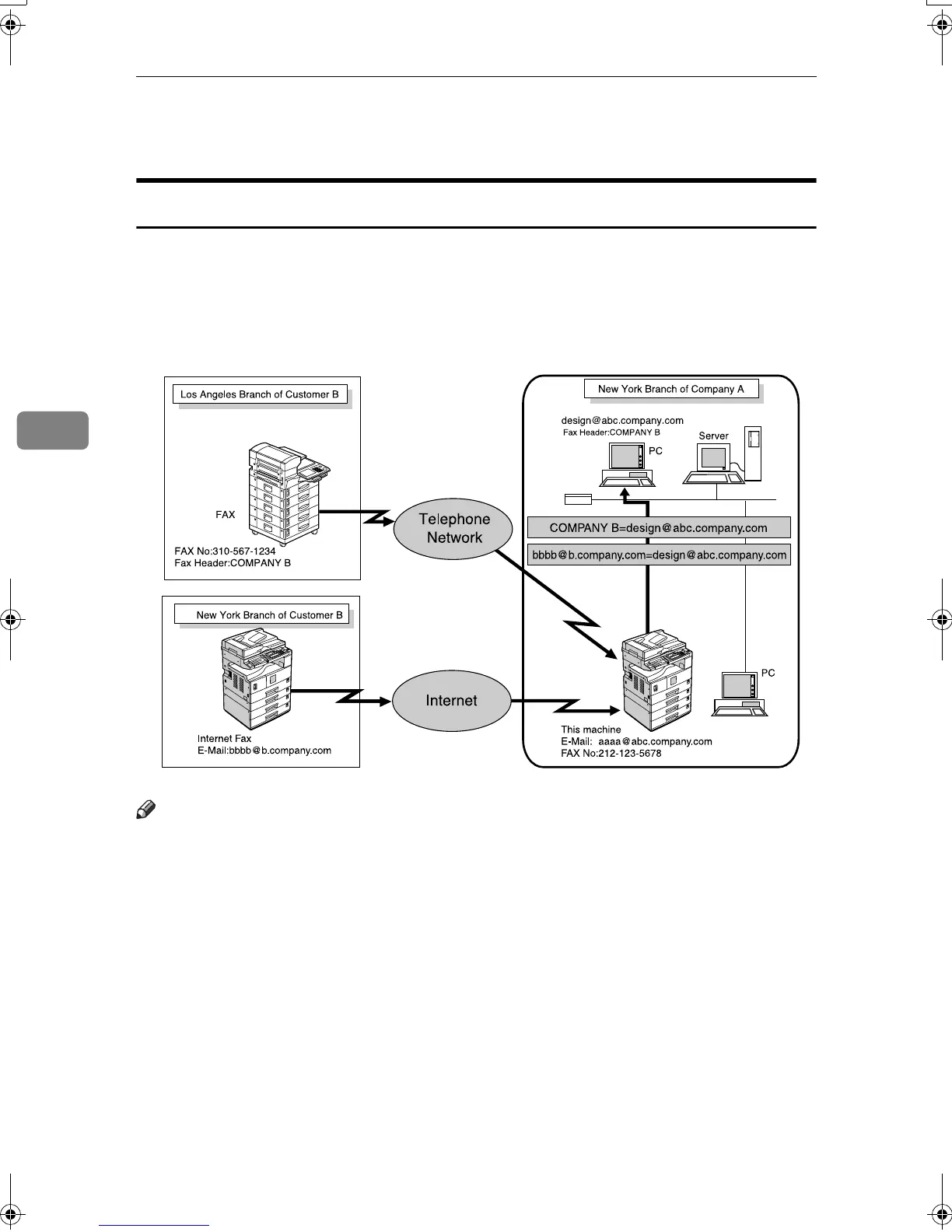Reception Features
40
4
Reception Functions
Forwarding Received Documents
This machine can forward received documents to other destinations pro-
grammed in memory based on Own Name, Own Fax Number or sender's e-mail
address. If a sender's e-mail address is programmed as the destination, docu-
ments received are forwarded as e-mail.
Note
❒ You need to specify the Forwarding destination in advance. See p.76 “For-
warding”.
❒ If you want to forward documents to a different destination depending on the
sender, see p.89 “Special Senders to Treat Differently”.
❒ You can select whether the machine prints out the messages it forwards with
User Parameters (switch 11, bit 6). For details, see p.80 “User Parameters”.
GFIFAX2E
Kir-C2-AEcombine_F_FM.book Page 40 Monday, September 29, 2003 11:39 AM
