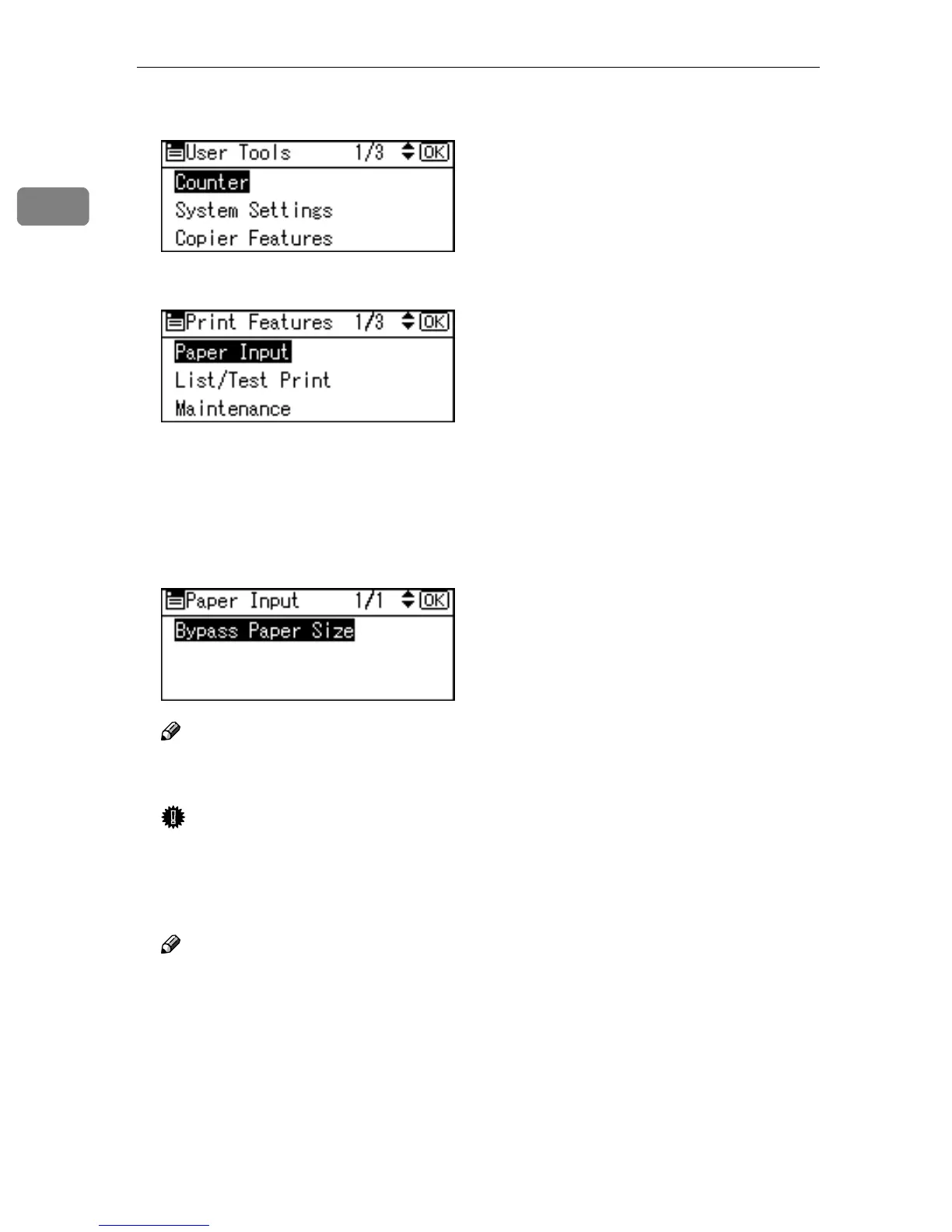Setting Up the Printer Driver and Canceling a Print Job
10
1
F
FF
F
Press [JobReset].
G
GG
G
Press [Current].
• [Current]: cancels the print job
currently being processed.
• [Resume]: resumes printing jobs.
A confirmation message appears.
H
HH
H
Press [Yes] to cancel the print job.
Note
❒ Press [No] to return to the previ-
ous display.
Important
❒ If the machine is shared by mul-
tiple computers, be careful not
to accidentally cancel someone
else's print job.
Note
❒ You cannot stop printing data
that has already been proc-
essed. For this reason, printing
may continue for a few pages
after you press [JobReset].
❒ A print job containing a large
volume of data may take con-
siderable time to stop.
