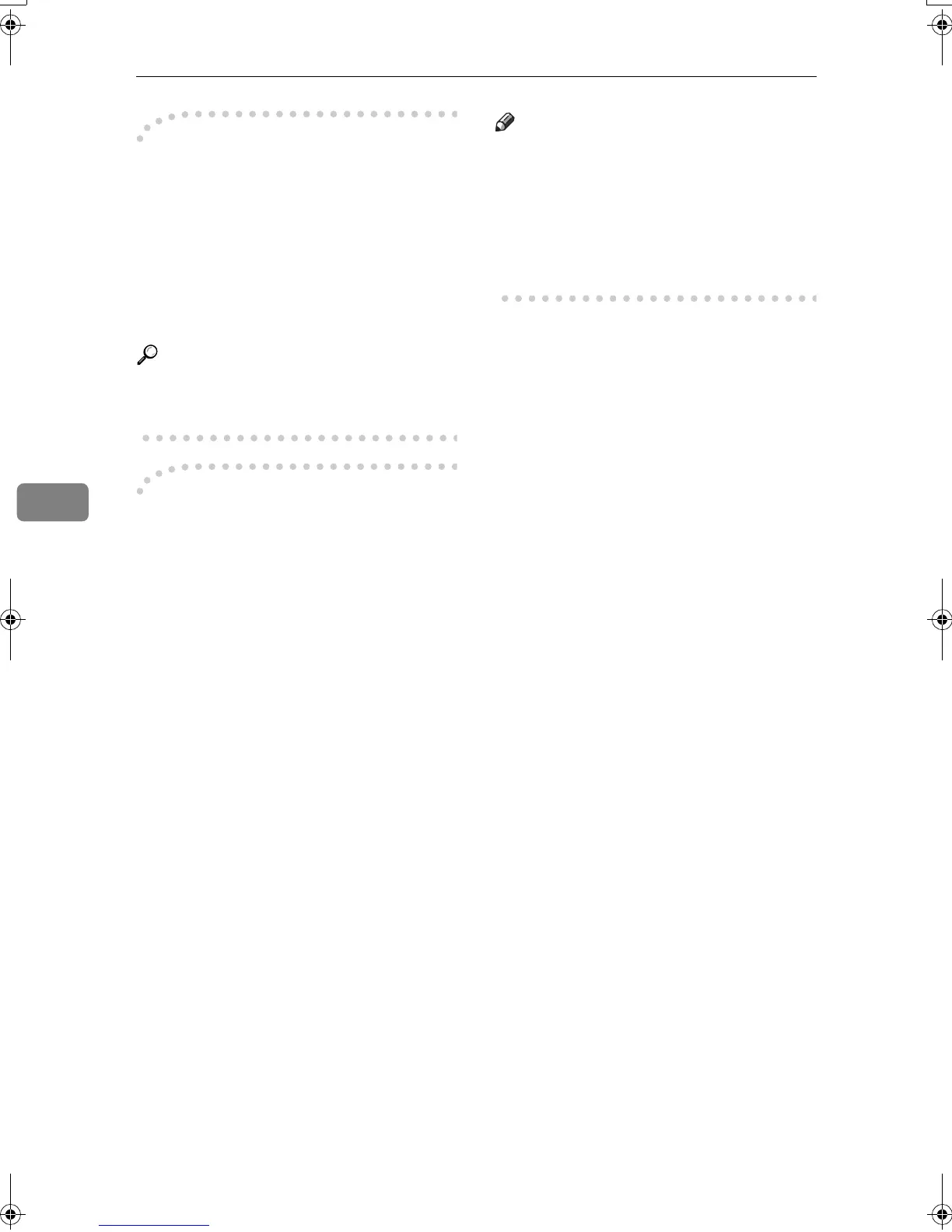Using Fax with Computers
60
5
-
--
-Using the machine's Address
Book data as the LAN-Fax's
Address Book data
You can retrieve the Address Book
data of this machine using SmartDe-
viceMonitor for Admin and edit it to
program in the LAN-Fax's Address
Book.
Reference
For more information, see Help on
SmartDeviceMonitor for Admin.
-
--
-Managing the facsimile
functions using
SmartDeviceMonitor for Admin
Using SmartDeviceMonitor for Ad-
min, you can check information about
the machine's facsimile functions and
save this information on the compu-
ter.
SmartDeviceMonitor for Admin pro-
vides the following management
functions:
Using [Address Management Tool], you
can check information about destina-
tions programmed on the machine,
and change the fax numbers and
names of these destinations. You can
also program new destinations.
Using [Address Management Tool], you
can retrieve destinations pro-
grammed on the machine and save
them on the computer as CSV files.
You can then export these to the
LAN-Fax Driver Address Book using
the Address Book application.
When using SmartDeviceMonitor,
enter ASCII characters (for example:
a-z, 0–9) to avoid garbled printout
and control panel display.
Note
❒ For SmartDeviceMonitor for Ad-
min installation, see Printer Refer-
ence 1.
❒ For detailed operations, see Net-
work Guide and SmartDeviceMoni-
tor for Admin Help.
Kir-C2-AEcombine_F_FM.book Page 60 Monday, September 29, 2003 11:39 AM
