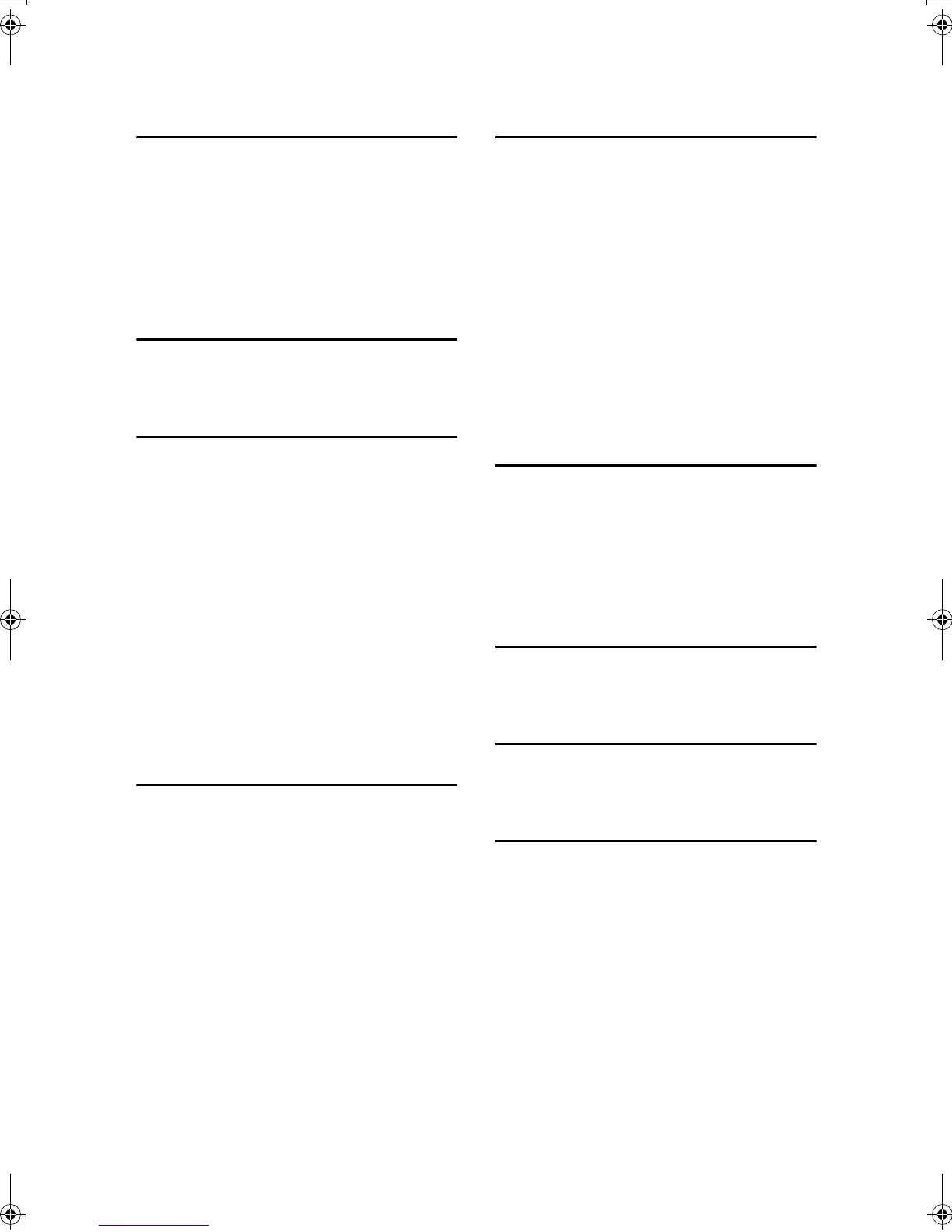113
INDEX
A
Address Book, 52
Applications Stored on the CD-ROM
,
52
Authorized Reception
, 73, 90
Auto Fax Reception Power-up
, 43
Automatic Redial
, 32
Auto Reduce
,
85
Auto run program
, 50
B
Basic Transmission, 54
Batch Transmission
, 32
C
Canceling a Transmission, 13
Centre Mark
,
44
,
73
Chain Dial
, 25
Checkered Mark
, 44, 73
Checking
Reception Result
, 17
Transmission Result
, 16, 32
Combine Two Originals
, 45
Communication Information
, 13
Compatible Machines
, 108
Counters
, 76
Cover Sheet
Attaching
, 56
Creating
, 61
D
Detecting Blank Sheet, 30
Dial/Push Phone
, 98
Double-Sided Transmission
, 7
Dual Access
, 33
E
ECM, 32
Editing
Address Book
, 59
Fax Cover Sheet
, 61
E-mail Options
,
9
E-mail Reception
, 24
E-mail Settings
, 68, 73
E-mail Transfer
, 43
End Receiver
,
77
Error, Internet Fax
, 103
Error Mail Notification
, 103
Error Report
, 101
Error Report (Mail)
,
103
F
Facsimile Features, 67
Fax Header Print
,
10
Fax Information, Program
, 72
Forwarding
,
40
,
73
,
76
,
90
Forwarding Mark
, 78
Function List
, 67
G
G3 Analog Line, 98
General Settings/Adjust
, 67, 72
H
Handy Dialing Functions, 25
Home Position
, 85
I
Image Rotation
,
45
Immediate Reception
, 37
Installing
individual applications
, 51
Software
, 50
Internet Fax Settings
, 73
Kir-C2-AEcombine_F_FM.book Page 113 Monday, September 29, 2003 11:39 AM
