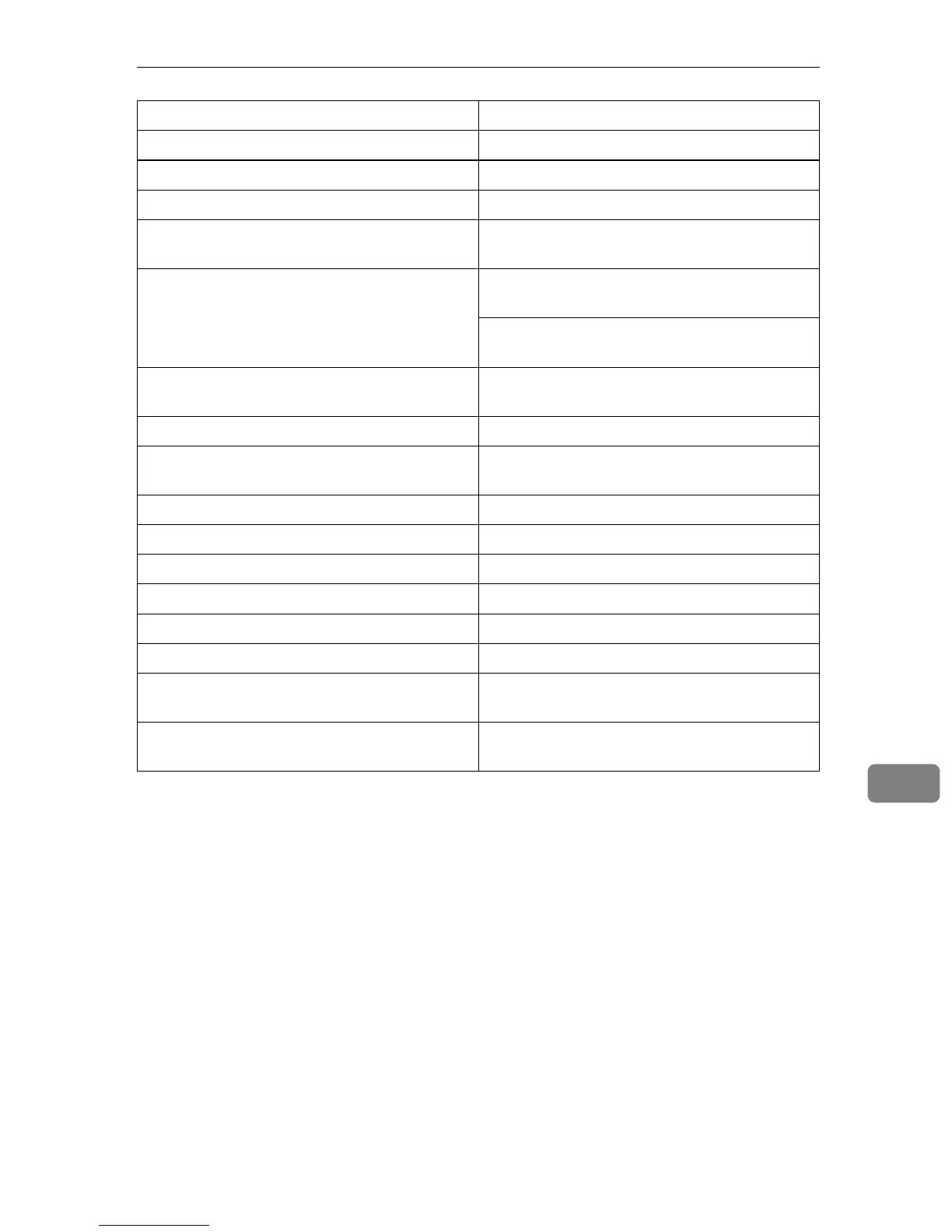Understanding Displayed Information
105
9
Malfunction: Tray 2 There is a problem with tray 2.
Malfunction: Tray 3 There is a problem with tray 3.
Malfunction: Tray 4 There is a problem with tray 4.
Mismatch: Paper Size Indicated paper tray does not contain paper of
selected size.
Mismatch: Paper Size and Type Indicated paper tray does not contain paper of
selected size and type.
Auto Paper Select cannot detect selected paper
size and type.
Mismatch: Paper Type Indicated paper tray does not contain paper of
selected type.
No Paper: Selected Tray Selected tray has run out of paper.
Not Detected: Selected Tray Selected tray is not attached or is not attached
correctly.
Paper Misfeed: Duplex Unit Paper has jammed in duplex unit.
Paper Misfeed: Input Tray Paper has jammed in paper feed path.
Paper Misfeed: Internal Path Paper has jammed in the machine.
Paper Misfeed: Internal Tray 2 Paper has jammed in internal tray 2.
Printing Printing is in progress.
Ready The machine is ready to print.
Tray Error: Duplex Printing Selected paper tray cannot be used for duplex
printing.
Warming Up/Adjusting... The machine is warming up or waiting to fin-
ish replenishing toner.
Status Description
