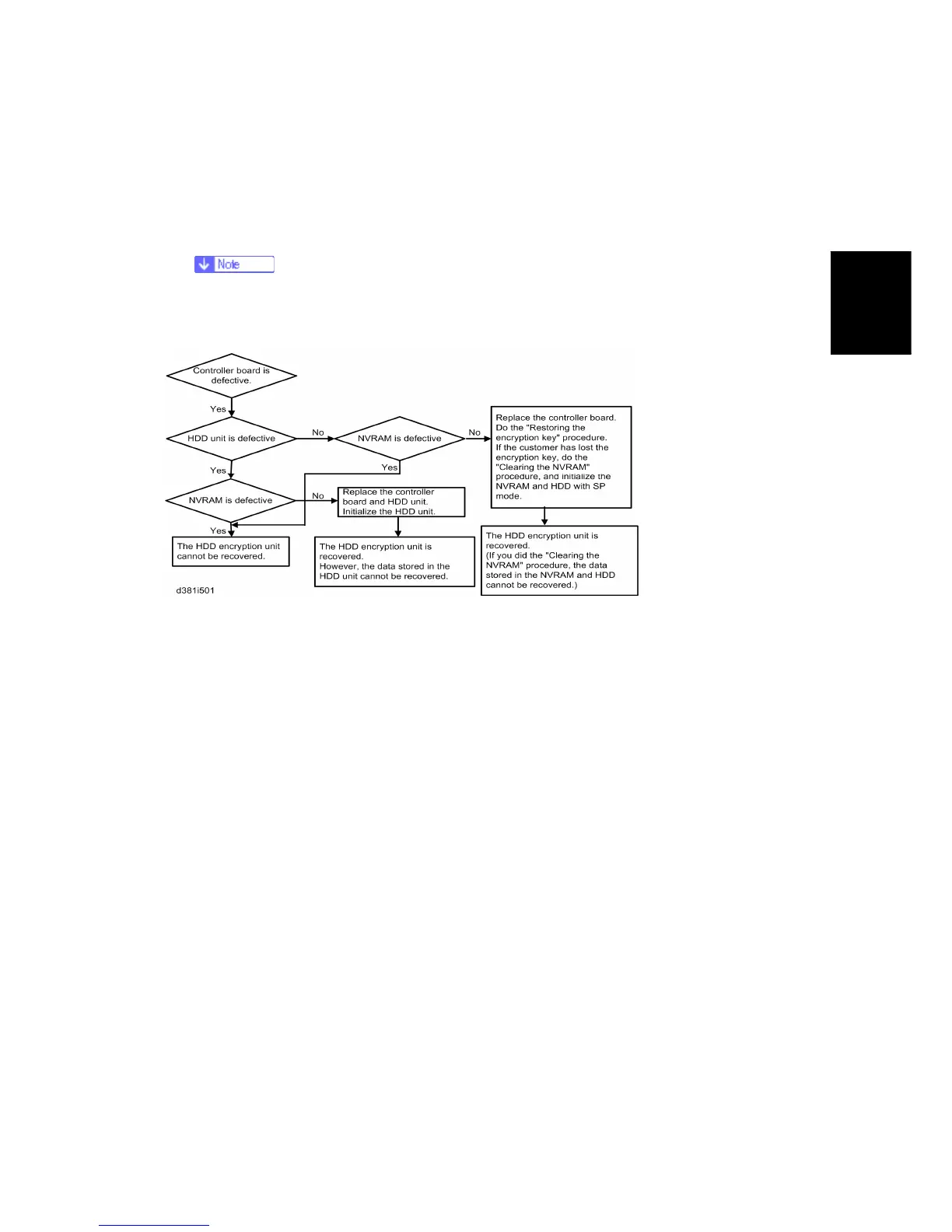MFP Options
SM 2-119 D062/D063/D065/D066
Installation
Encryption Settings and select Encrypt Method (All data/File system only/Format all).
7. Print Data Encryption Key and give to customer for safe keeping (Print key).
8. The machine will now begin to encrypt the HDD (This will take 2 hours or more to
complete).
Do not turn off the machine until the encryption has completed.
Recovery from a Device Problem
Restoring the encryption key
When replacing the controller board for a model in which the HDD encryption unit has been
installed, updating the encryption key is required.
1. Prepare an SD card which is initialized.
2. Make the "restore_key" folder in the SD card.
3. Make an "nvram_key.txt" file in the "restore_key" folder in the SD card.
4. Ask an administrator to input the encryption key (this has been printed out earlier by
the user) into the "nvram_key.txt" file.
5. Remove only the HDD unit.
6. Turn on the main power switch.
7. Confirm that the prompt on the LCD tells you to install the SD card (storing the
encryption key) in the machine.
8. Turn off the main power switch.
9. Insert the SD card that contains the encryption key into slot 2.
10. Turn on the main power switch, and the machine automatically restores the encryption
key in the flash memory on the controller board.
11. Turn off the main power switch after the machine has returned to normal status.
12. Remove the SD card from slot 2.
Rev. 2/22/2011
