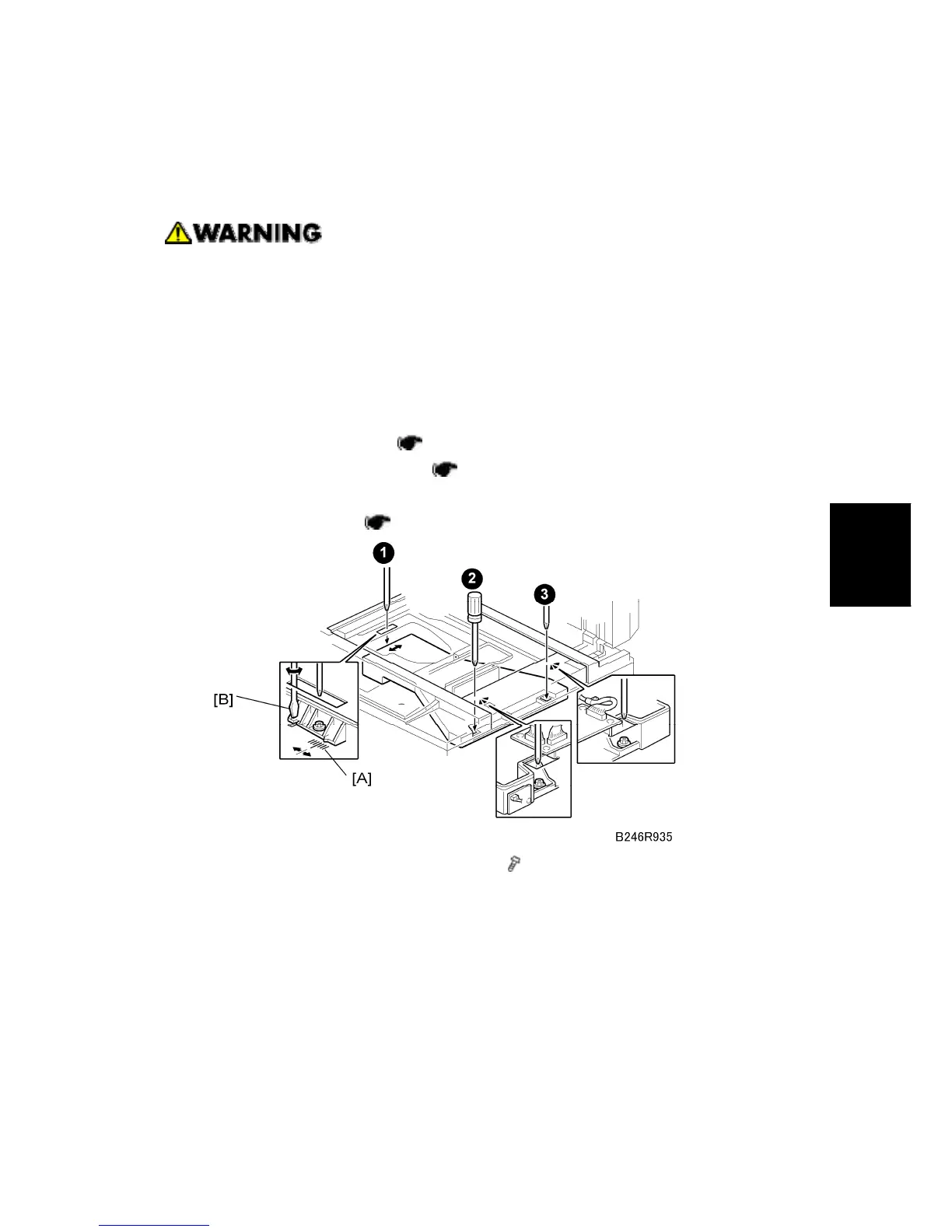Laser Unit
SM 4-23 D062/D063/D065/D066
Replacement
and
Adjustment
5. After replacement, set SP1002-001 to 007 (Side-to-Side Registration) to the defaults.
4.5.4 LASER UNIT ALIGNMENT
If you have just disassembled the LD unit, to avoid serious damage to the eyes
from accidental exposure to laser beams you must confirm that the machine has
been re-assembled completely before operation.
This adjustment corrects the parallelogram pattern to the desired rectangular pattern for
printing; it does not correct the skew of scanned images.
1. Execute SP2902-003 (Test Pattern - Printing Test Pattern) 018 to print the A4 LEF
pattern. Check the printed patterns and estimate the angle of adjustment required.
2. Remove the exposure glass. (
p.4-11)
3. Remove the polygon motor cover. (
p.4-20 "LD Unit, Polygon Motor and Polygon
Motor Drive Board")
4. Remove the right cover. (
p.4-7 "Right Covers")
5. Loosen the screws of the laser exposure unit (
x 3).
6. While watching the scale [A], use a flathead screwdriver [B] to move the laser
exposure unit left or right to adjust the position of the unit.
