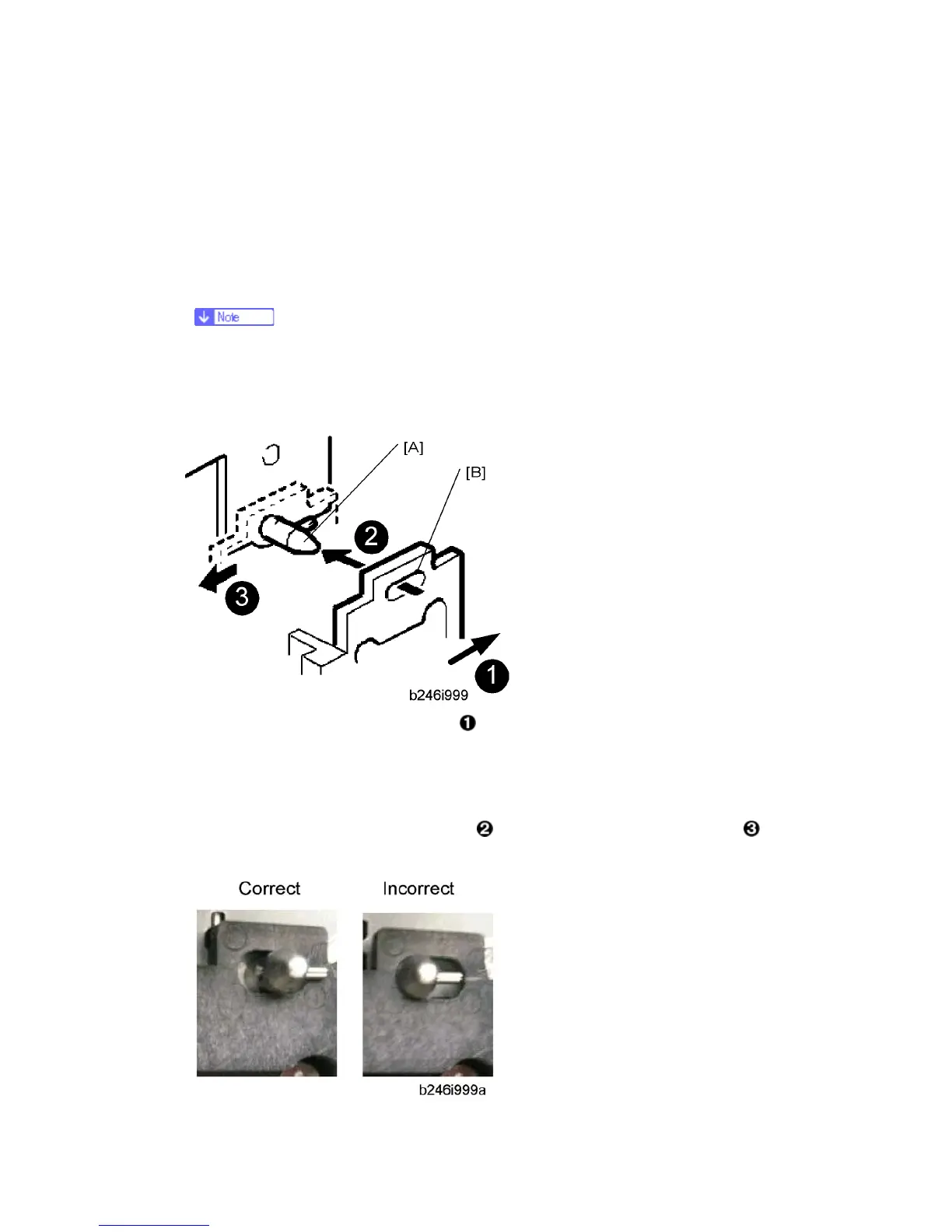Main Machine
D062/D063/D065/D066 2-14 SM
development unit to the other.
14. Make sure that the developer is evenly distributed. Note the developer lot number
printed on the top edge of the bag. You will need the lot number when you execute
SP2963 (Installation Mode).
15. Assemble the development unit, then re-install it in the machine.
16. Follow the instructions printed on the inside of the front door to install the toner bottle.
If the door does not close, make sure that the pipe line shutter is rotated down.
(See Step 7 above.)
Re-installing the Development Unit
1. Push the development unit to the right
.
2. While continuing to hold the unit to the right, push it into the machine.
3. Confirm that the pin [A] goes into the left side of the oval hole [B] in the development
unit plate.
4. Push the development unit in completely
until it stops, then push it to the left .
5. Make sure you can see the horizontal pin in front of the plate as shown below.
