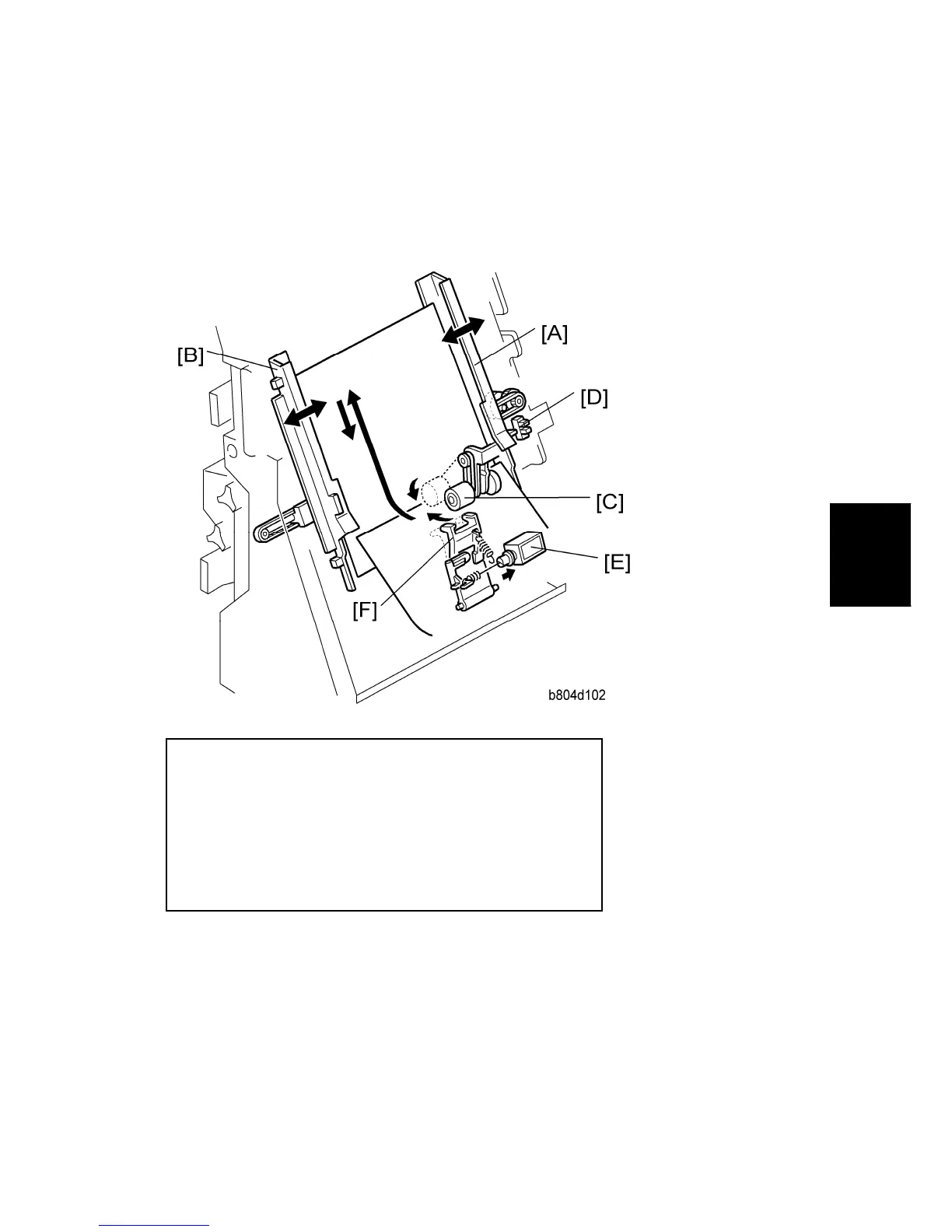Corner Stapling
SM 49 D373/D374
Finisher
D373/D374
2.5 CORNER STAPLING
2.5.1 STACKING AND JOGGING
[A]: Jogger Fence Motor (M15)
[B]: Jogger Fences
[C]: Positioning Roller
[D]: Jogger Fence HP Sensor (S15)
[E]: Stapling Edge Pressure Plate Solenoid (SOL4)
[F]: Pressure Plate
At the beginning of the job, the jogger fence motor (M15) [A] switches on and moves the
jogger fences [B] to the standby position (7.5 mm from the sides of the selected paper size).
When each sheet passes the pre-stack tray exit sensor (S2) and enters the stapling tray:
The jogger fence motor switches on and moves the jogger fences to within 5.5 mm of
the sides of the selected paper size.
The positioning roller solenoid (SOL3) switches on for the time prescribed for the paper
