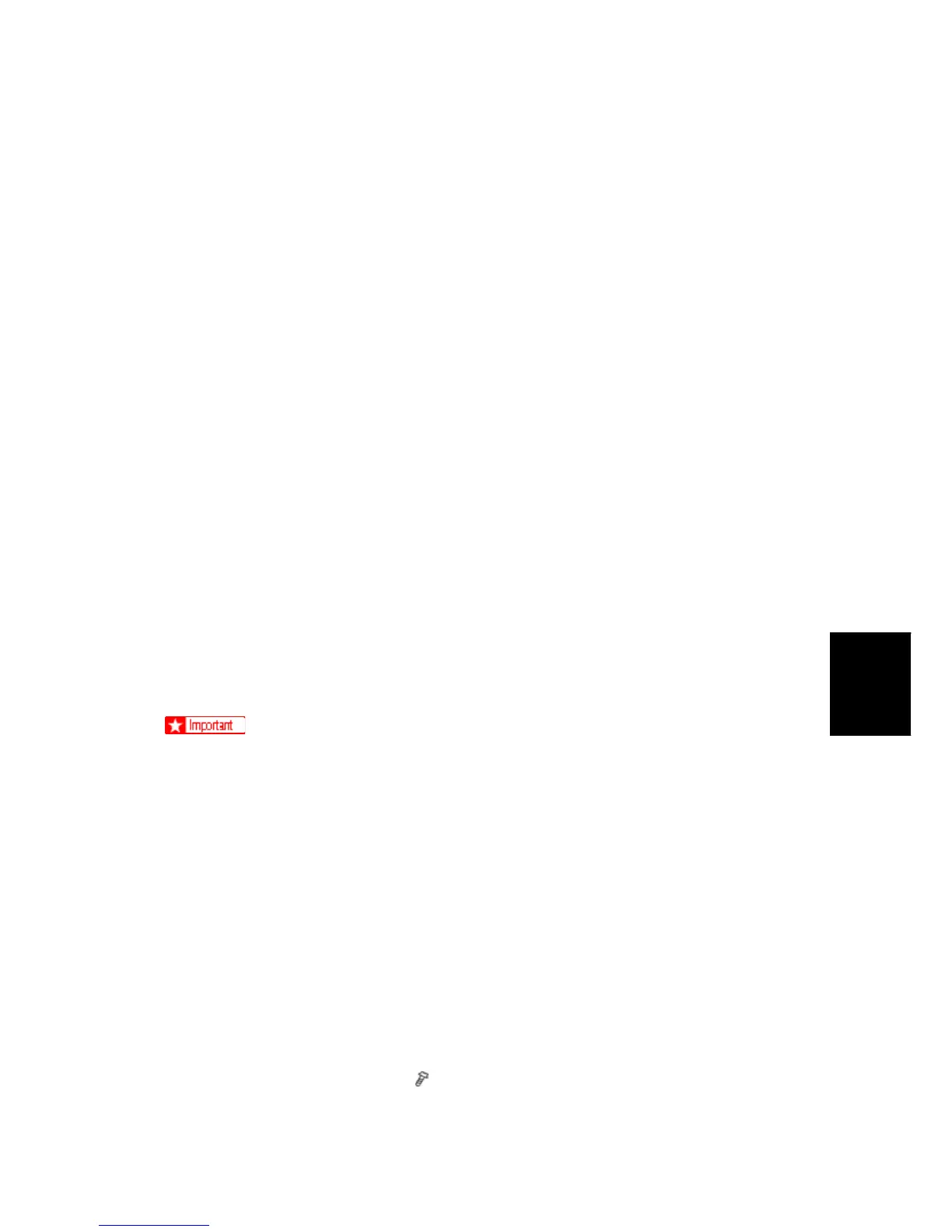Updating the Firmware
SM 5-15 D062/D063/D065/D066
System
Maintenance
5.4 UPDATING THE FIRMWARE
5.4.1 SOFTWARE UPDATE
CAUTION:
Before you start the firmware upgrade procedure, make sure that the machine is
disconnected from the network. This is to prevent a print job from being received while the
upgrade is in progress.
Software Update Procedure
SD cards are used to update the software and to back up important data. Here is a list of
the firmware modules that can be updated or restored from an SD card:
GW controller software
BCU software
LCDC (operation panel) software
Network Sys (network) software
Web Sys (Web Image Monitor)
Document Server software
NFA (Net File) software
Printer application software
Scanner application software
DESS (encryption module) software
Never connect or remove an IC card or SD card with the machine power turned
on.
Never turn the power off while the machine is downloading data from an IC card or
SD card.
The IC cards and SD card are precision items. Use them carefully.
Never store IC cards or SD cards in a location where they are exposed to high
temperature, high humidity, or direct sunlight.
Never bend an IC card or SD card, scratch it, or expose it to strong vibration.
Before uploading data to an SD card, always confirm the write-protect switch is off.
Doing the Software Update Procedure
An SD card with the software downloaded to it is necessary for this procedure.
1. Turn the main switch off.
2. Remove the SD card slot cover (
x 1).
⇒
Rev. 02/08/2012
