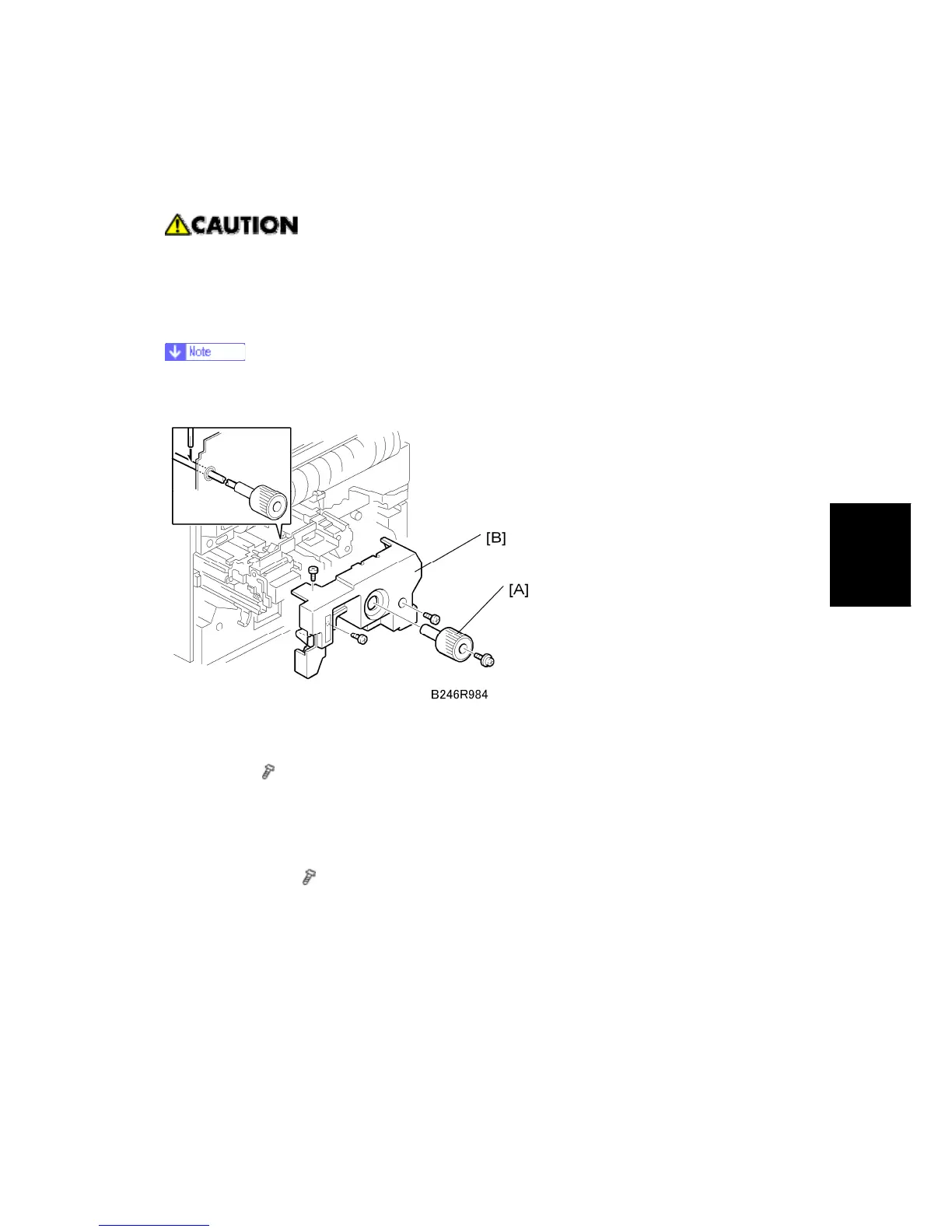Fusing Unit
SM 4-57 D062/D063/D065/D066
Replacement
and
Adjustment
4.9 FUSING UNIT
Switch off the machine, remove the plug from the power source, then allow
sufficient time for the fusing unit to cool before you remove it from the machine.
4.9.1 FUSING UNIT REMOVAL
Before you begin, spread a mat or some clean paper on the floor where you intend
to set the fusing unit.
1. Open the front door.
2. Pull out the transfer unit.
3. Knob [A] (
x 1)
Open D3 and D4 until you can see the hole in the shaft.
Insert the tip of a screwdriver into the hole of the shaft to hold it in position as the
knob is turned to remove or install it.
4. Inner cover [B] (
x 3)
Pull the fusing unit release lever, then pull the unit out on the rail supports.
At reassembly, make sure that the harness of the web drive motor is not pinched
by the inner cover.
