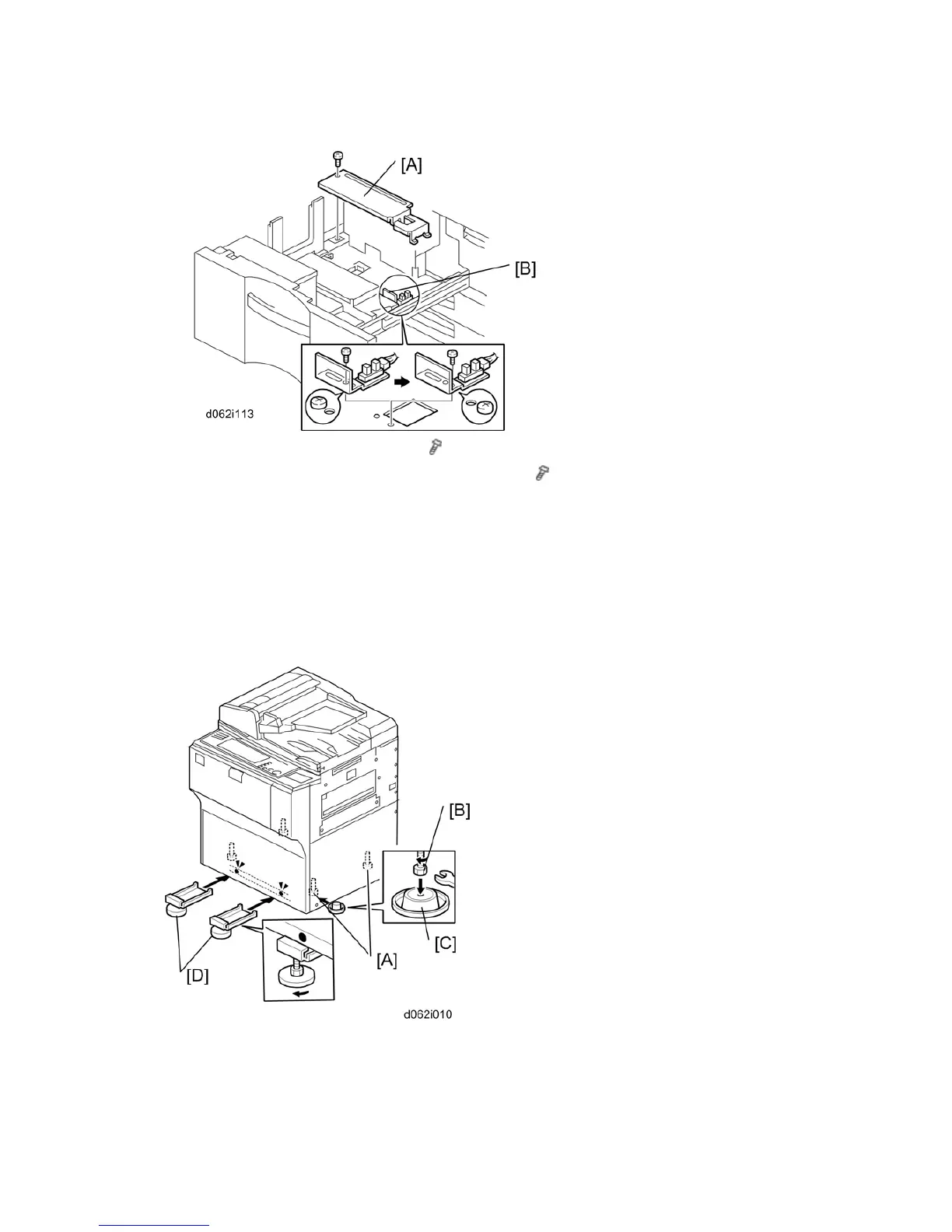Main Machine
D062/D063/D065/D066 2-18 SM
10. Remove the rear bottom plate [A] (
x 1).
11. Re-position the return position sensor bracket [B] (
x 1). To use the paper tray for A4
size, put the screw in the left hole as shown. (For LT size, the screw should be placed
on the right.)
12. Re-install the rear bottom plate.
13. Change the paper size using SP5959-001 (Paper Size – Tray 1). For details, see
SP5959 in “Service Tables”.
Machine Level
1. Set a stand [A] at two front foot of the machine.
2. Set the leveling shoes [C] (x2) under the feet [B], then level the machine.
Two leveling shoes should be installed at the front side.
