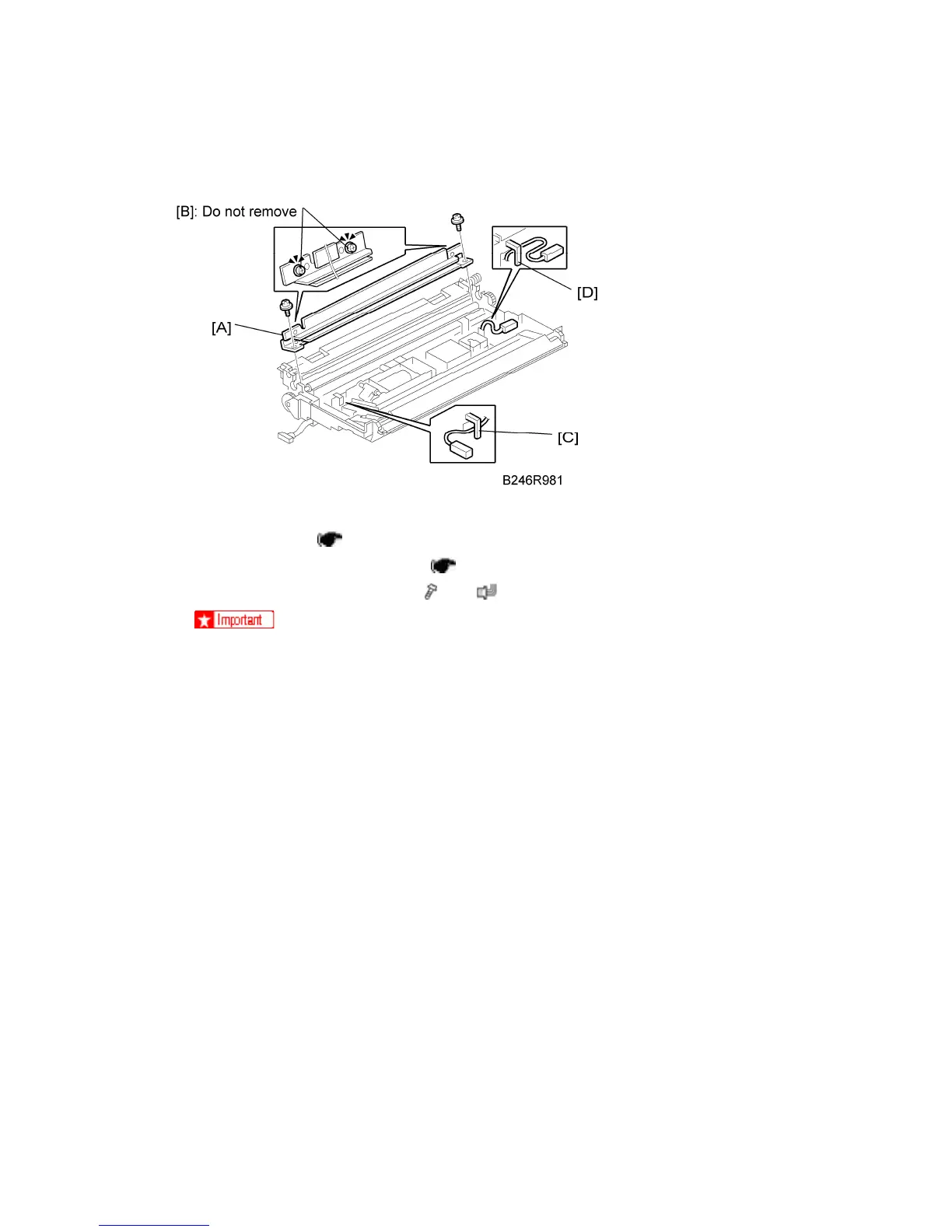Transfer Belt Unit
D062/D063/D065/D066 4-54 SM
4.8.3 TRANSFER ROLLER CLEANING BLADE
Remove:
Transfer belt unit (
p.4-51)
Disassemble the transfer belt unit (
p.4-51)
1. Transfer roller cleaning blade [A] (
x 2, x 2)
Never remove the inner lock screws [B] of the transfer roller cleaning blade.
When re-assembling, make sure that the clamps [C] and [D] are arranged as
shown above to avoid contact with the release lever.
The transfer roller cleaning blade should always be replaced when the
transfer belt is replaced.
Never touch the edge of a new transfer roller cleaning blade. The edge of the
blade is dusted with setting powder. If the setting powder is removed
accidentally, dust the edge of the blade with toner. This is especially important
when only the transfer roller cleaning blade must be replaced without
replacing the transfer roller.
Work carefully around the transfer power pack located inside the transfer belt
unit, especially when cleaning with a vacuum cleaner, to avoid damaging the
power pack with static electricity.
