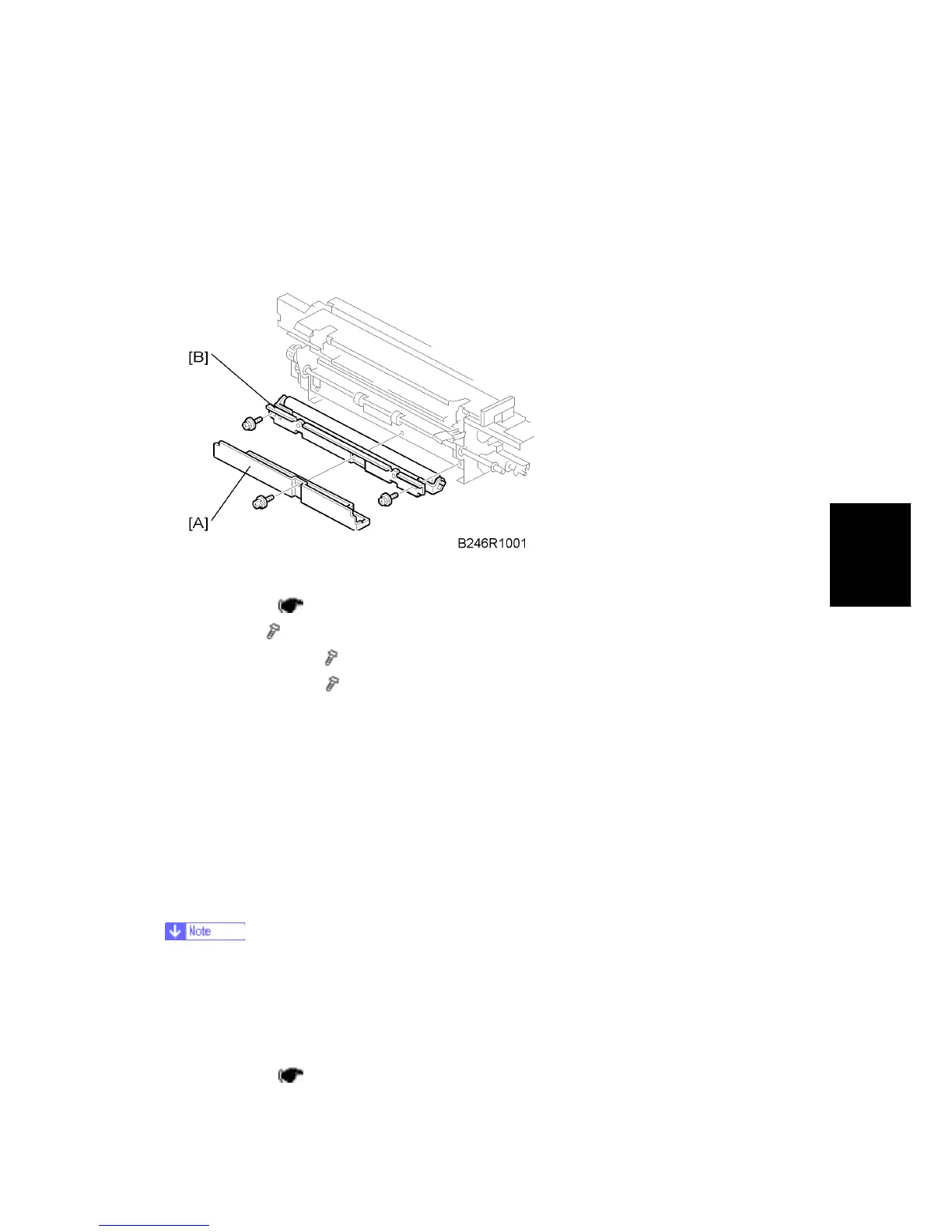Fusing Unit
SM 4-63 D062/D063/D065/D066
Replacement
and
Adjustment
Reinstallation
Make sure that the harness of the web driver motor is not pinched by the fusing inner
cover
4.9.5 PRESSURE ROLLER CLEANING UNIT
Remove:
Fusing unit (
p.4-57)
1. Cover [A] (
x 1)
2. Cleaning roller [B] (
x 2)
3. Cleaning roller [C] (
x 1)
Reinstallation
When attaching the lower cover of the pressure roller cleaning roller, make sure that
the tab [D] engages with the groove [E].
If the bushings are noisy after replacement, lubricate them on both ends and the holes
where the bushings are attached with Barietta Grease L553R.
4.9.6 FUSING LAMPS, HOT ROLLER, AND PRESSURE
ROLLER
If you wish to remove the pressure roller only, without removing the hot roller and
fusing lamps, please do not use this procedure. Use the procedure in the next
section.
Fusing Lamps
1. Fusing unit ( p.4-57)
