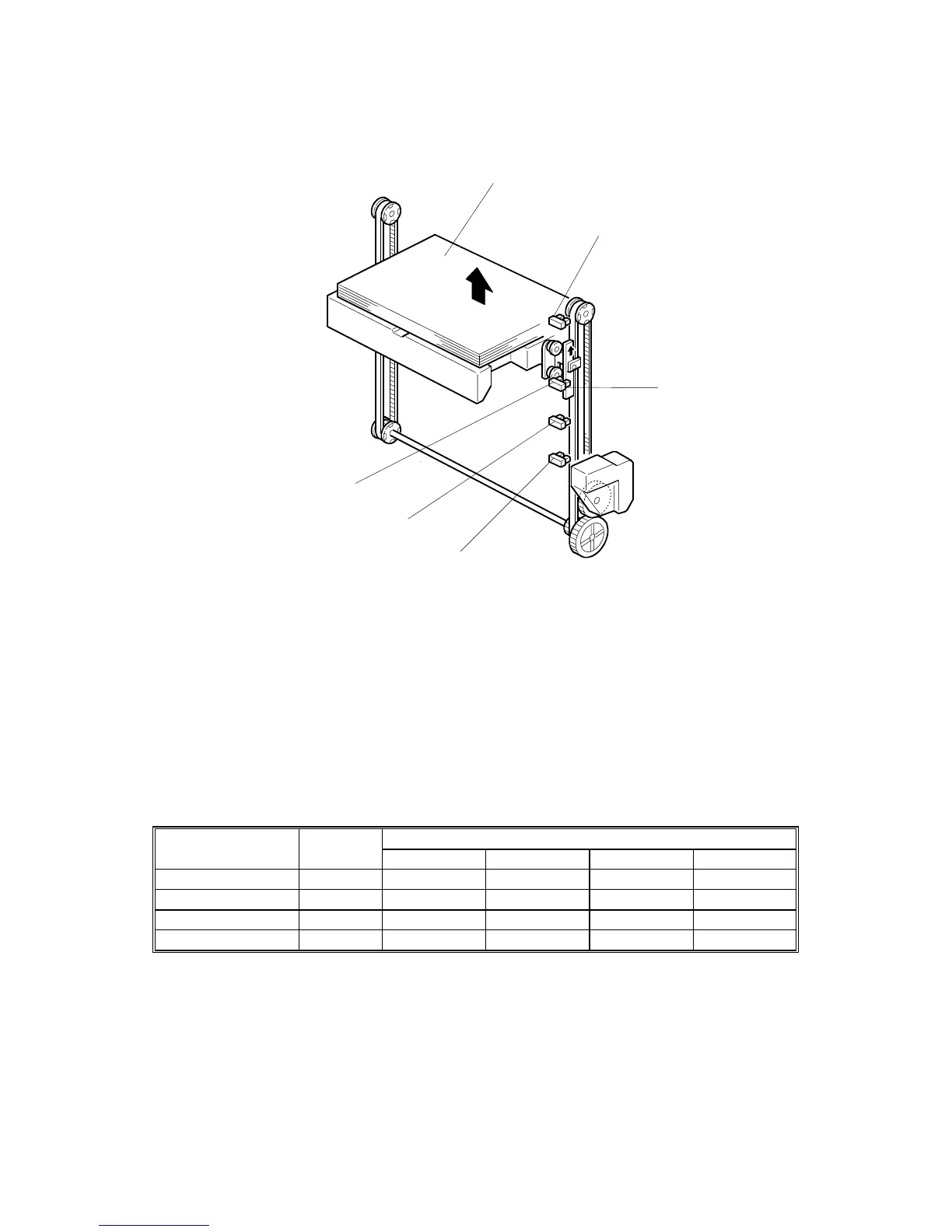PAPER HEIGHT DETECTION
B473 14 SM
2.4 PAPER HEIGHT DETECTION
As paper is consumed from the top of the stack [A], the paper tray rises and the
actuator [B] attached to the tray passes through paper height sensor 3 [C], paper
height sensor 2 [D], and paper height sensor 1 [E] until the actuator reaches the
paper near end sensor [F].
The operation panel displays a message for each paper height until the actuator
reaches the near-end sensor, then a message warns the user that the tray is nearly
empty.
The table summarizes the relation between sensor detection and the number of
sheets remaining in the stack.
Sensors
Sheet Remaining Bars
*1
Near-end P.Height 1 P.Height 2 P.Height 3
75 1
O
— — —
1500 2
P
O
— —
2500 3
P P
O
—
3500 4
P P P
O
*1
: The number of vertical bars in the paper height display on the operation panel.
O: Actuator blocking the sensor gap.
P: Sensor gap is open
B473D006.WMF
[A]
[B]
[C]
[D]
[E]
[F]
