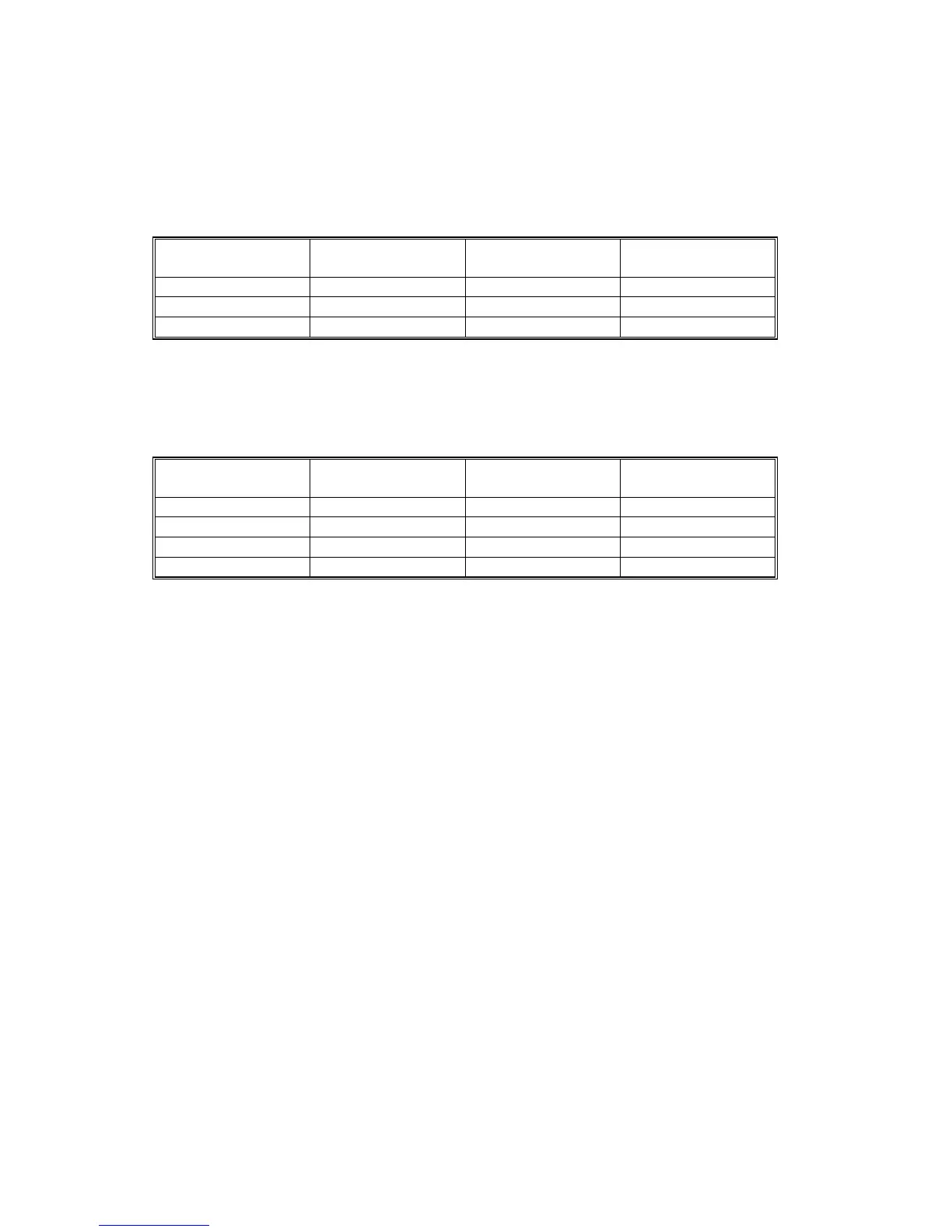OVERVIEW
B704 12 SM
B064 series: Paper Size Detection
North America
Execute SP5959 006 and enter the correct number for the size of the paper loaded
for feeding from the cover interposer tray.
Loaded Display (Default)
To Select for
Display
Enter
81/2" x 13" 81/2" x 14" 81/2" x 13" 165
101/2" x 71/2" 81/2" x 11" 101/2" x 71/2" 173
8" x 10" 81/2" x 11" 8" x 10" 171
Europe/Asia
Execute SP5959 006 and enter the correct number for the size of the paper loaded
for feeding from the cover interposer tray.
Loaded Display (Default)
To Select for
Display
Enter
11" x 17" 8 K 11" x 17" 160
81/2" x 11" 16 K SEF 81/2" x 11" 166
11" x 81/2" 16 K LEF 11" x 81/2" 38
81/4" x 13" 81/2" x 13" SEF 81/4" x 13" 168
B070/B071, B140 series: Paper Size Detection
Some paper sizes are almost the same and cannot be detected as different sizes
by the sensors. To select the sizes that are detected, use SP 5158.
