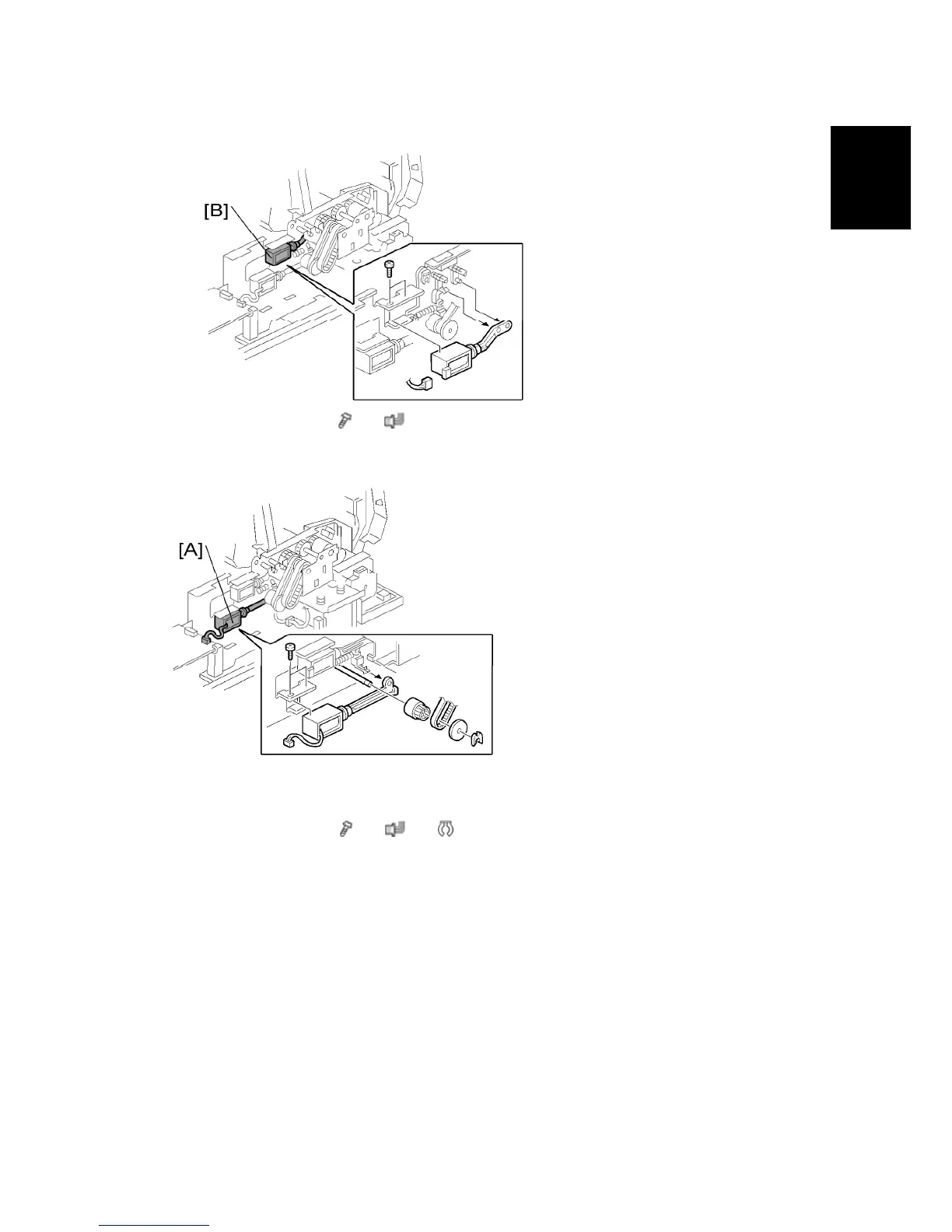Original Feed Drive
SM 9 D366
ARDF DF3030
D366
3. Pick-up solenoid [B] (
x 2, x 1)
1.4.3 INVERTER SOLENOID
1. Rear cover (see "Rear Cover")
2. Harness guide (see "Pick-up Solenoid")
3. Inverter solenoid [A] (
x 2, x 1, x 1, gear x 1, gear cover x 1)
