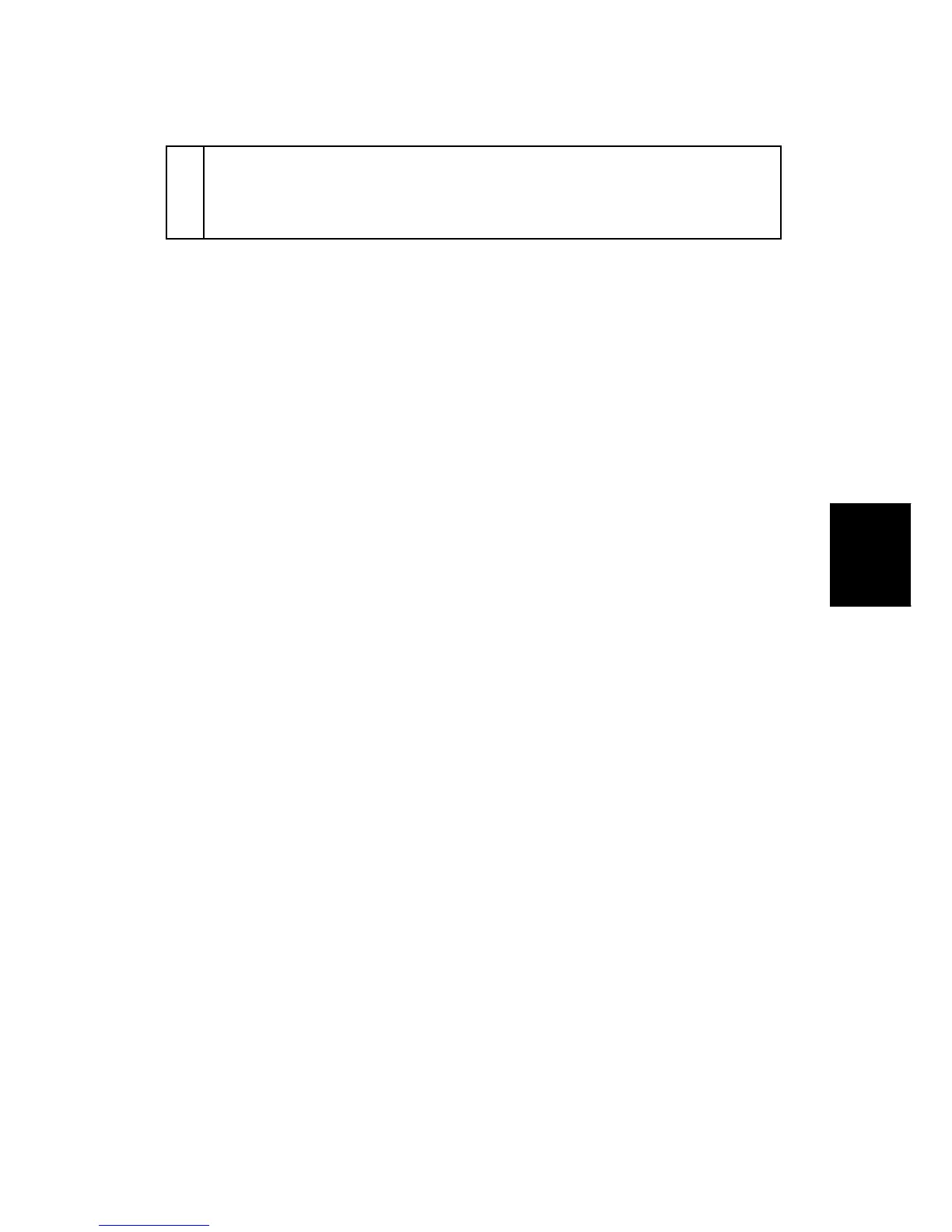Paper Transport
SM 25 D372
500-Sheet
Finisher
D372
positioning roller arm to the end of its upward stroke and stops at the home position.
While the sheet is being jogged between the front and rear side fences, the cycle
repeats from | when the next sheet feeds.
2.2.4 POSITIONING ROLLER INITIALIZATION
The following sequence occurs when the system is switched on:
Paper in Paper Path (Jam)
If paper is detected in the paper path between the copier exit roller and finisher entrance
roller, the transport motor switches on then immediately switches off.
Normal Startup
The transport motor switches on and rotates the positioning roller to home position. The
positioning roller arm motor switches on, lowers the positioning roller arm, raises the
positioning roller to the up position and then stops when the actuator of the positioning
roller HP sensor switches off the sensor.
If the HP sensor does not go OFF within the prescribed time, this indicates an error.
If the HP sensor does not go ON after the motor has switched on, this also indicates an
error.
In either case, the positioning roller arm motor is switched off. The first occurrence causes
a jam error. An SC code is issued if the error occurs again.
This initialization sequence is executed:
When the copier is powered on
When the stapler door is opened or closed
When the top cover of the finisher is opened or closed to remove a jam
