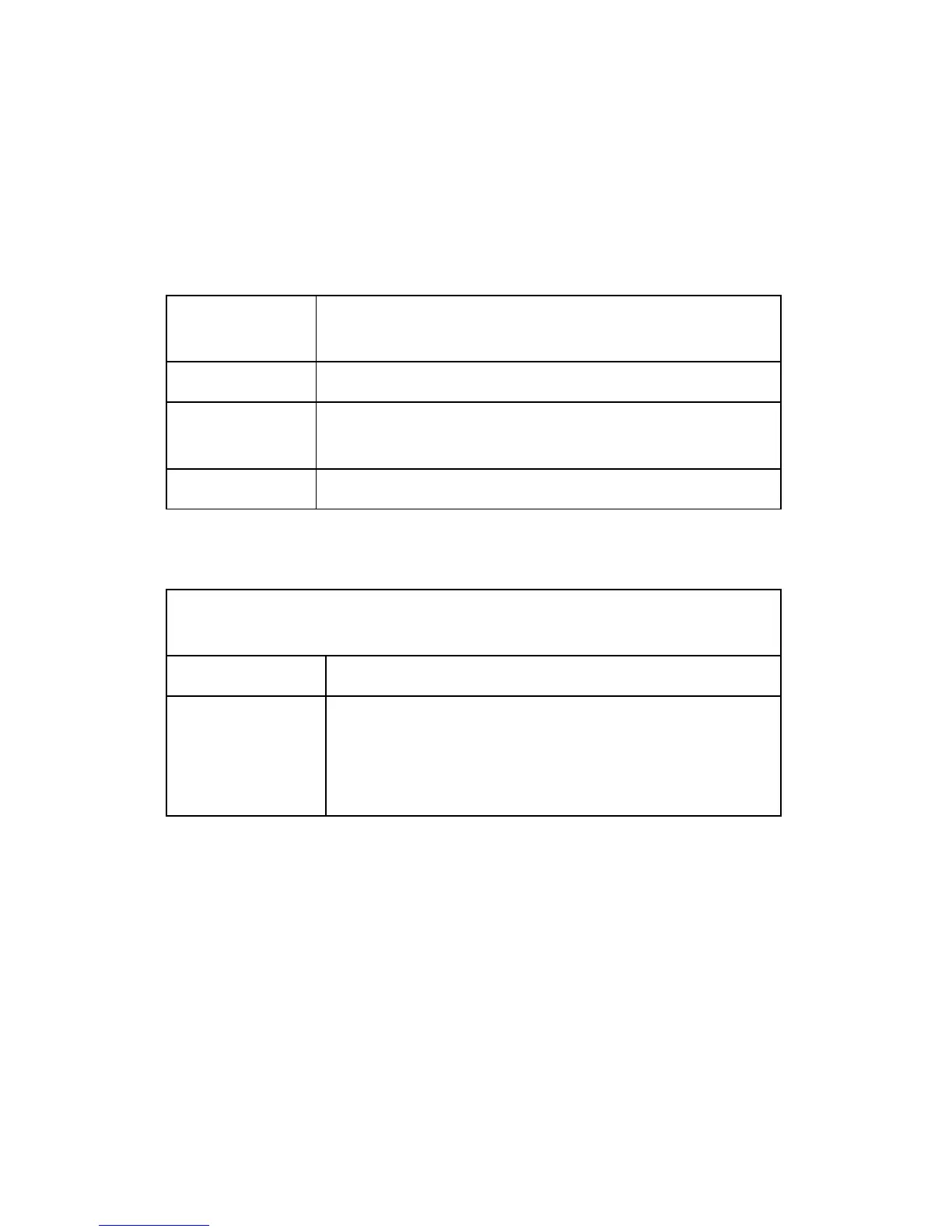Image Problems
SM 6-12 D017/D018/D019/D020/D084/D085
6.5.3 CORRECTING THE IMAGES
Correcting Skewed Images
1. Test pattern (Trimming Pattern) mode check
Is the image
skewed?
No Yes
1. Adjust the side fences. There must be no gap between the
fences and the paper stack.
2. Adjust the paper buckle: SP1-003-1 and 2.
2. Platen mode check
Set an original flush against the left and rear scales and make a copy.
Does the image come out as a parallelogram?
No Yes
Attach the Scanner Holder (a supporter that is normally attached
during shipping)
OR
Do Procedure A below.
3.