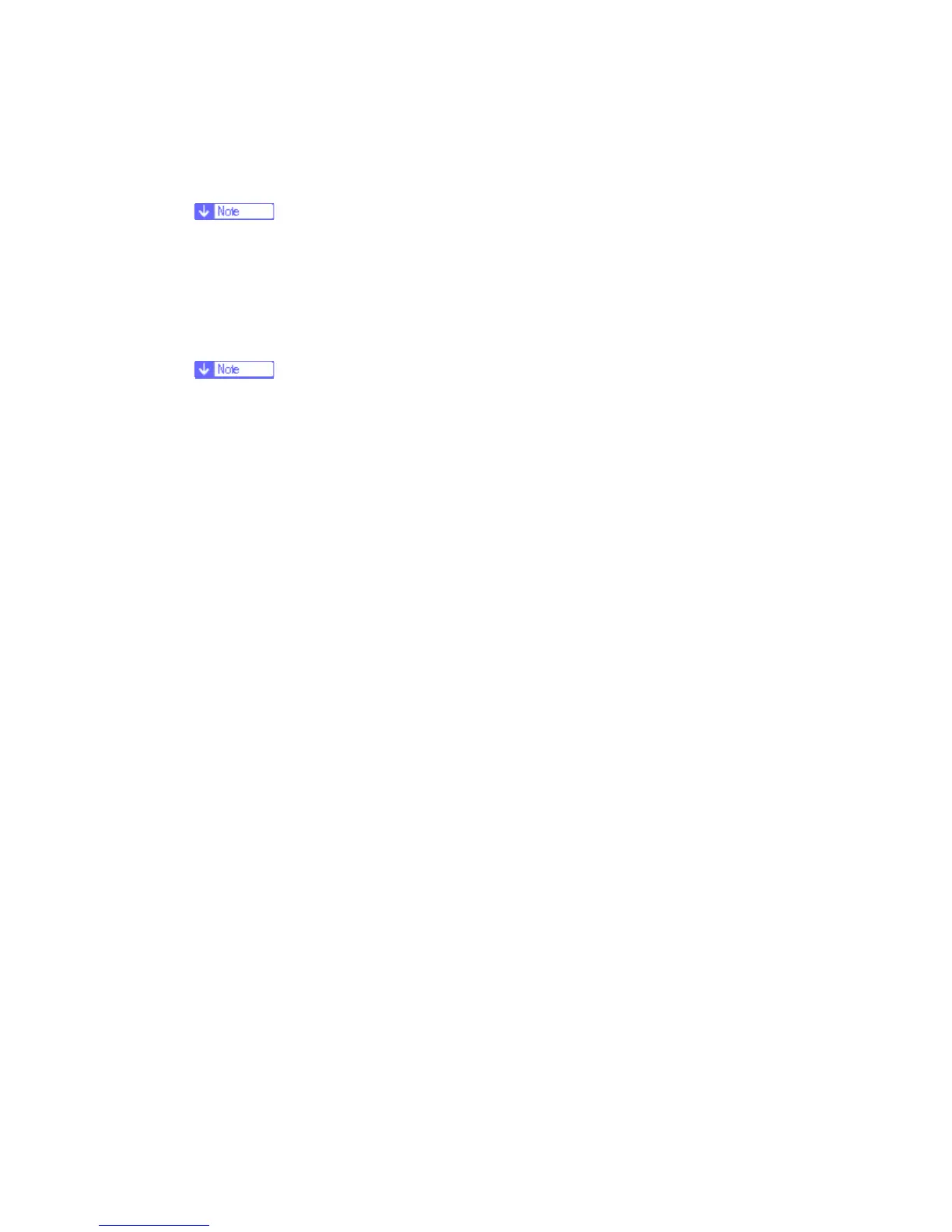Image Problems
SM 6-18 D017/D018/D019/D020/D084/D085
Procedure 2: Minor Adjustment of the Fusing Unit Position (front-to-rear)
1. Remove the fusing unit, then add a washer (t = 0.5 to 1.6) to the front fixing screw.
This will increase the distance from the mainframe stay.
2. Check the image.
Still NG: Go to the next step.
OK: Adjustment Complete.
3. Add more washers (t = 0.5 to 1.6, as above).
Too many washers can cause wrinkling in the paper.
Still NG: Go to the next step.
OK: Adjustment Complete.
4. Remove the fusing unit and all the washers added in steps 1 and 2 above.
5. Then, add washer(s) in the same way for the rear side.
Recommended Washers:
t = 0.5, 07080040Z or 07080040G
t = 0.8, 07080050Z or 07080050G
Correcting Parallelogram Images
For the procedure, see "Parallelogram Image Problems".
