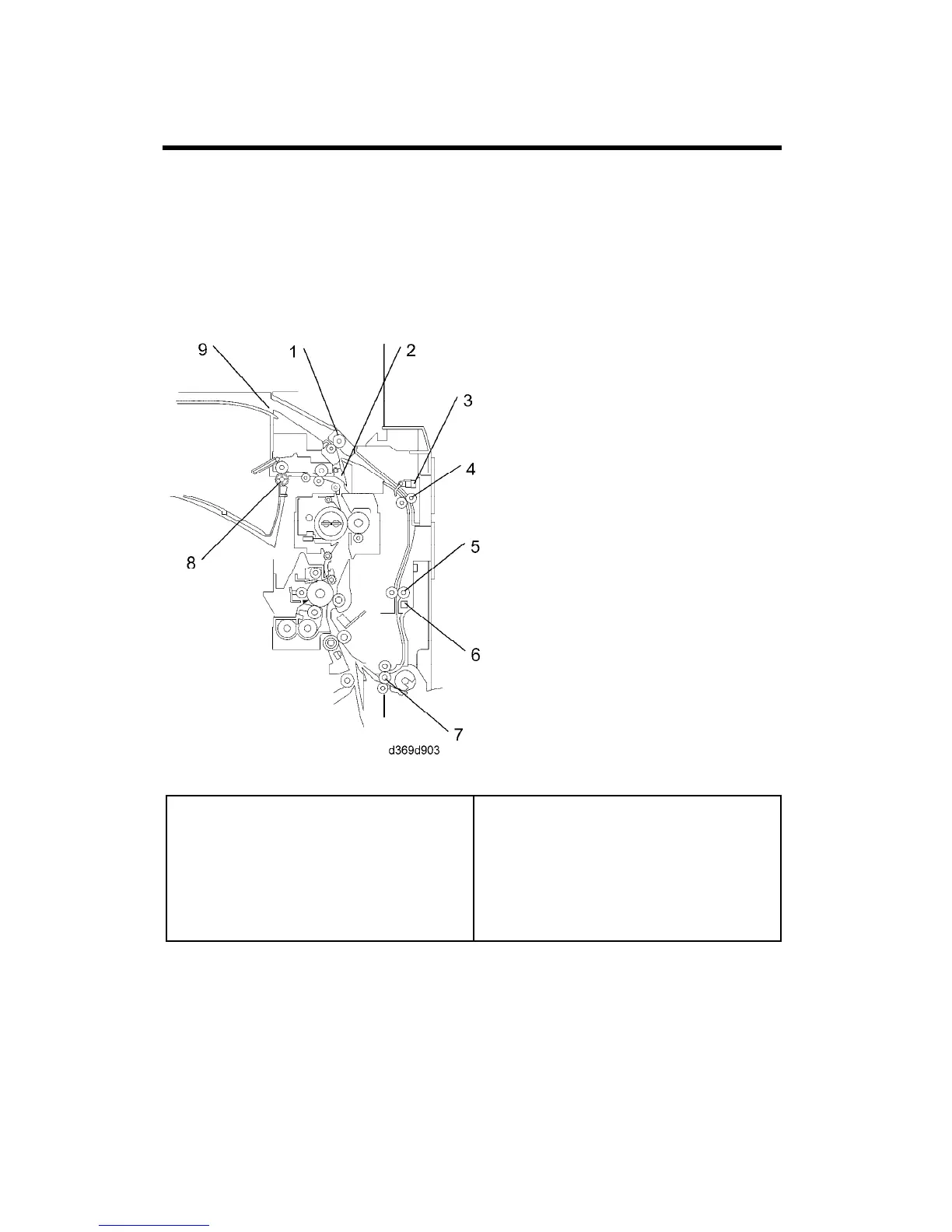Component Layout
D369 12 SM
2. DETAILED SECTION DESCRIPTIONS
2.1 COMPONENT LAYOUT
2.1.1 MECHANICAL COMPONENT
1. Paper exit/ inverter roller
2. Junction gate
3. Duplex entrance sensor
4. Duplex transport roller 1
5. Duplex transport roller 2
6. Duplex exit sensor
7. Duplex transport roller 3
8. Standard tray
9. Inverter tray
To print on the second side, the paper exit/ inverter roller inverts the paper from the
fusing unit and feeds it to the duplex unit.
The duplex unit feeds the inverted paper back to the paper feed section.
When both sides have been printed, the duplex inverter unit feeds the paper out to the
standard tray.
