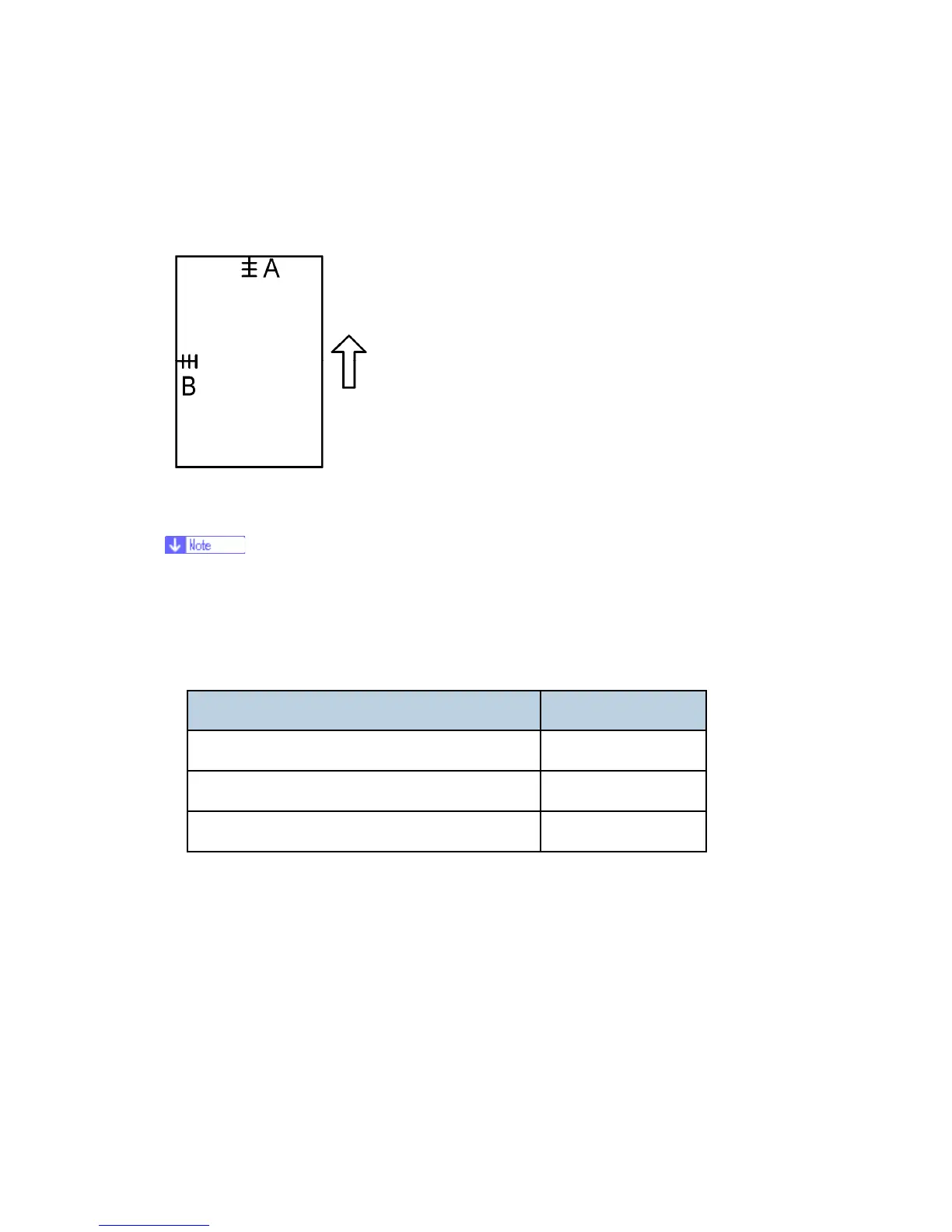Copy Adjustments: Printing/Scanning
SM 4-78 D017/D018/D019/D020/D084/D085
4.10.3 ADF IMAGE ADJUSTMENT
Registration
A: Leading Edge Registration
B: Side-to-side Registration
Make a temporary test chart as shown above using A3/DLT paper.
1. Place the temporary test chart on the ADF and make a copy from one of the feed
stations.
2. Check the registration, and adjust using the following SP modes if necessary.
SP mode
Side-to-side Registration SP6-006-1
Leading Edge Registration (Simplex) SP6-006-2
Trailing Edge Blank Margin SP6-006-3
