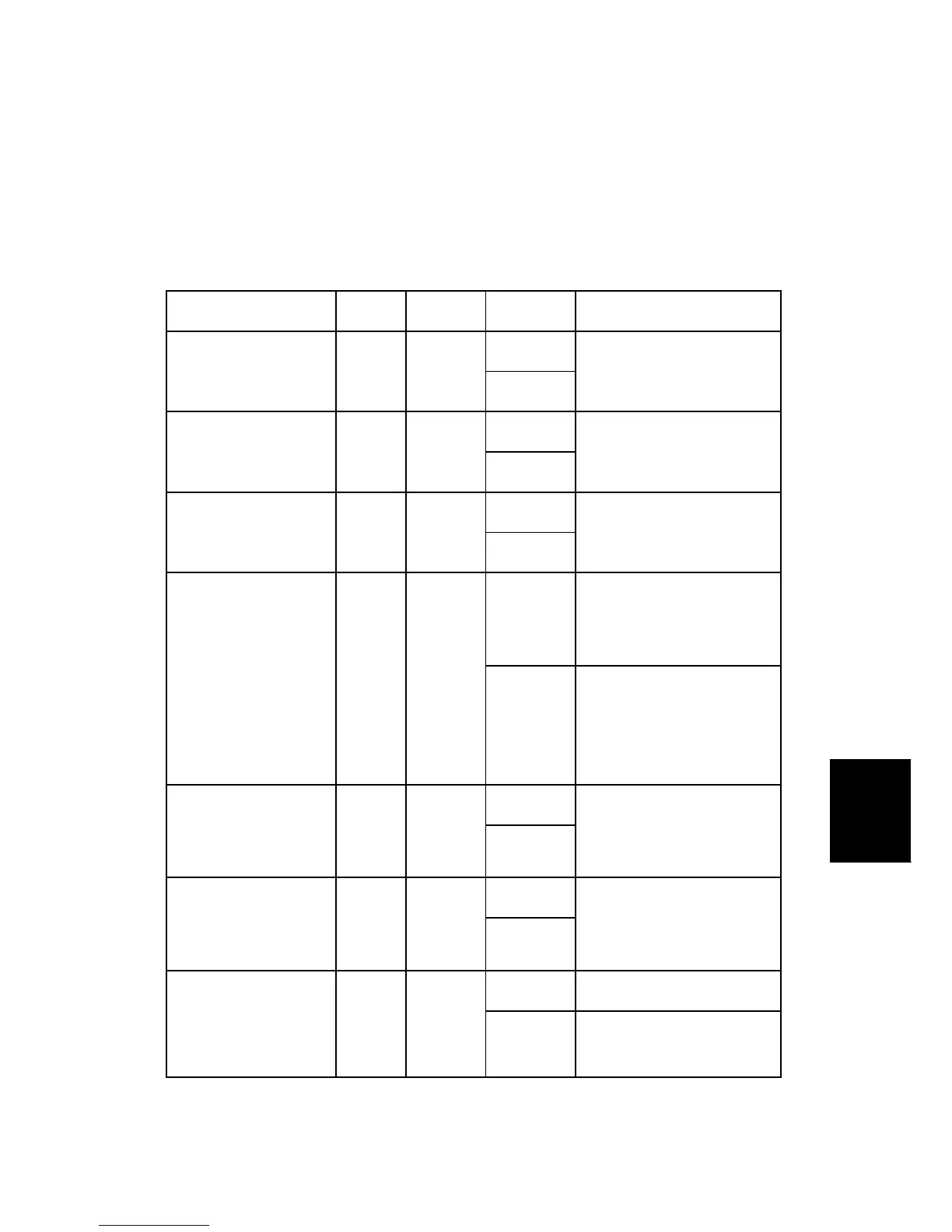Electrical Component Defects
D017/D018/D019/D020/D084/D085 6-19 SM
Trouble -
Shooting
6.6 ELECTRICAL COMPONENT DEFECTS
6.6.1 SENSORS
Component CN PCB State
1st Bottom Fence
Sensor 1
309-1 BCU
Open
The CPU cannot detect the
paper size properly.
Shorted
1st Bottom Fence
Sensor 2
309-4 BCU
Open
The CPU cannot detect the
paper size properly.
Shorted
1st Bottom Fence
Sensor 3
309-7 BCU
Open
The CPU cannot detect the
paper size properly.
Shorted
1st Paper End Sensor 307-1 BCU
Open
The Paper End indicator
lights even if paper is placed
in the 1st paper tray.
Shorted
The Paper End indicator
does not light even if there
is no paper in the 1st paper
tray.
1st Paper Height
Sensor 1
310-1 BCU
Open The CPU cannot determine
the paper near-end
condition properly.
Shorted
1st Paper Height
Sensor 2
310-4 BCU
Open The CPU cannot determine
the paper near-end
condition properly.
Shorted
1st Paper Lift Sensor 306-1 BCU
Open SC501 displays.
Shorted
Paper jam will occur during
copying.
