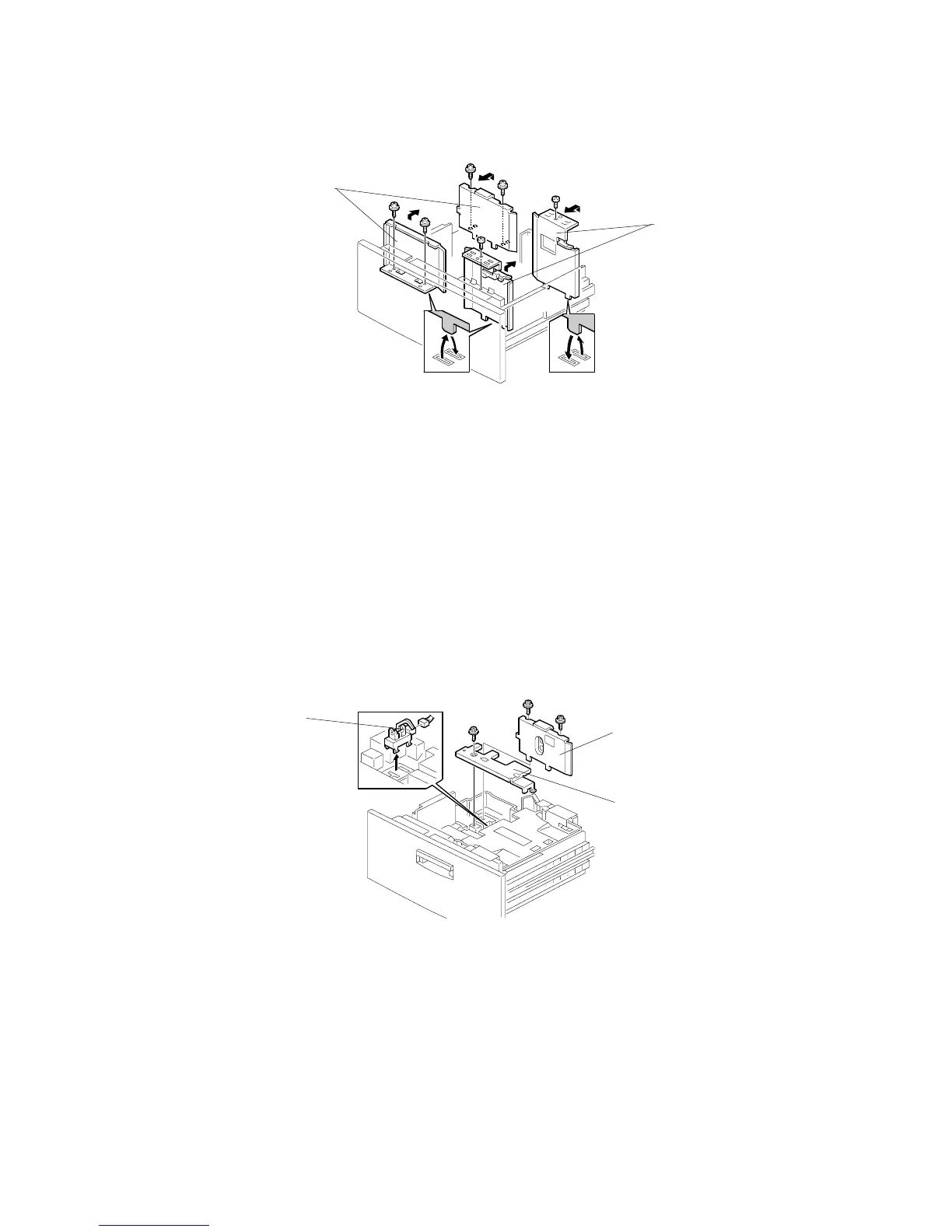CHANGING THE TRAY PAPER SIZE
B391 12 SM
3.3 CHANGING THE TRAY PAPER SIZE
1. Remove the screws of all side fences [A], [B].
2. The position of the rear fence HP sensor can then be changed (see Rear
Fence HP Sensor Removal).
3. The paper size display can then be changed with an SP mode.
NOTE: When securing the right tray side fence, fasten the screw after setting the
paper in the right tray and adjusting the fence to the width of the paper.
3.4 LEFT TRAY PAPER END SENSOR
1. Pull out the large capacity tray.
2. Remove the left tray side fence [A] (2 screws).
3. Remove the rear fence bracket [B] (1 screws).
4. Replace the left tray paper end sensor [C] (1 connector).
B391R103.WMF
B391R104.WMF
[A]
[B]
[C]
[B]
[A]
