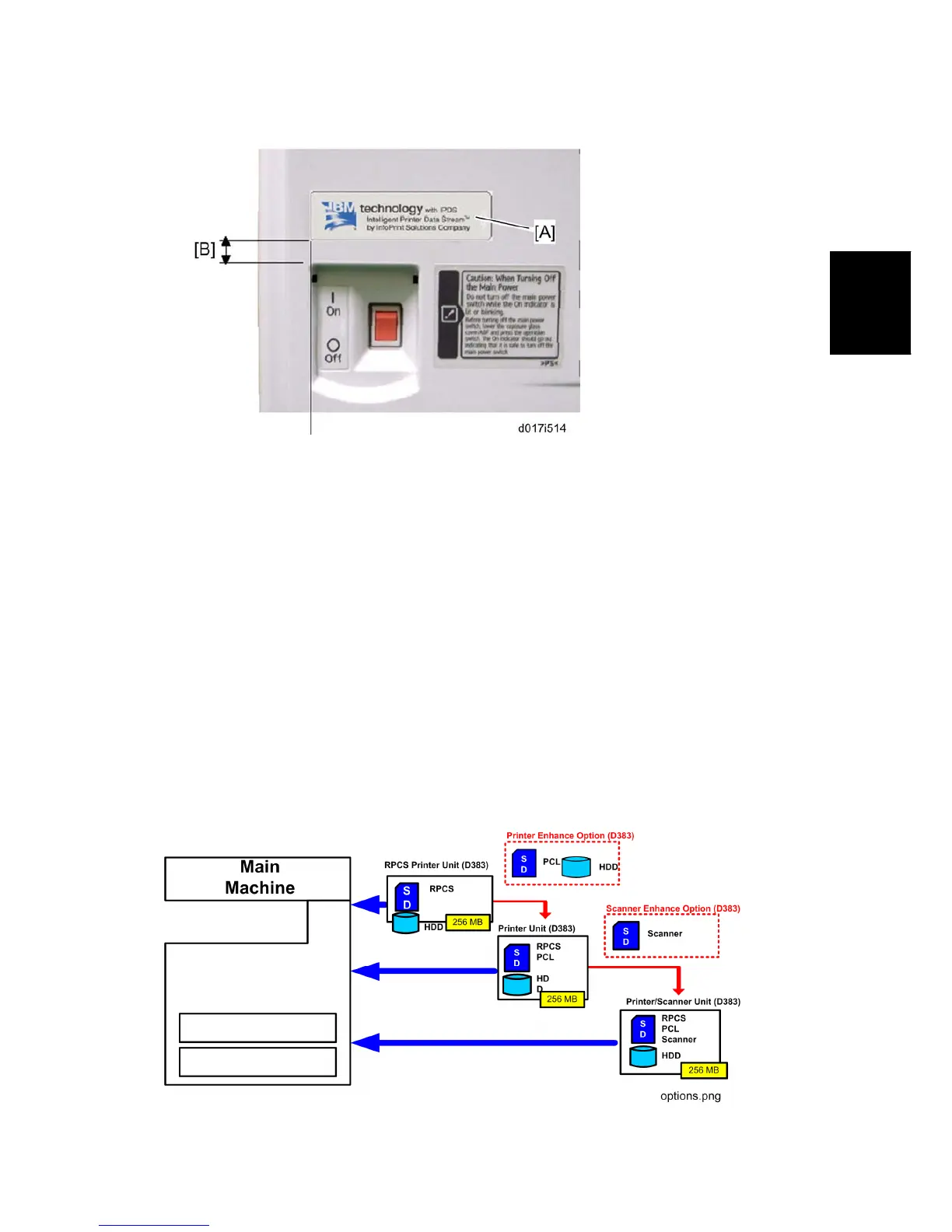Controller Options
D017/D018/D019/D020/D084/D085 2-119 SM
Installation
8. Attach the decal [A] as shown in the photo above.
Line up the left side of the decal with the left edged of the main power switch. ([B]:
10 mm or more)
2.23.13 PRINTER AND P/S OPTIONS (ONLY FOR D017/D019)
Overview
This section describes the installation of the following items:
RPCS Printer Unit
Printer Unit
Printer/Scanner Unit
256 MB Memory. Optional memory is required for each unit.
HDD unit
Printer Enhance Option
Scanner Enhance Option
