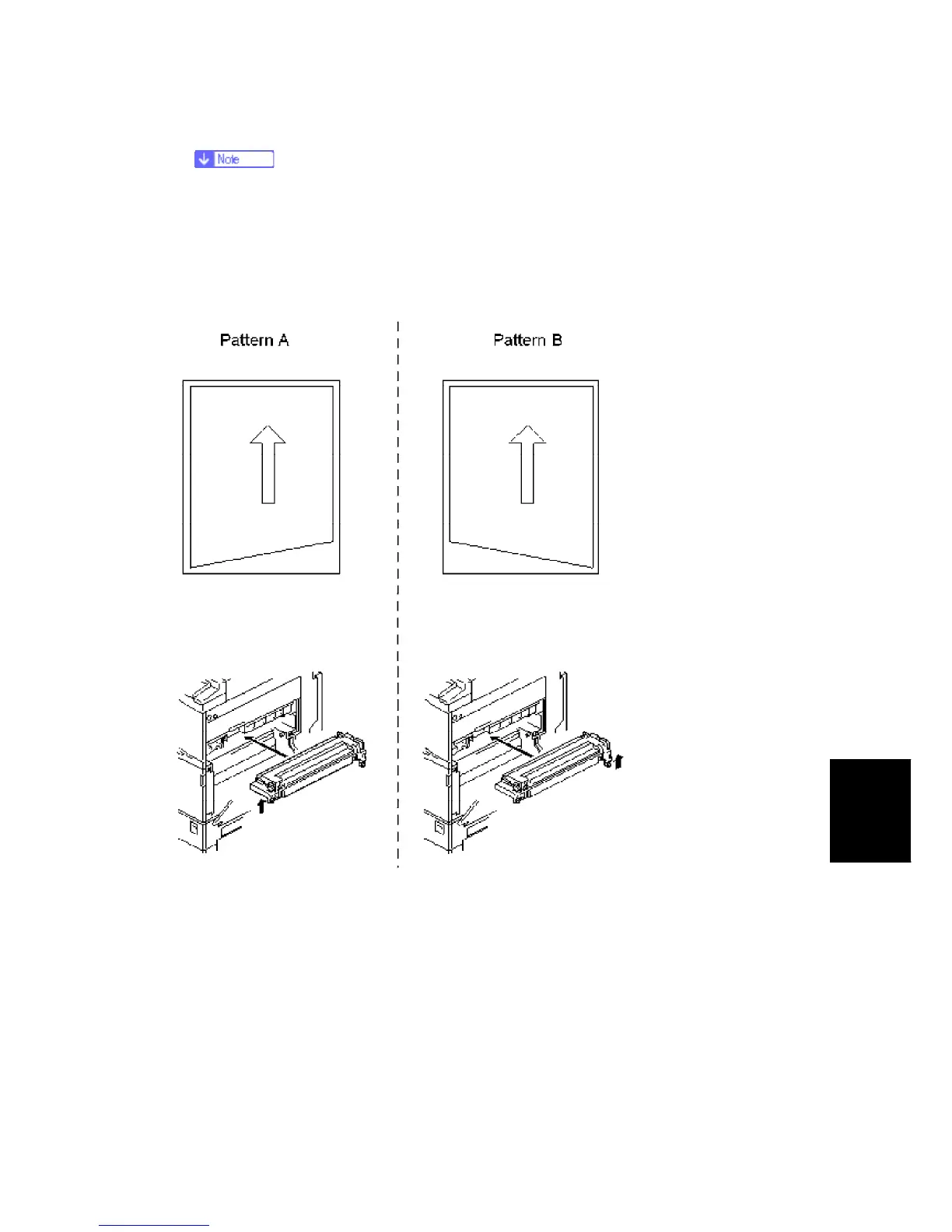Image Problems
D017/D018/D019/D020/D084/D085 6-17 SM
Trouble -
Shooting
This is necessary because skew occurs when the hinge bracket more than 0.3
mm lower than the scanner housing.
Correcting Trapezoid Images
Procedure 1: Minor Adjustment of the Fusing Unit Height (front-to-rear)
1. Print out the SP2-902 Trimming Pattern (value: 10).
2. If the image is a pattern A trapezoid:
a) Remove and reinstall the Fusing Unit.
b) Tighten the left fixing screw while you push up the unit's left side (until it stops).
3. If the image is a pattern B trapezoid, do the same for the unit's right side.
4. If the image is still printed out as a trapezoid, do Procedure 2 below.
