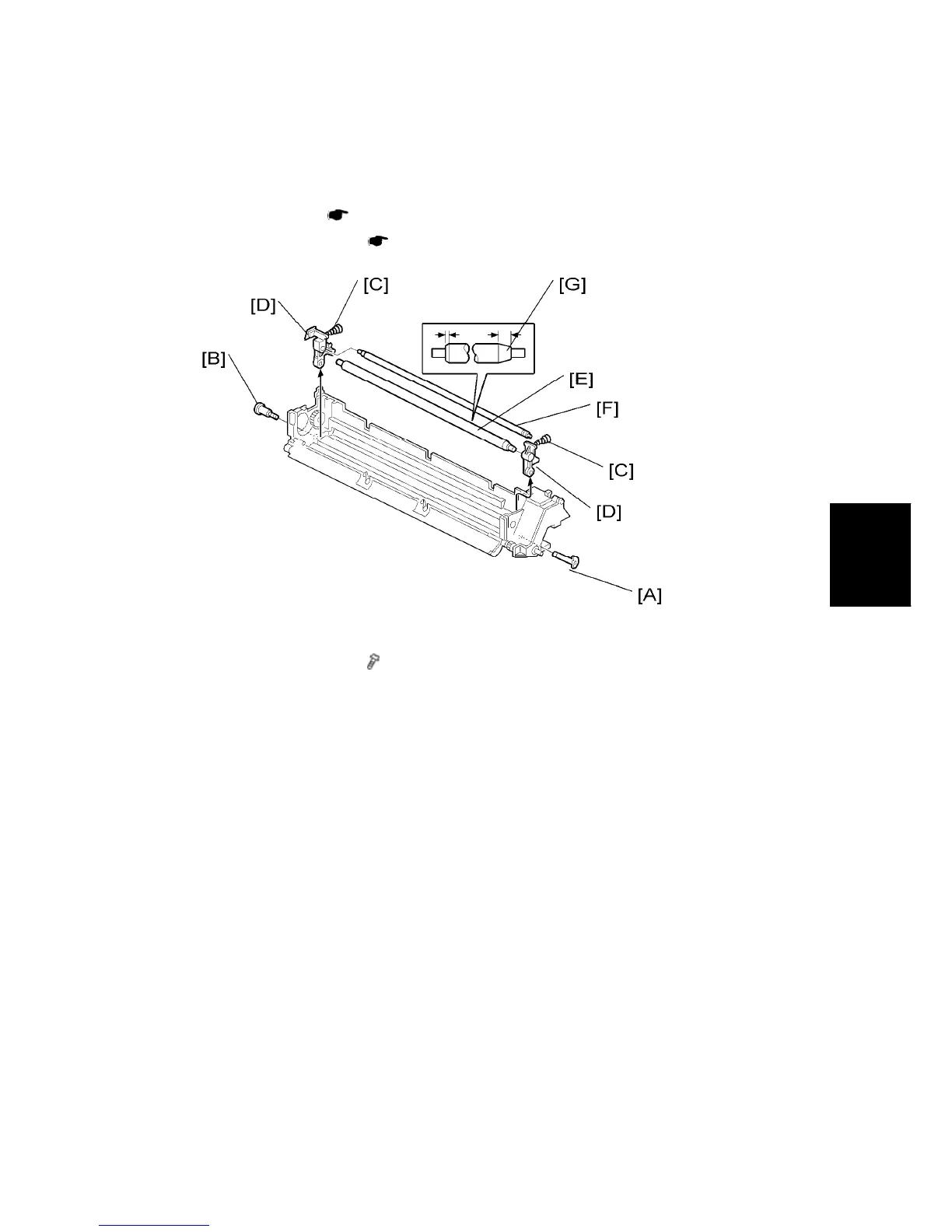Photoconductor Unit (PCU)
D017/D018/D019/D020/D084/D085 4-27 SM
Replacement
and
Adjustment
4.5.4 CHARGE ROLLER, CLEANING ROLLER
1. Remove the PCU. ( p.4-24)
2. Remove the OPC drum. (
p.4-25)
3. Front stud [A]
4. Rear shoulder screw [B] (
x1)
5. Release the front and rear springs [C].
6. Remove the roller assembly [D] (Springs x2, Arms x2, Rollers x2)
7. Charge roller [E]
8. Cleaning roller [F]
Re-installation: Charge Roller
Put the end of the charge roller with the wide bevel [G] at the front of the PCU.
The ends of the cleaning roller [F] are the same (put either end at the front).
Make sure that the front stud of the roller assembly is put in the correct position.
Install the front stud before you tighten the rear shoulder screw. Make sure that the head
of the stud is put in the correct position.
