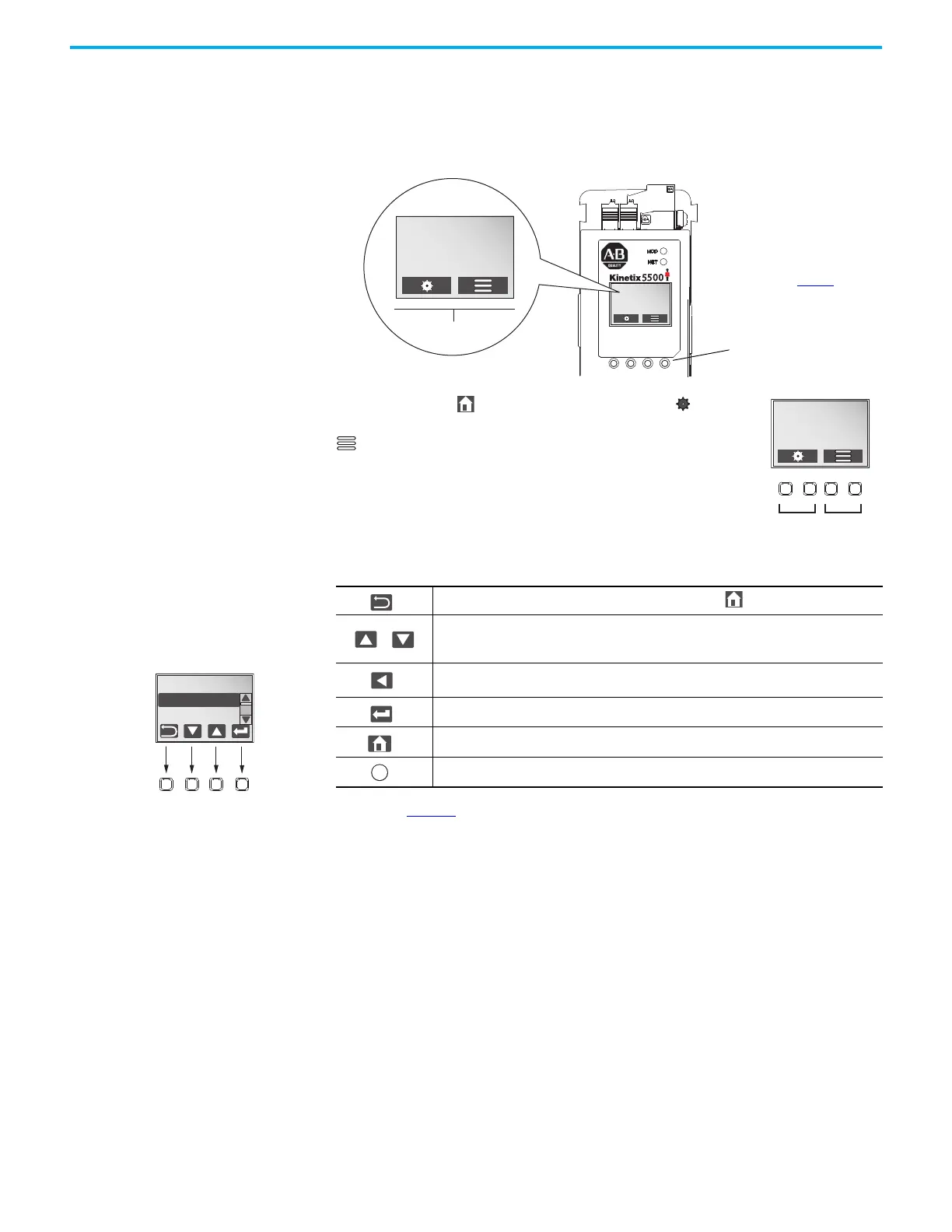100 Rockwell Automation Publication 2198-UM001M-EN-P - November 2022
Chapter 6 Configure and Start the Kinetix 5500 Drive System
Understand the
Kinetix 5500 Display
The Kinetix 5500 drive has two status indicators and an LCD status display.
The indicators and display are used to monitor the system status, set network
parameters, and troubleshoot faults. Four navigation buttons are directly
below the display and are used to select items from a soft menu.
Figure 62 - Kinetix 5500 Drive LCD Display and Status Indicators
This is the Home screen. The setup selections are tied
to the two Setup (left-side) buttons and the menu selections
are tied to the two Menu (right-side) buttons.
The soft menu provides a changing selection that
corresponds to the current screen. Use the navigation
buttons to perform the following.
PRECHARAGE
192.168.1.1
DC BUS: 0.3V
PRECHARGE
192.168.1.1
DC BUS: 0.3V
Soft Menu
Navigation Buttons
Status Indicators (see page 146
)
Press to go back. Pressing enough times results in the Home
screen.
Pressing either arrow moves the selection to the next (or previous) item. When changing
values, pressing the up arrow increments the highlighted value. Values roll over after reaching
the end of the list.
Press to select values to change, moving from right to left. Values roll over when reaching the
end of the list.
Press to select a menu item.
Press to return to the Home screen.
Press to display the fault help (possible solutions in troubleshooting tables).
(1)
(1) For Kinetix 5500 fault code descriptions and possible solutions, see Kinetix 5500 Servo Drive Fault Codes Reference Data,
publication 2198-RD005.
PRECHARAGE
192.168.1.1
DC BUS: 0.3V
MAIN MENU
MOTOR INFO
MODULE INFO
Each soft menu item is executed by pressing the
navigation button directly below the item, as
shown in this example.
