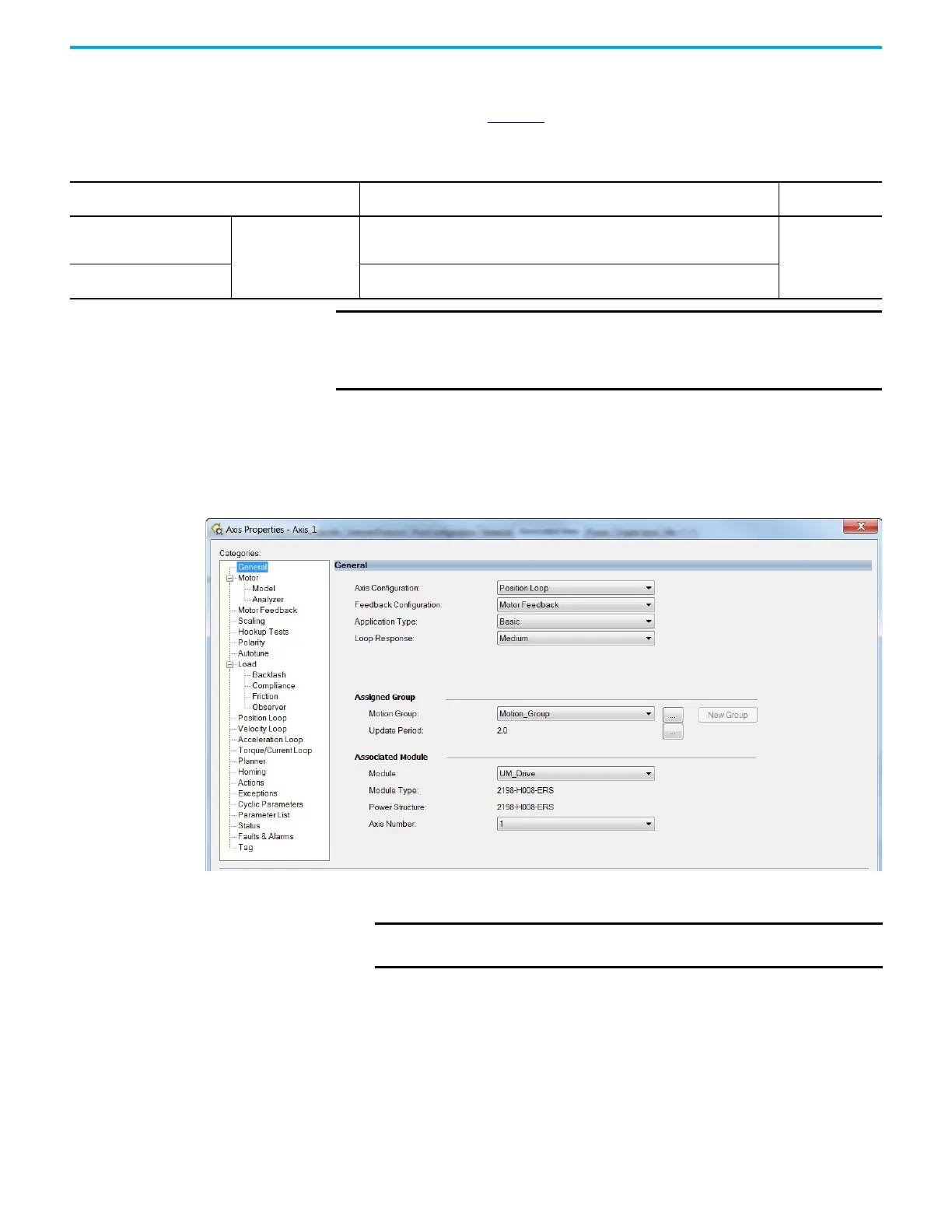Rockwell Automation Publication 2198-UM001M-EN-P - November 2022 127
Chapter 6 Configure and Start the Kinetix 5500 Drive System
Configure SPM Motor
Closed-loop Control Axis
Properties
Kinetix 5500 drives accept Hiperface and Hiperface DSL feedback from
surface permanent magnet (SPM) motors when the appropriate feedback
connector kit is used. Table 59
lists the compatible Allen-Bradley motors and
actuators.
Follow these steps to configure surface permanent-magnet (SPM) motor
closed-loop axis properties.
1. In the Controller Organizer, right-click an axis and choose Properties.
2. Select the General category.
The General and Associated Module dialog box appears.
3. From the General pull-down menus, change configuration settings as
needed for your application.
4. From the Associated Module > Module pull-down menu, choose your
Kinetix 5500 drive.
The drive catalog number populates the Module Type and Power
Structure fields.
5. Click Apply.
6. Select the Motor category.
Table 59 - Motor Feedback Compatibility
Feedback Type Description
Feedback
Connector
Hiperface
High-resolution single-
turn and multi-turn,
absolute
Applies to Kinetix MPL, MPM, MPF, MPS (-M/S or -V/E) rotary motors and Kinetix MPAS
(ballscrew), MPAR, MPAI linear actuators, and Kinetix LDAT (-xDx) linear thrusters, which
are wired to the 2198-H2DCK converter kit.
2-pin motor
feedback (MF)
Hiperface DSL
Applies to Kinetix VPL, VPF, VPH, and VPS rotary motors wired to the 2198-KITCON-DSL
connector kit.
IMPORTANT Unprogrammed Smart feedback devices (Hiperface Sin/Cos and
Hiperface DSL) are not supported. Unprogrammed as load or feedback-
only feedback types are supported. Contact your local distributor or
Rockwell Automation sales representative for support options.
IMPORTANT Frequency Control is not supported for permanent magnet
motors.
