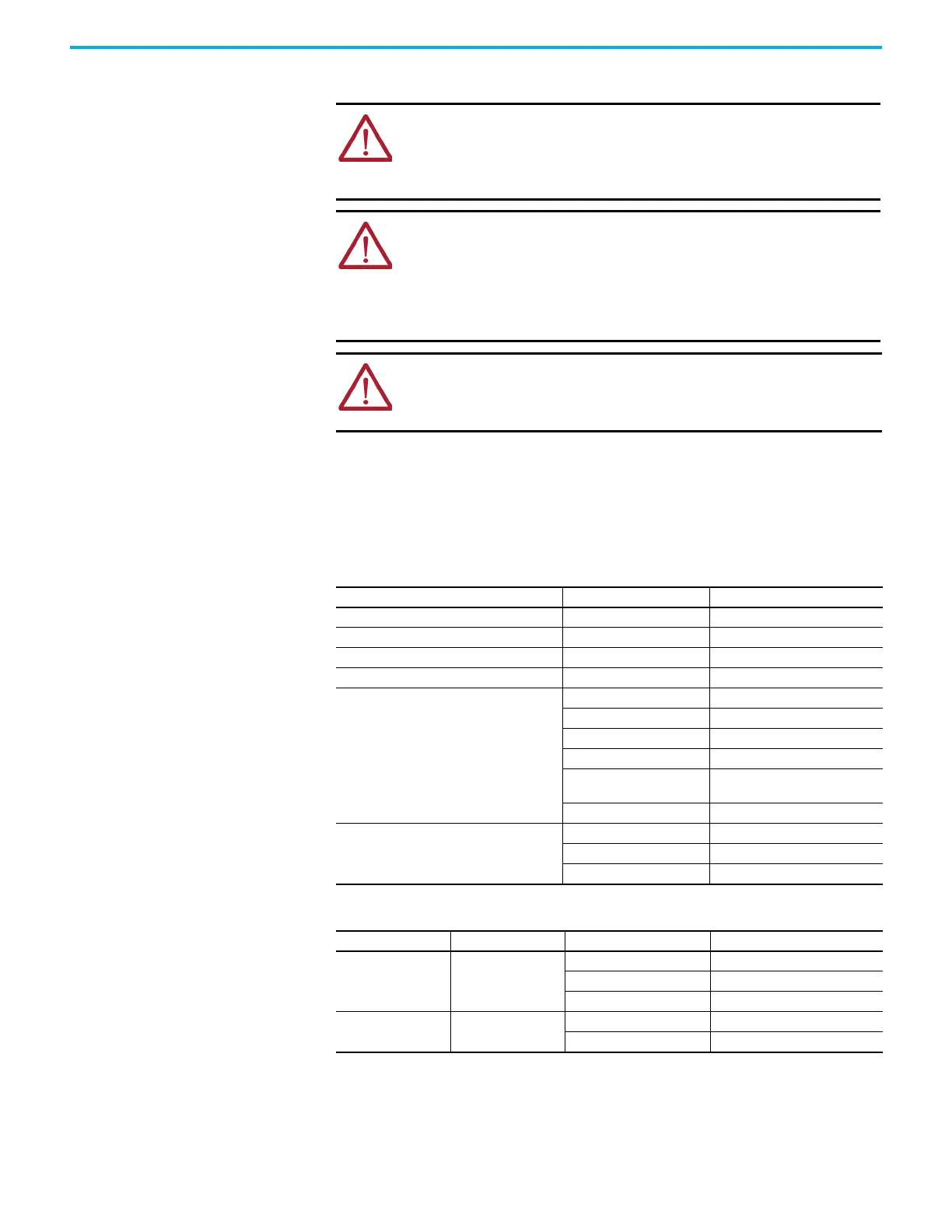178 Rockwell Automation Publication 2198-UM001M-EN-P - November 2022
Chapter 10 Kinetix 5500 Safe Torque Off - Integrated Safety
Functional Safety Considerations
Safe Torque Off
Specifications
To maintain safety rating, Kinetix 5500 drives must be installed inside
protected control panels or cabinets appropriate for the environmental
conditions of the industrial location. The protection class of the panel or
cabinet must be IP54 or higher.
ATTENTION: Before maintenance work can be performed in Program mode,
the developer of the application must consider the implications of allowing
motion through motion direct commands and should consider developing
logic for runtime maintenance operations to meet the requirements of
machine safety operating procedures.
ATTENTION: Motion is allowed when motion direct commands are used in
Program mode and STO function is not available.
Motion direct commands issued when the controller is in Program mode
causes the drive to bypass the STO Active condition.
It is your responsibility to implement additional preventive measures to
maintain safety integrity of the machinery during execution of motion
direct commands in Program mode.
ATTENTION: To avoid personal injury and damage to equipment if there is
unauthorized access or unexpected motion during authorized access,
return the controller to RUN mode and remove the key before leaving the
machine unattended.
Table 77 - Safe Torque Off Network Specifications
Attribute Value Logix Designer Tag Name
Safety connection RPI, min 6 ms —
Input assembly connections 3 —
Output assembly connections 1 —
Integrated safety open request support Type 1 and Type 2 requests —
Axis safety status
Bit 0: Safety fault Axis.SafetyFaultStatus
Bit 1: Safety reset request Axis.SafetyResetRequestStatus
Bit 2: Safety Reset Required Axis.SafetyResetRequiredStatus
Bit 3: Safe Torque Off active Axis.SafeTorqueOffActiveStatus
Bit 4: Safe Torque Off
disabled
Axis.SafeTorqueDisabledStatus
Bit 5…31: Undefined (0) —
Axis safety faults
Bit 1: Safety core fault Axis.SafetyCoreFault
Bit 3: Safe Torque Off fault Axis.SafeTorqueOffFault
All others: Undefined (0) —
Table 78 - Safe Torque Off Assembly Specifications
Attribute Instance Attribute Value Logix Designer Tag Name
Safety input
assembly
0X1A0
Bit 0: Torque disabled Drv:SI.TorqueDisabled
Bit 6: Safety fault Drv:SI.SafetyFault
Bit 7: Reset required Drv:SI.ResetRequired
Safety output
assembly
0X180
Bit 0: Safe Torque Off output Drv:SO.SafeTorqueOff
Bit 7: Reset request Drv:SO.Reset
