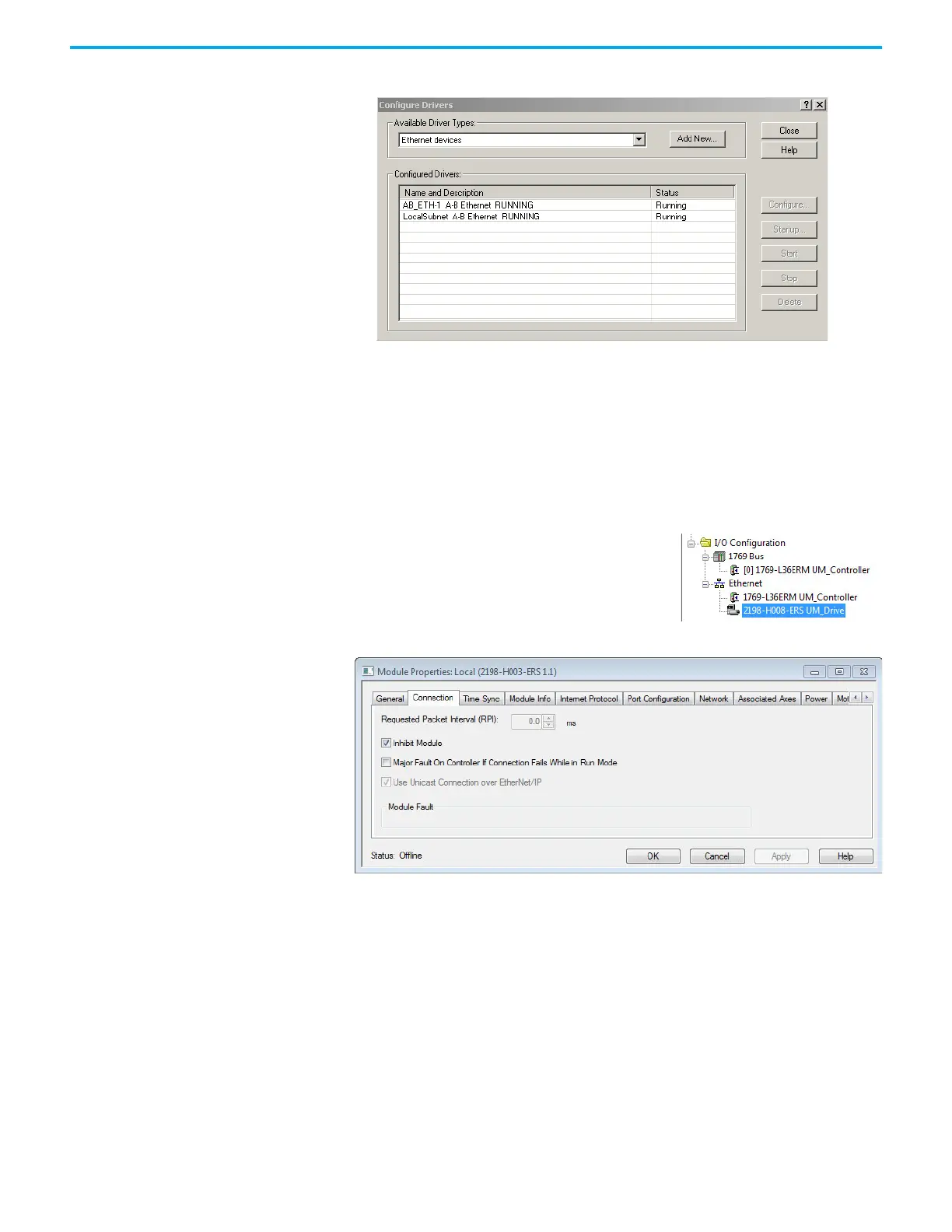Rockwell Automation Publication 2198-UM001M-EN-P - November 2022 195
Appendix B Update the Drive Firmware
The new Ethernet driver appears under Configured Drivers.
9. Click Close.
10. Minimize the RSLinx application dialog box.
Inhibit Feedback Only Axis
If an axis is configured as Feedback Only, you must inhibit the axis before
performing the firmware update. Follow these steps to inhibit an axis.
1. Open your Logix Designer application.
2. Right-click the 2198-Hxxx-ERSx servo
drive that you configured as Feedback
Only and choose Properties.
The Module Properties dialog box
appears.
3. Click the Connection tab.
4. Check Inhibit Module.
5. Click OK.
6. Save your file and download the program to the controller.
