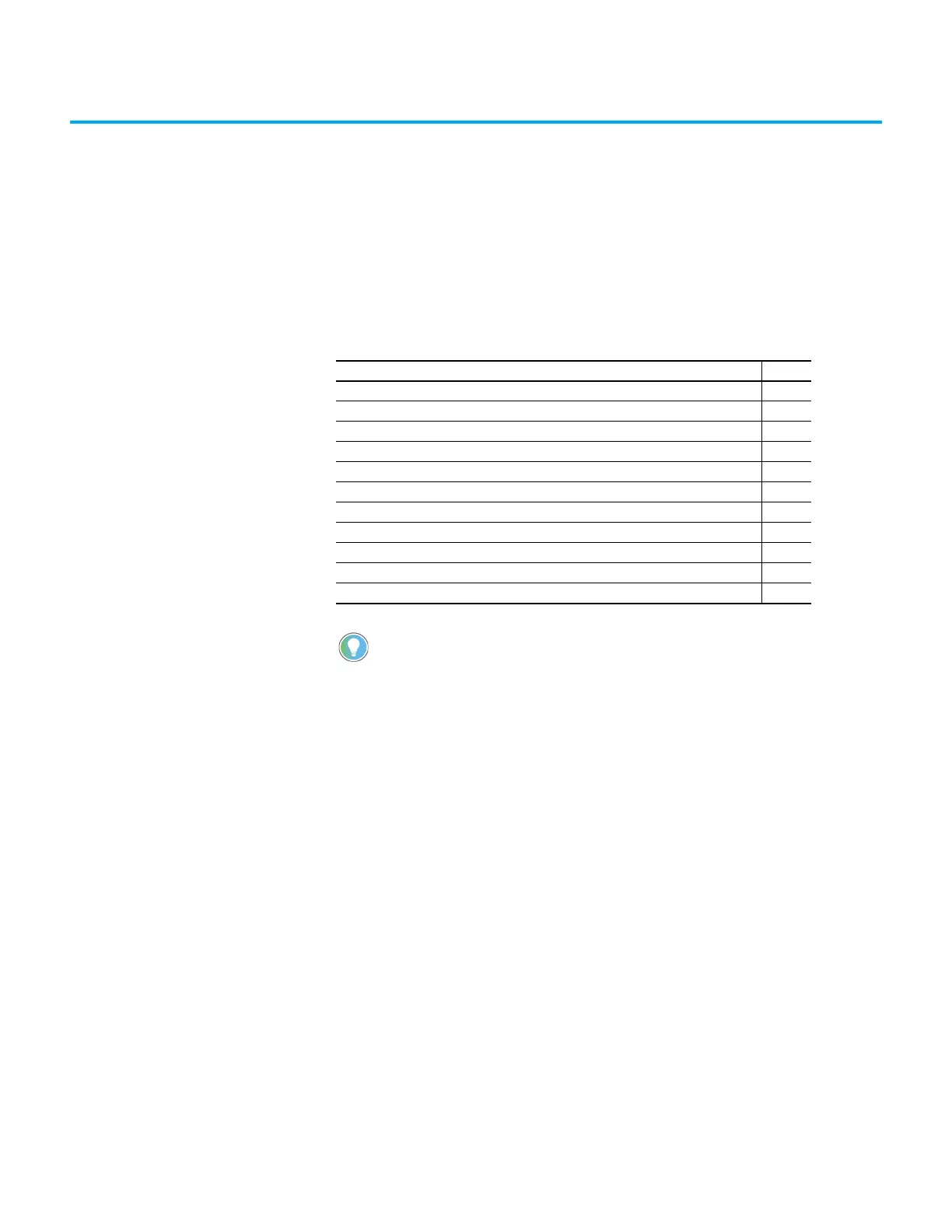Rockwell Automation Publication 2198-UM001M-EN-P - November 2022 99
Chapter 6
Configure and Start the Kinetix 5500 Drive
System
This chapter provides procedures for configuring your Kinetix® 5500 drive
system with a Logix 5000® controller.
Topic Page
Understand the Kinetix 5500 Display 100
Configure the Drive 105
Studio 5000 Logix Designer 105
Configure the Logix 5000 Controller 107
Configure Feedback-only Axis Properties 120
Configure Induction-motor Frequency-control Axis Properties 121
Configure SPM Motor Closed-loop Control Axis Properties 127
Download the Program 131
Apply Power to the Kinetix 5500 Drive 132
Understand Bus-sharing Group Configuration 133
Test and Tune the Axes 136
Before you begin, make sure you know the catalog number for each
drive component, the Logix module and /or controller, and the servo
motor used in your motion control application.
