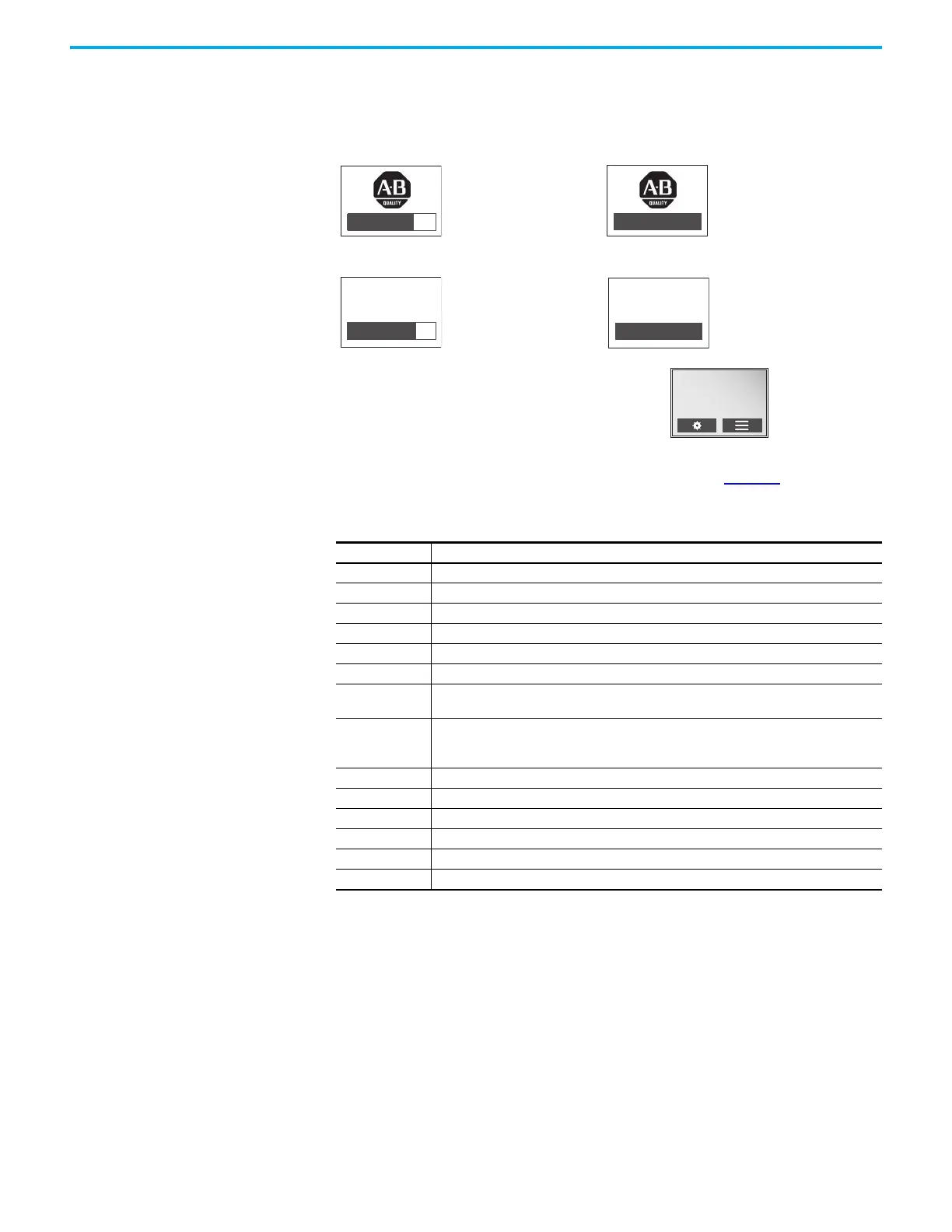104 Rockwell Automation Publication 2198-UM001M-EN-P - November 2022
Chapter 6 Configure and Start the Kinetix 5500 Drive System
Startup Sequence
On initial powerup, the drive performs a self test. Upon successful completion,
the drive firmware revision is displayed.
Next, the axis state, the IP address, and the
default cyclic data attribute (in this example
DC bus voltage) appears. In addition, the
setup and menu soft keys are displayed. This
is the Home screen.
In this example PRECHARGE is the axis state attribute. Table 57
lists the other
axis states and their descriptions.
Table 57 - Axis States on the Home Screen
Axis State Description
STANDBY The drive is waiting to receive configuration information from the controller.
CONNECTING The drive is trying to establish communication with the EtherNet/IP™ controller.
CONFIGURING The drive is receiving configuration information from the controller.
SYNCING The drive is waiting for a successful Group Sync service.
STOPPED The drive is fully configured, but the control loops are not enabled.
PRECHARGE The drive is ready for mains input power.
STARTING
The drive is enabled and checking various conditions before entering the RUNNING or TESTING
state. For example, the drive checks the Brake Release delay time during the STARTING state.
RUNNING
• The drive is enabled, configured with an active control mode, and actively tracking a
command.
• The drive is configured for No Control and is fully operational.
TESTING The drive is actively executing a test procedure, for example, a hookup test.
STOPPING The drive is decelerating to a stop as the result of a disable.
ABORTING The drive is decelerating to a stop as the result of a fault or an abort request.
MAJOR FAULTED The drive is faulted due to an existing or past fault condition.
START INHIBITED The drive has an active condition that inhibits it from being enabled.
SHUTDOWN The drive has been shut down.
Kinetix 5500
SELF-TEST
FW REV: 1.1.33
75%
SELF-TEST
FW REV: 1.1.33
100%
until Kinetix 5500 is spelled out…
until the test is complete…
PRECHARAGE
192.168.1.1
DC BUS: 0.3V
<-- Axis State
<-- IP Address
<-- Cyclic Data Attribute
