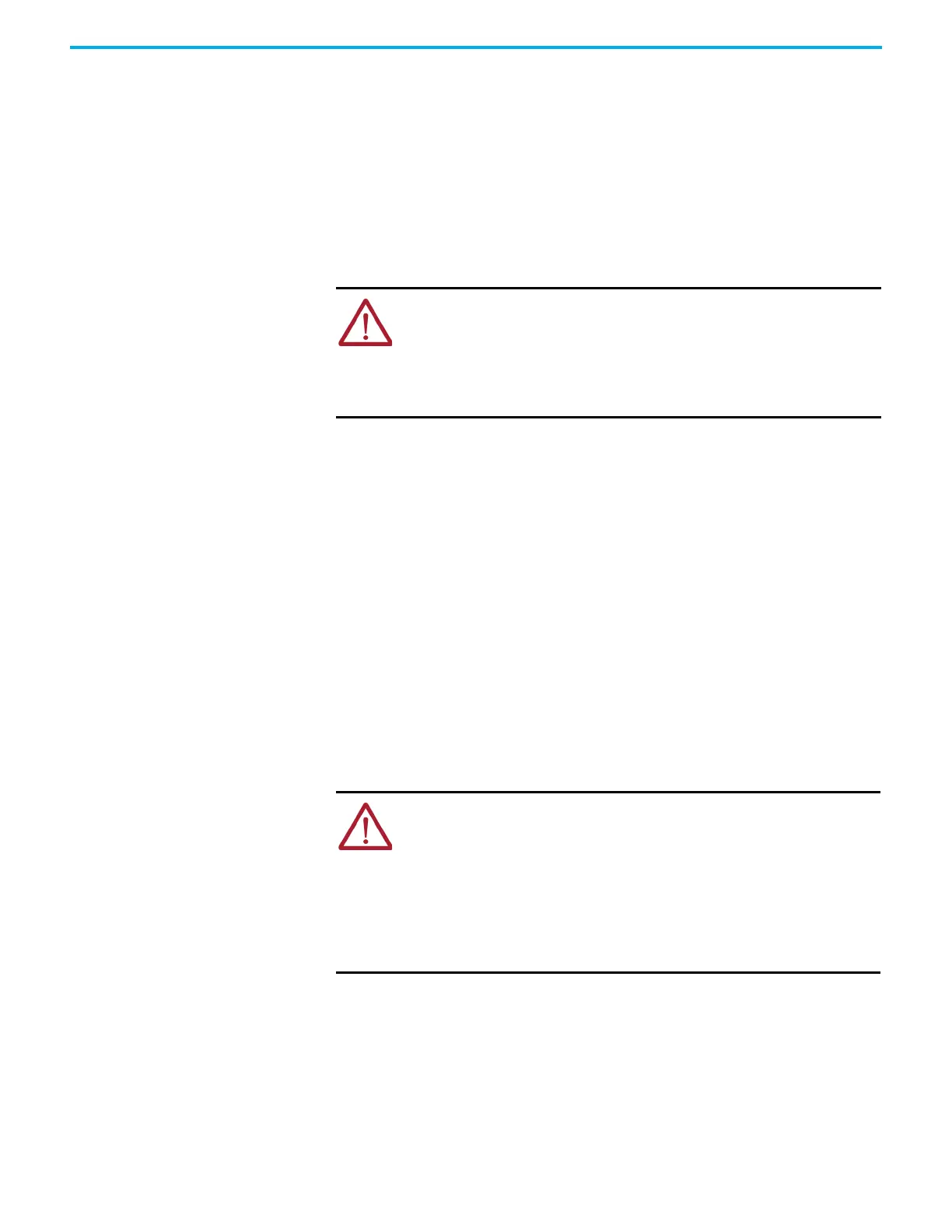Rockwell Automation Publication 2198-UM001M-EN-P - November 2022 173
Chapter 10 Kinetix 5500 Safe Torque Off - Integrated Safety
Motion Direct Commands in
Motion Control Systems
You can use the Motion Direct Command (MDC) feature to initiate motion
while the controller is in Program mode, independent of application code that
is executed in Run mode. These commands let you perform various functions,
for example, move an axis, jog an axis, or home an axis.
Some typical uses might involve the following:
• a machine integrator testing different parts of the motion system while
the machine is being commissioned
• a maintenance engineer, under certain restricted scenarios in
accordance with safe machine operating procedures, wanting to move an
axis (like a conveyor) to clear a jam before resuming normal operation
Understand STO Bypass When Using Motion Direct Commands
If a Safety-only connection between the GuardLogix safety controller and the
2198-Hxxx-ERS2 servo drive was established at least once after the drive was
received from the factory, the drive does not allow motion while the safety
controller is in Program mode by default.
This is because the safety task is not executed while the GuardLogix safety
controller is in Program mode. This applies to applications running in a single-
safety controller (with Motion and Safety connections). When an integrated
safety drive has a Motion connection to a standard controller and a separate
Safety connection to a dual-safety controller, the standard controller can
transition to Program mode while the safety controller stays in Run mode and
continues to execute the safety task.
However, 2198-Hxxx-ERS2 drive systems are designed with a bypass feature
for the STO function in single-safety controller configurations. You can use the
MDC feature to allow motion while following all necessary and prescribed
steps per machine safety operating procedures.
ATTENTION: To avoid personal injury or damage to equipment, follow these
rules regarding Run mode and Program mode.
• Only authorized, trained personnel with knowledge of safe machine
operation should be allowed to use Motion Direct Commands
• Additional supervisory methods, like removing the controller keyswitch,
should be used to maintain the safety integrity of the system after returning
the safety controller to RUN mode
ATTENTION: Consider the consequences of allowing motion by using MDC
when the controller is in Program mode. You must acknowledge warning
messages in the Logix Designer application that warn of the drive bypassing
the STO function and unintended motion can occur. The integrated safety
drive does not respond to the request of STO function if MDC mode is
entered.
ATTENTION: It is your responsibility to maintain machine safety integrity
while executing motion direct commands. One alternative is to provide
ladder logic for Machine Maintenance mode that leaves the controller in Run
mode with safety functions executing.
