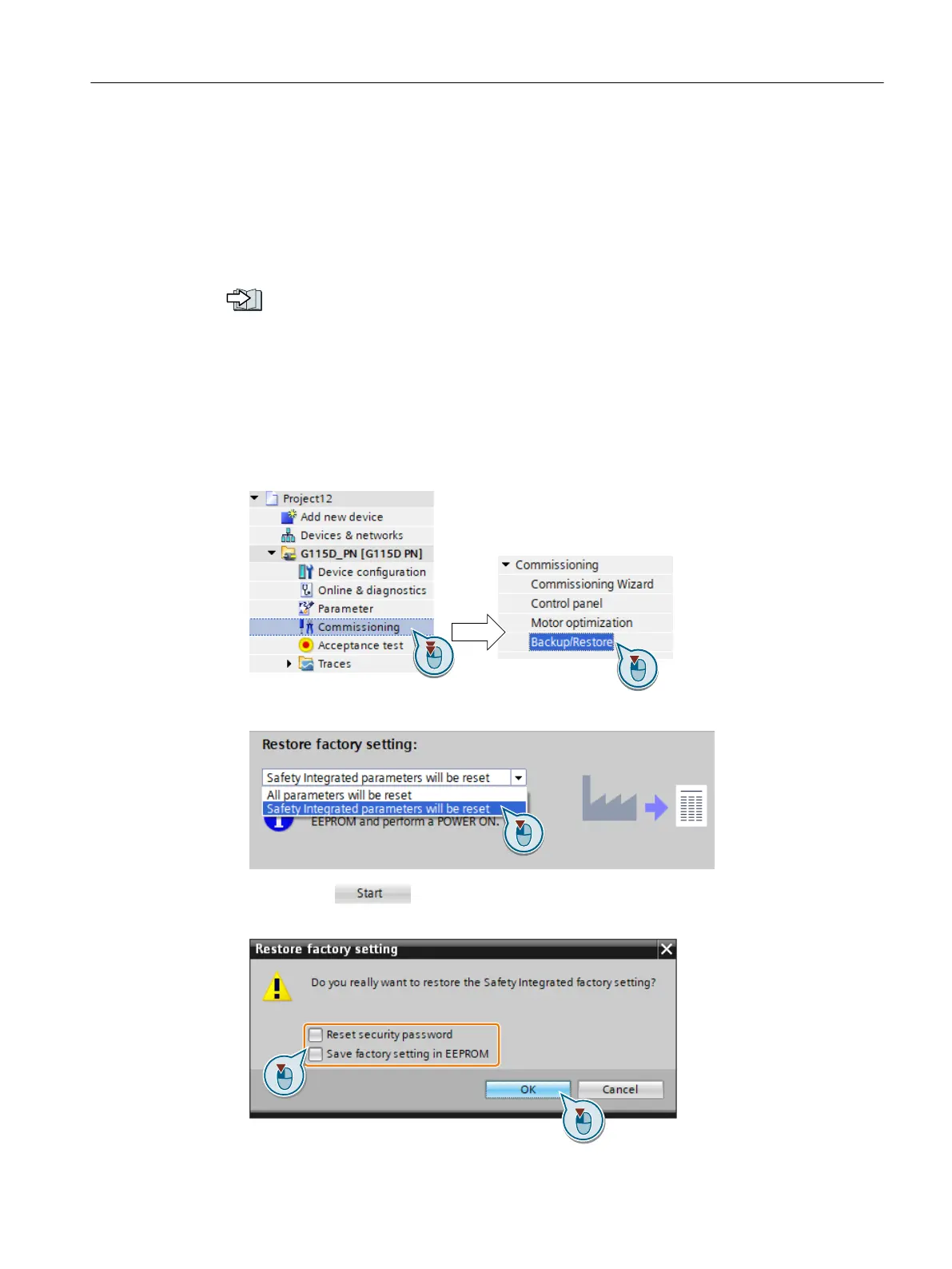You have reset the converter to the factory settings/delivery condition.
❒
Further information
For more information on restoring on the SINAMICS G120 Smart Access, see Section "Backup
and restore" in the SINAMICS G120 Smart Access Operating Instructions.
Overview of the manuals (Page588)
6.6.2 Resetting the safety functions to the factory settings
Procedure with Startdrive
1. Go online with the converter.
2. Select the command as follows from the project tree:
3. Select the menu option as follows:
4. Click on the button.
5. Select the reset options as desired by setting the check marks in the following dialog box:
Commissioning
6.6Restoring the factory settings
SINAMICS G115D Wall Mounted distributed drive
Operating Instructions, 07/2023, FW V4.7 SP14, A5E52808211A AA 127