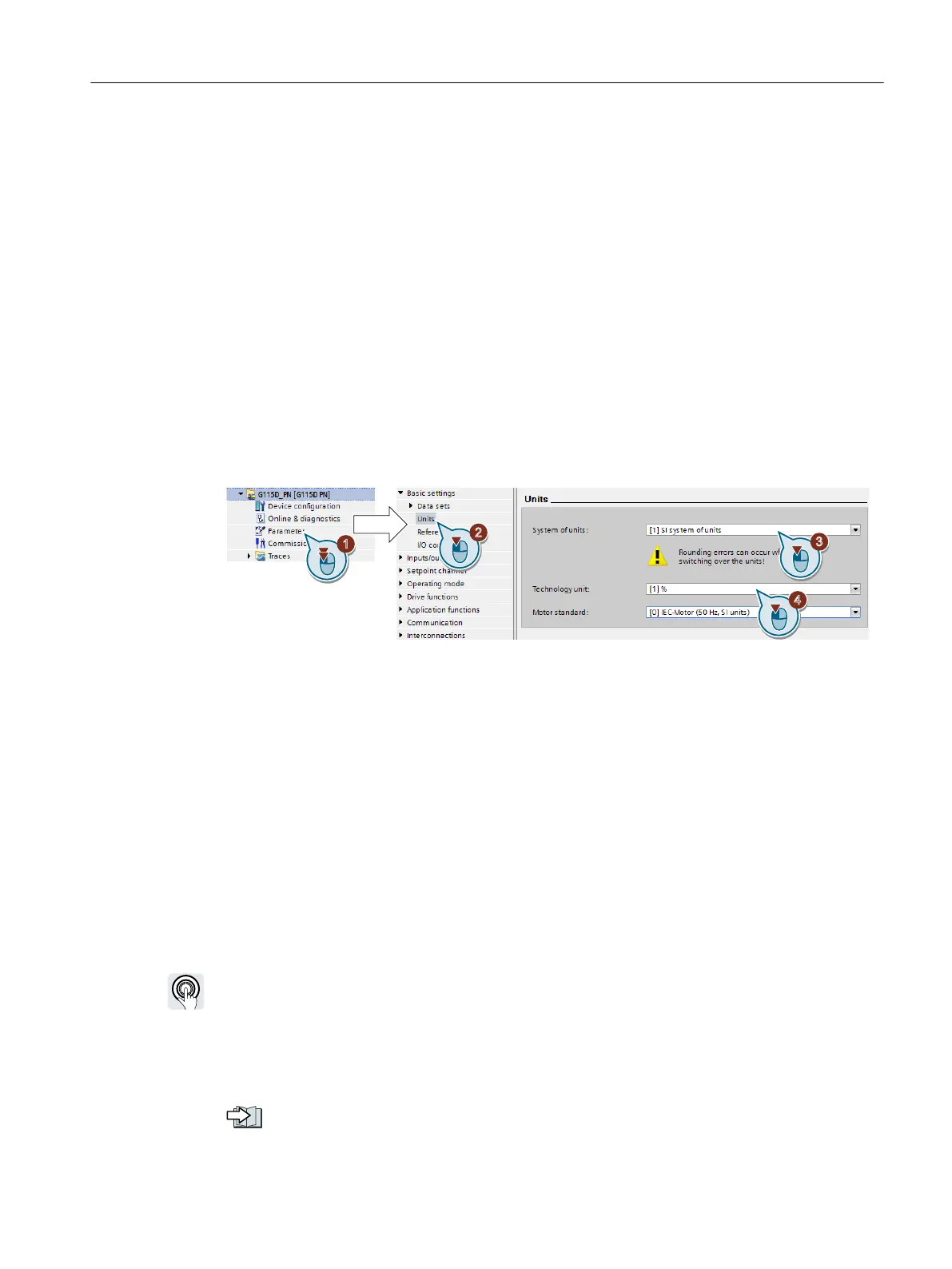Special features
You must optimize the technology controller after changing p0595 or p0596.
7.14.4 Setting the system of units and technology unit
Setting using Startdrive
Precondition
You are oine with Startdrive.
Procedure
1. In the project, select "Parameter".
2. Select "Units".
3. Select the system of units.
4. Select the technological unit of the technology controller.
5. Save your settings.
6. Go online.
The converter signals that oine, other units and process variables are set than in the
converter itself.
7. Accept these settings in the converter.
You have selected the motor standard and system of units.
❒
7.15 Safe Torque O (STO) safety function
The Operating Instructions describes how to commission the STO safety function as a basic
function for control via a fail-safe digital input.
A description of all the safety function is provided in the "safety Integrated" Function Manual:
• The basic functions and extended functions
• Controlling safety functions via PROFIsafe
Overview of the manuals (Page588)
Advanced commissioning
7.15Safe Torque O (STO) safety function
SINAMICS G115D Wall Mounted distributed drive
Operating Instructions, 07/2023, FW V4.7 SP14, A5E52808211A AA 233
