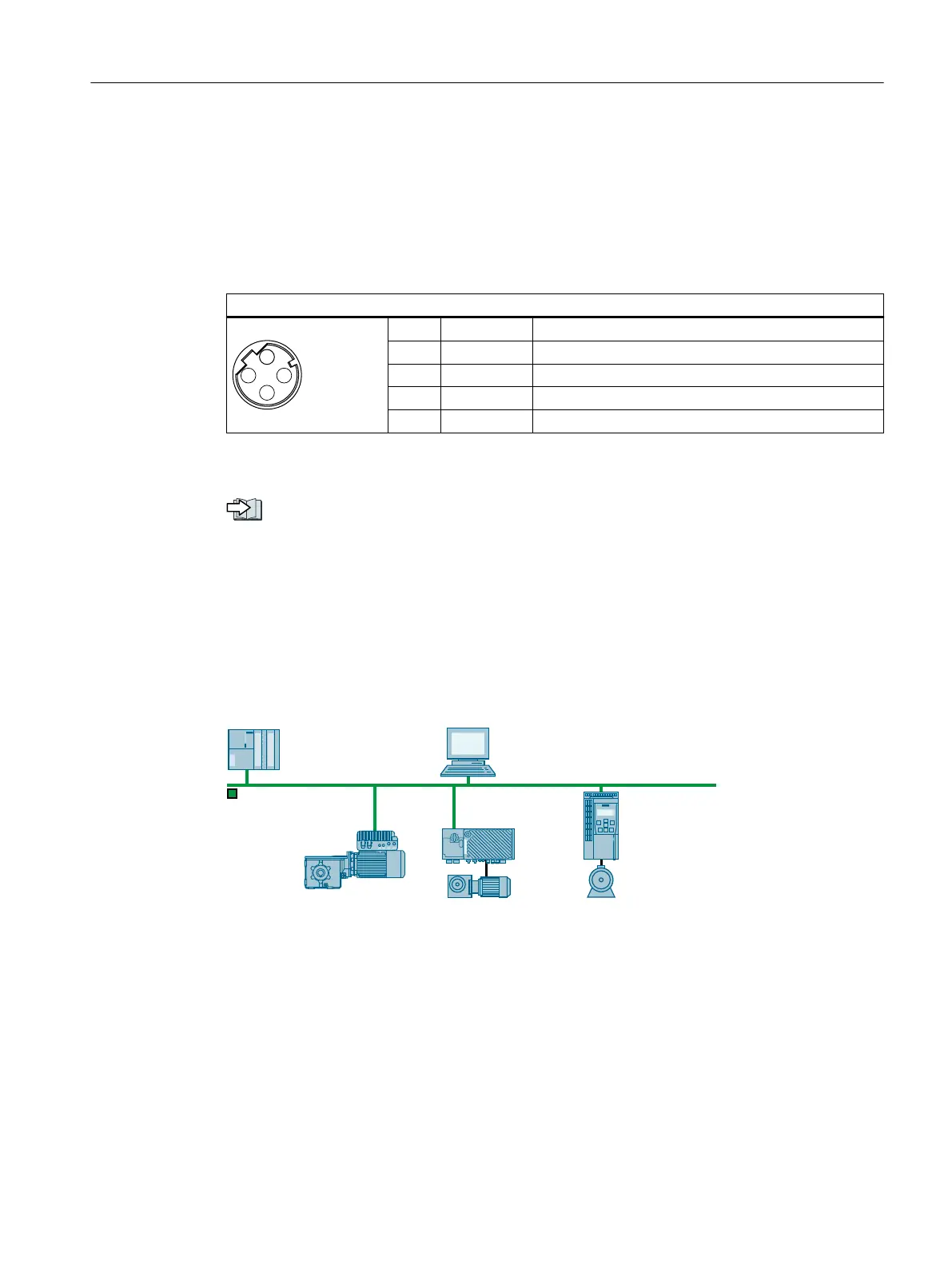5.13 Connecting to PROFINET and Ethernet
5.13.1 Interface description - X150 P1/P2
M12 D-coding connector
X150 P1/P2 - PROFINET, 4-pin, female
Pin Signal Description
1 TXP Transmit data +
2 RXP Receive data +
3 TXN Transmit data -
4 RXN Receive data -
Further information
Cables and connectors (Page64)
5.13.2 Communication via PROFINET IO and Ethernet
You can either integrate the converter in a PROFINET network or communicate with the
converter via Ethernet.
The converter in PROFINET IO operation
6,1$0,&6*'
:DOO0RXQWHG
6,1$0,&6*'
0RWRU0RXQWHG
3&6XSHUYLVRU
&RQWUROOHU
352),1(7
6,0$7,&6
6,1$0,&6*
6,1$0,&6*&
6,1$0,&6*;
The converter supports the following functions:
• RT
• IRT: The converter forwards the clock synchronism, but does not support clock synchronism
• MRP: Media redundancy, impulsed with 200 ms. Requirement: Ring topology
• MRPD: Media redundancy, bumpless. Requirement: IRT and the ring topology created in the
control
• Diagnostic alarms in accordance with the error classes specied in the PROFIdrive prole
Wiring
5.13Connecting to PROFINET and Ethernet
SINAMICS G115D Wall Mounted distributed drive
Operating Instructions, 07/2023, FW V4.7 SP14, A5E52808211A AA 89