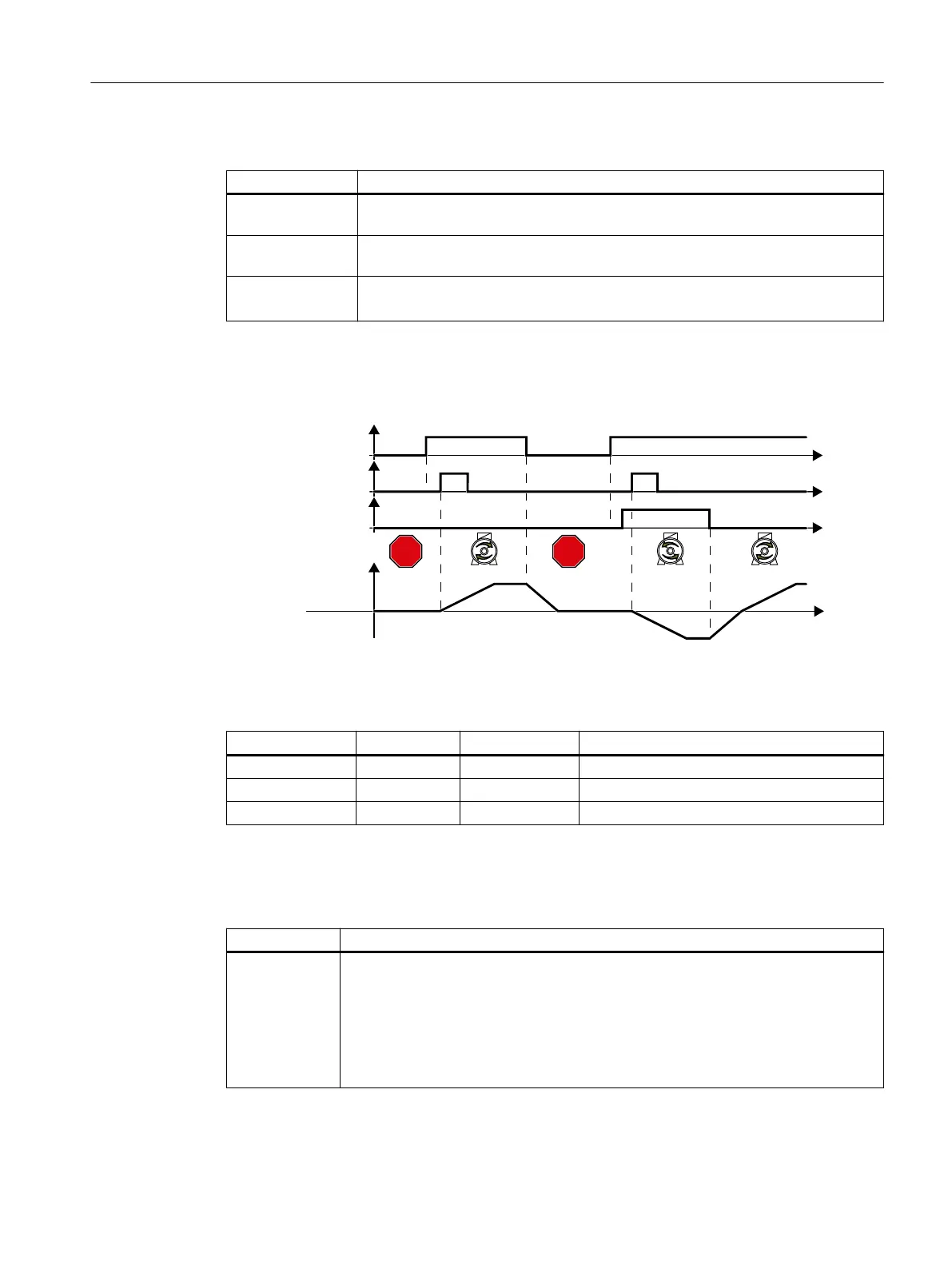Changing the assignment of the digital inputs
Parameter Description
p3330[0…n] =
722.x
BI: 2/3 wire control command 1 (enable/OFF1)
p3331[0…n] =
722.x
BI: 2/3 wire control command 2 (ON clockwise rotation)
p3332[0…n] =
722.x
BI: 2/3 wire control command 3 (ON counter-clockwise rotation)
Example: p3332 = 722.0 ⇒ DI0: ON counter-clockwise rotation
7.4.5 Three-wire control, method 2
W
W
W
W
67236723
&ORFNZLVH
&RXQWHUFORFNZLVH
5HYHUVLQJ
21
(QDEOH2))
6SHHGVHWSRLQW
The "Enable" command is a precondition for switching on the motor. The "ON" command
switches the motor on. The "Reversing" command inverts the motor direction of rotation.
Removing the enable switches the motor o (OFF1).
Enable/OFF1 ON Reversing Function
0 0 or 1 0 or 1 OFF1: The motor stops.
1 0→1 0 ON: Clockwise motor rotation.
1 0→1 1 ON: Counter-clockwise motor rotation.
Parameters
Select three-wire control, method2
Parameter Description
p0015=64 Macro drive unit
You must carry out quick commissioning in order to set parameter p0015.
Assigning digital inputs DI to the commands:
DI0: Enable/OFF1
DI1: ON
DI 2: Reversing
Advanced commissioning
7.4Controlling clockwise and counter-clockwise rotation via digital inputs
SINAMICS G115D Wall Mounted distributed drive
Operating Instructions, 07/2023, FW V4.7 SP14, A5E52808211A AA 141