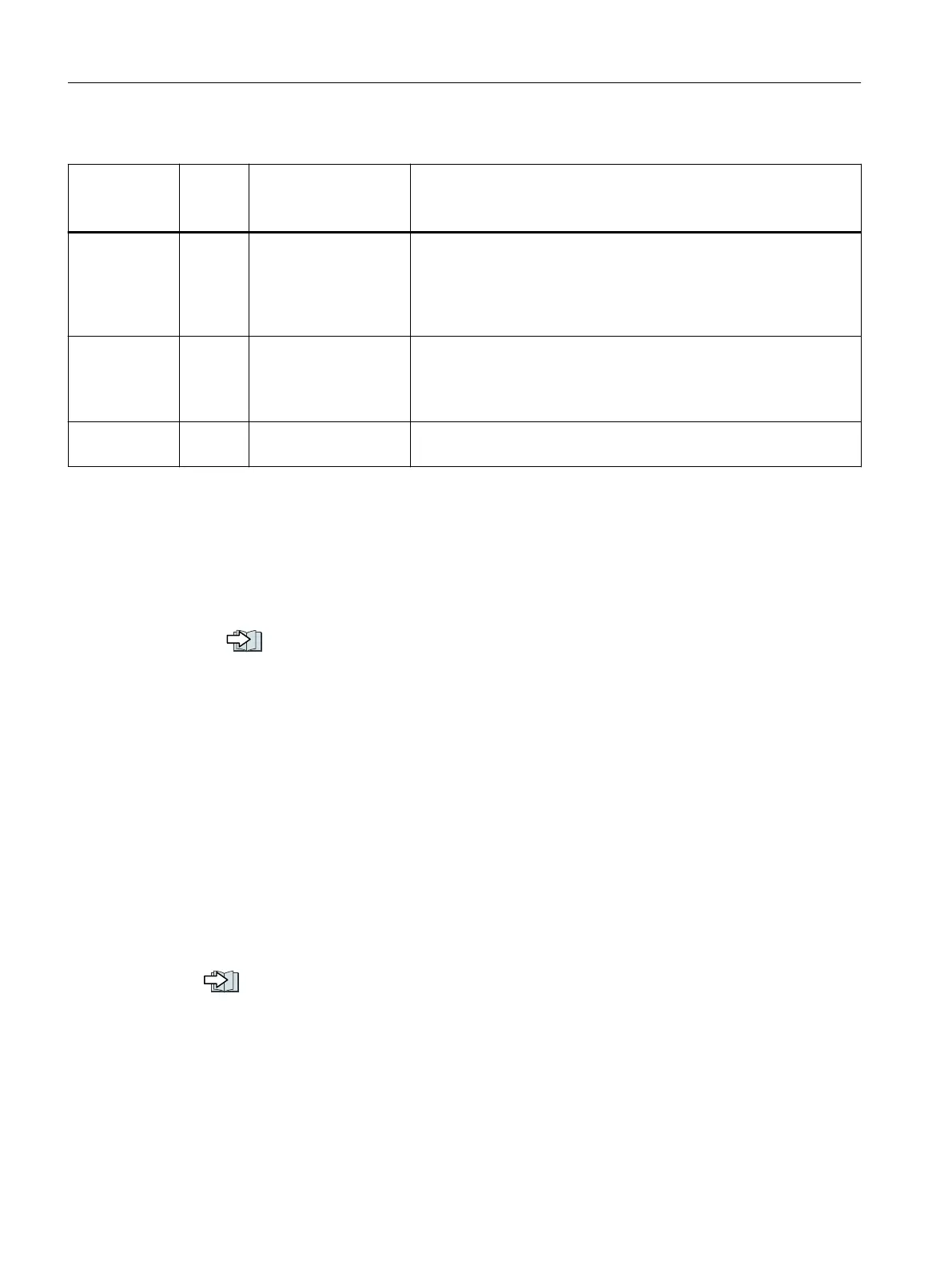Table 5-3 Connection-oriented communication protocols
Protocol Port
number
Layer
(2) Link layer
(4) Transport layer
Function/description
ISO on TCP (ac‐
cording to RFC
1006)
102 (4) TCP ISO-on-TCP protocol
ISO on TCP (according to RFC 1006) is used for the message-oriented
data exchange to a remote CPU, WinAC or devices of other suppliers.
Communication with ES, HMI, etc. is activated in the factory setting,
and is always required.
SNMP
Simple Net‐
work Manage‐
ment Protocol
161 (4) UDP Simple network management protocol
SNMP enables network management data to be read out and set (SNMP
managed objects) by the SNMP manager.
It is activated in the factory setting, and is always required
Reserved 49152 ...
65535
(4) TCP
(4) UDP
Dynamic port area that is used for the active connection endpoint if the
application does not specify the local port.
5.13.4 Connecting the converter to PROFINET
Procedure
1. Integrate the converter in the bus system (e.g. ring topology) of the control using PROFINET
cables and PROFINET sockets X150 P1/P2.
Cables and connectors (Page64)
The maximum permitted cable length from the previous station and to the next one is 100 m.
2. Externally supply the converter with 24V DC.
You have now connected the converter to the control system via PROFINET.
❒
5.13.5 What do you have to set for communication via PROFINET
Conguring PROFINET communication in the I/O controller
You require the appropriate engineering system for the IO controller to congure PROFINET
communication in the IO controller.
If required, load the GSDML le of the converter into the engineering system.
Installing GSDML (Page93)
Device name
In addition to the MAC address and IP address, PROFINET also uses the device name to identify
PROFINET devices (Device name). The device name must be unique across the PROFINET
network.
To assign the device name, you need an engineering software, e.g.Startdrive.
Wiring
5.13Connecting to PROFINET and Ethernet
SINAMICS G115D Wall Mounted distributed drive
92 Operating Instructions, 07/2023, FW V4.7 SP14, A5E52808211A AA